-
mcurleyAsked on September 23, 2019 at 11:42 AM
How can I convert some fields in a confirmation e-mail to ALL CAPS? They are all caps in the preview but not in the confirmation email.
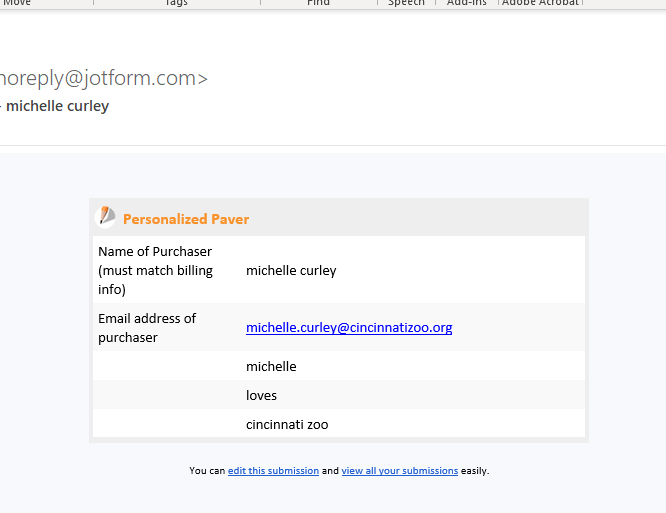
-
Richie JotForm SupportReplied on September 23, 2019 at 12:51 PM
You can show the data in the email notification in capital letters by simply adding this code "text-transform: uppercase;" in the advanced properties of the email content.
Go to table>Table properties>Advanced and add the code.

- Mobile Forms
- My Forms
- Templates
- Integrations
- INTEGRATIONS
- See 100+ integrations
- FEATURED INTEGRATIONS
PayPal
Slack
Google Sheets
Mailchimp
Zoom
Dropbox
Google Calendar
Hubspot
Salesforce
- See more Integrations
- Products
- PRODUCTS
Form Builder
Jotform Enterprise
Jotform Apps
Store Builder
Jotform Tables
Jotform Inbox
Jotform Mobile App
Jotform Approvals
Report Builder
Smart PDF Forms
PDF Editor
Jotform Sign
Jotform for Salesforce Discover Now
- Support
- GET HELP
- Contact Support
- Help Center
- FAQ
- Dedicated Support
Get a dedicated support team with Jotform Enterprise.
Contact SalesDedicated Enterprise supportApply to Jotform Enterprise for a dedicated support team.
Apply Now - Professional ServicesExplore
- Enterprise
- Pricing



























































