-
visiblelearningAsked on September 23, 2019 at 5:12 PM
Hello,
You advised someone else in this forum to use Disable Submit in order to disqualify people from moving forward on their form if they don't qualify. I am looking to do the same but this option does not appear for me when I follow the instructions below.
I also cannot just disable the submit field.
How do I disable submissions based on a question answer?
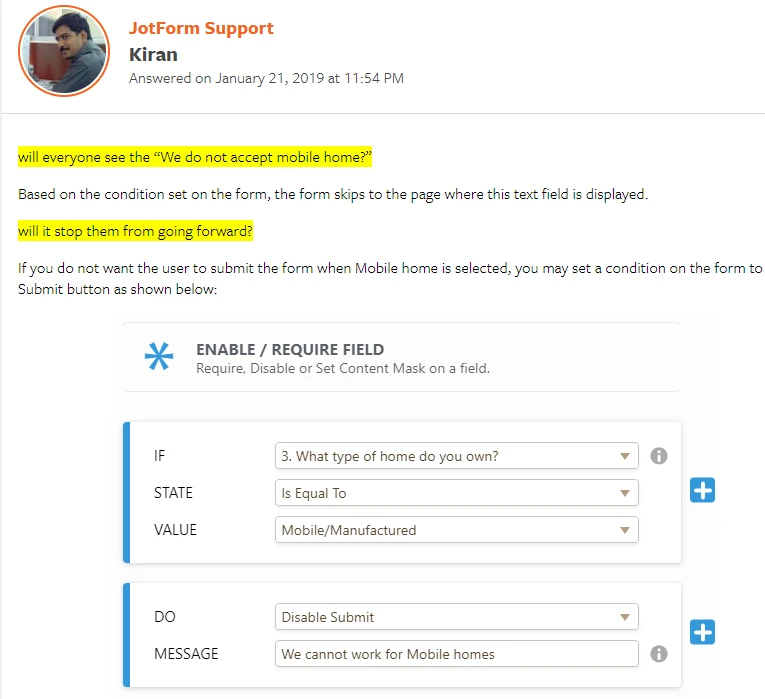
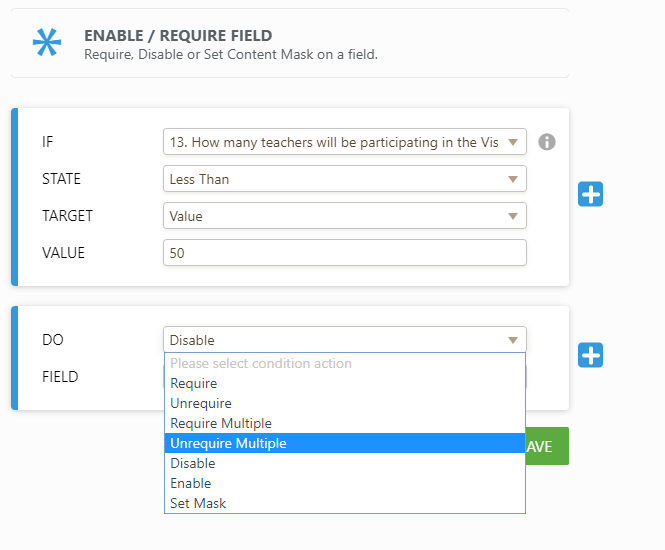
-
Ivaylo JotForm SupportReplied on September 23, 2019 at 6:11 PM
You can just hide the Submit button. So, your users will not be able to submit the form unless they meet your requirements. You should create "Show/Hide Field" type of condition. Your condition should look like this:

You can create multiple conditions, which hide the Submit button.
Let us know if you need any further assistance.
-
visiblelearningReplied on September 23, 2019 at 7:02 PM
I've done that but also had to hide every subsequent page so they don't continue to complete a form they can't submit.
How do you suggest I redirect them away from the form and to a rejection page? The only way to get the option to redirect them to a specific URL is after they've submitted.
-
Ivaylo JotForm SupportReplied on September 23, 2019 at 7:31 PM
You can create a rejection page on your form and redirect the users to it. It should have no "Back" and "Next" buttons (you should hide the buttons from the settings). So, the only option will be to click on your link. It can look like this:

You should use "Skip To/Hide a Page" type of condition. It should look like this:

Please give it a try and let us know, how it goes and whether you need any further assistance.
- Mobile Forms
- My Forms
- Templates
- Integrations
- INTEGRATIONS
- See 100+ integrations
- FEATURED INTEGRATIONS
PayPal
Slack
Google Sheets
Mailchimp
Zoom
Dropbox
Google Calendar
Hubspot
Salesforce
- See more Integrations
- Products
- PRODUCTS
Form Builder
Jotform Enterprise
Jotform Apps
Store Builder
Jotform Tables
Jotform Inbox
Jotform Mobile App
Jotform Approvals
Report Builder
Smart PDF Forms
PDF Editor
Jotform Sign
Jotform for Salesforce Discover Now
- Support
- GET HELP
- Contact Support
- Help Center
- FAQ
- Dedicated Support
Get a dedicated support team with Jotform Enterprise.
Contact SalesDedicated Enterprise supportApply to Jotform Enterprise for a dedicated support team.
Apply Now - Professional ServicesExplore
- Enterprise
- Pricing






























































