-
nseglencoeAsked on September 24, 2019 at 11:57 AM
Hello I sent this request last week and have not gotten a response.
I am trying to link Airtable to a jotform and some fields are grayed out so I cannot map some fields. How do I ungray them out?
Please call me at 312 978 7942 or email franco@northshoreexchange.org. Thanks
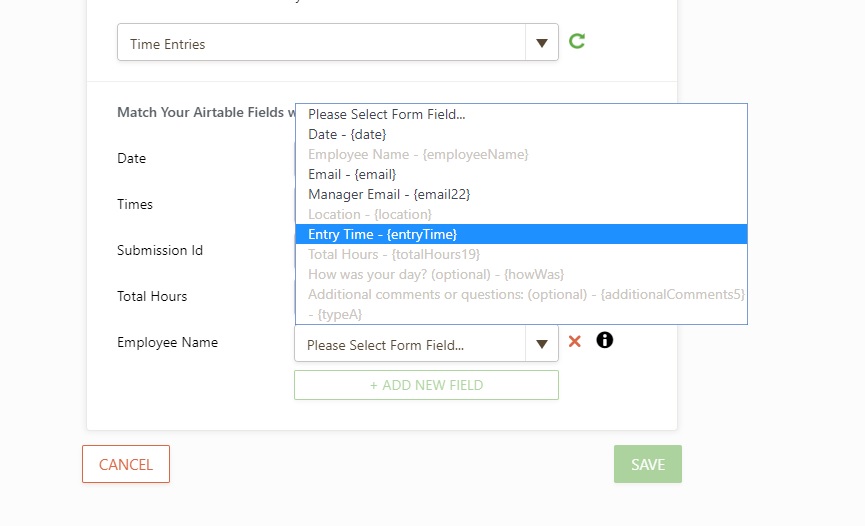
-
David JotForm Support ManagerReplied on September 24, 2019 at 12:16 PM
They are grayed out, because that means that they are a different type of field. Please make sure that your Airtable field type is the same as your form field type.
For example, if you will match a Dropdown form field, the Airtable field must be a Dropdown too, and must contain the same options.
Let us know if you have more questions, we will be glad to assist you.
-
nseglencoeReplied on September 24, 2019 at 12:40 PM
Thanks for the response.
I changed the field type in Airtable to accept 'Single Line of Text'. I then refreshed the connection in Jotform. I am unable to have 'employee name' which is text,be the input. It is still grayed out.
I did notice that in another form I have the employee name does populate in single line of text. Not sure why its inconsistent. Thanks.
-
David JotForm Support ManagerReplied on September 24, 2019 at 12:56 PM
Hi, I have cloned your form, and noticed that your Employee Name form field is a Dropdown type:

So, a "Single Line of Text" won't match. Please make sure to change it to a "Dropdown", which in Airtable is called as "Single Select":
Example: Click on your field, then click on Customize field type.

And also make sure to add the same options(Alyssa Heath, Carol Lind, Barbie Jeppe... Lorene Kilian) too.
Let us know if you need more help.
-
nseglencoeReplied on September 24, 2019 at 1:42 PM
Great Thanks, works!
-
nseglencoeReplied on September 24, 2019 at 4:59 PM
Hello, for the form
https://form.jotform.com/92164999102160
I want to map the data from field {input 23} to Airtable, its refers to page 3 on the form Item,Brand,Size, Color. I tried selecting 'long text' and 'Single line text' as the field type in Airtable though I am unable to map it from Jotform, still grayed out. Please advise what field type I should select in Airtable.
Thanks.
-
John_BensonReplied on September 24, 2019 at 5:35 PM
I moved your next issue to another thread. Please wait for my reply on this thread: https://www.jotform.com/answers/1977043.
- Mobile Forms
- My Forms
- Templates
- Integrations
- INTEGRATIONS
- See 100+ integrations
- FEATURED INTEGRATIONS
PayPal
Slack
Google Sheets
Mailchimp
Zoom
Dropbox
Google Calendar
Hubspot
Salesforce
- See more Integrations
- Products
- PRODUCTS
Form Builder
Jotform Enterprise
Jotform Apps
Store Builder
Jotform Tables
Jotform Inbox
Jotform Mobile App
Jotform Approvals
Report Builder
Smart PDF Forms
PDF Editor
Jotform Sign
Jotform for Salesforce Discover Now
- Support
- GET HELP
- Contact Support
- Help Center
- FAQ
- Dedicated Support
Get a dedicated support team with Jotform Enterprise.
Contact SalesDedicated Enterprise supportApply to Jotform Enterprise for a dedicated support team.
Apply Now - Professional ServicesExplore
- Enterprise
- Pricing






























































