-
stevanambageAsked on September 25, 2019 at 6:49 AM
Hi,
The email notification when there is a form submission does not have the proper formatted form with our company logo on it. Every time there is a submission, I'm having to log into jot form and download it from the "Customize PDF" option.
Can you help attach this form as a pdf with the email notification we receive?
Need you help ASAP on this,
Thanks
-
ilkyaz Jotform SupportReplied on September 25, 2019 at 8:07 AM
Hey there,
You can attach submission PDF files to notification emails by enabling "PDF attachment" in the email settings. Here are the steps you should follow:1- While you are in the form builder, open “SETTINGS” from the top navigation.
2- Click the “EMAILS” tab on the left to configure the email settings for your form.
3- Hover on email notification and click on the pen icon to edit the desired email notification.
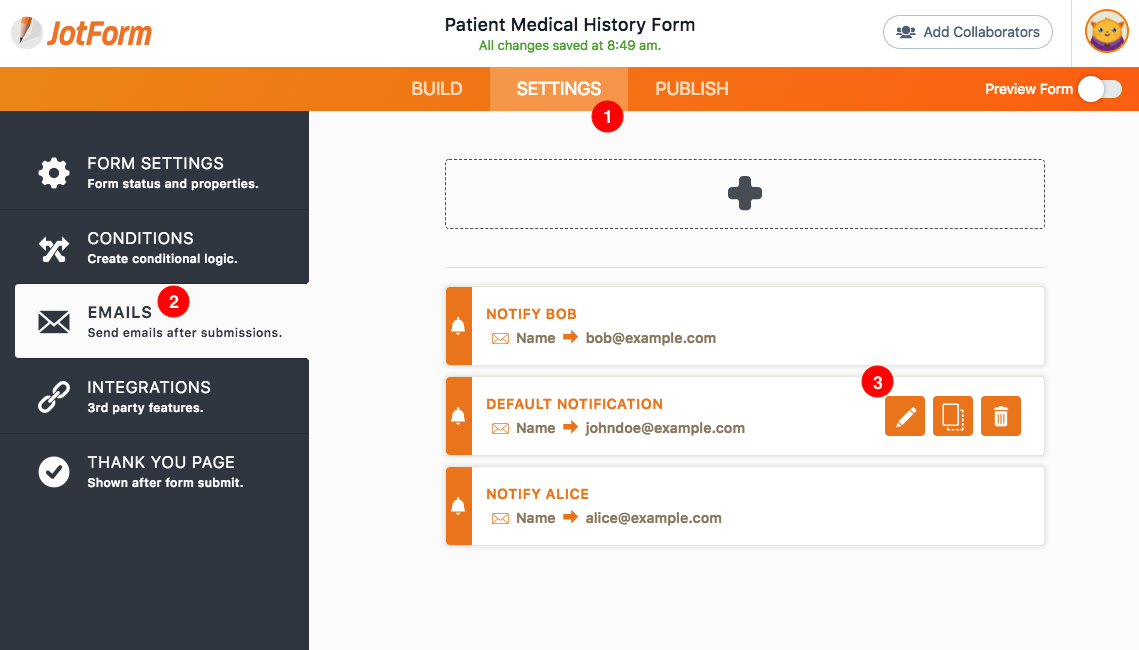
4- On the configuration interface, click on the “ADVANCED” tab to navigate to advanced settings.
5- By default, the PDF Attachment option is set to “NO”. Switch it to “YES”.
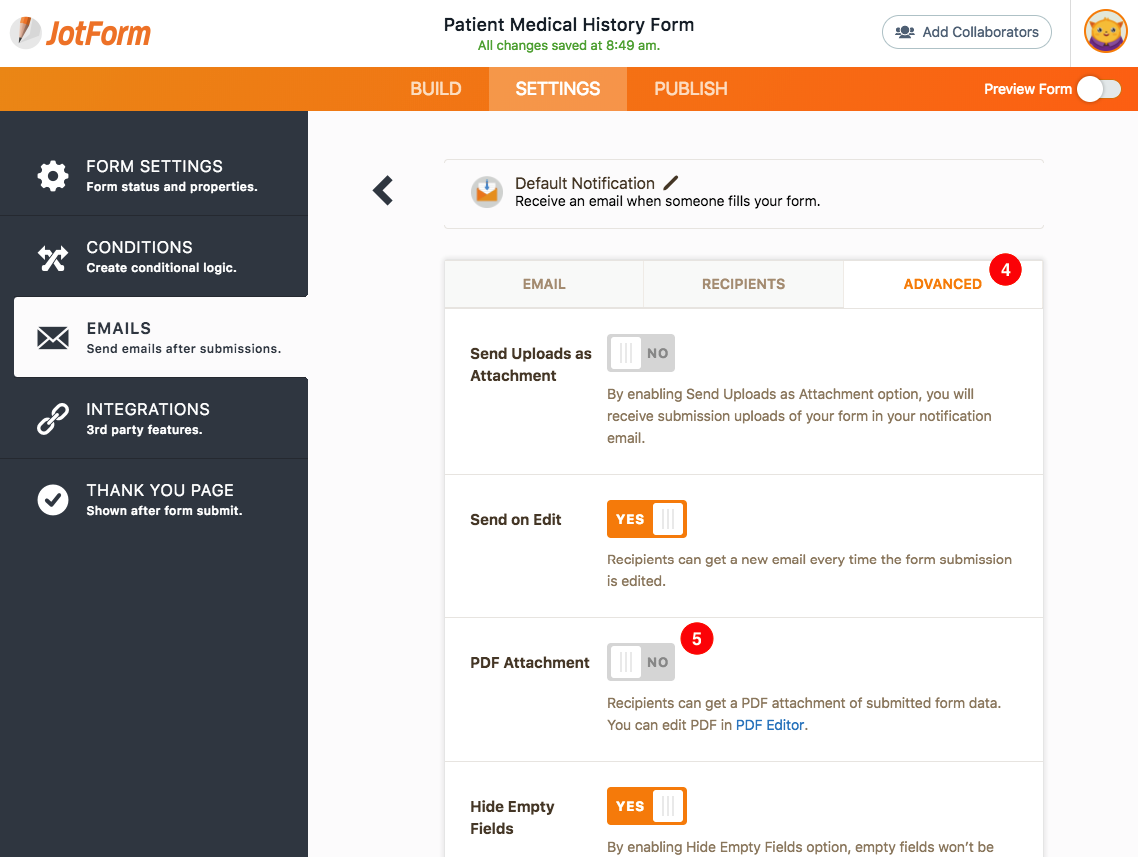
6- Click on “Save” to save changes.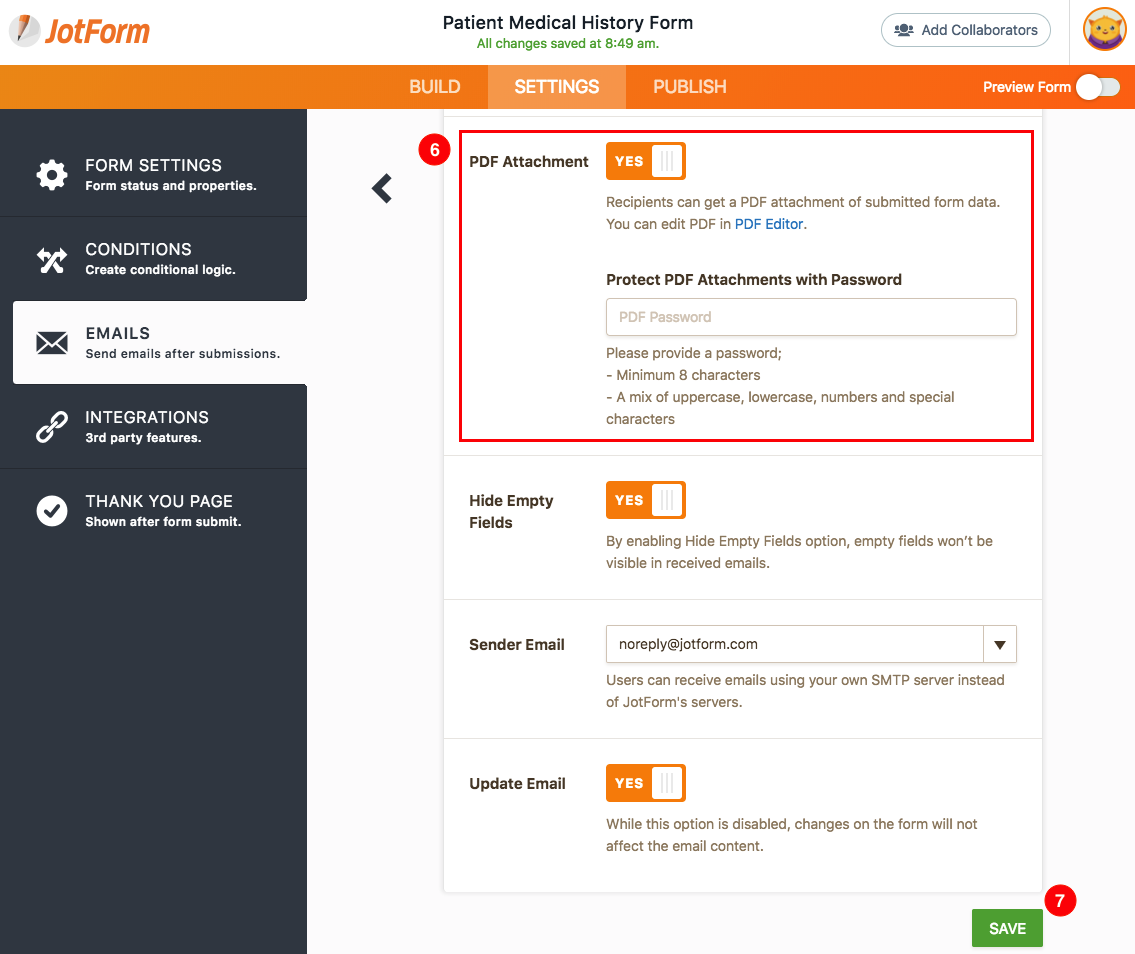
Please let us know if you need any further assistance.
- Mobile Forms
- My Forms
- Templates
- Integrations
- INTEGRATIONS
- See 100+ integrations
- FEATURED INTEGRATIONS
PayPal
Slack
Google Sheets
Mailchimp
Zoom
Dropbox
Google Calendar
Hubspot
Salesforce
- See more Integrations
- Products
- PRODUCTS
Form Builder
Jotform Enterprise
Jotform Apps
Store Builder
Jotform Tables
Jotform Inbox
Jotform Mobile App
Jotform Approvals
Report Builder
Smart PDF Forms
PDF Editor
Jotform Sign
Jotform for Salesforce Discover Now
- Support
- GET HELP
- Contact Support
- Help Center
- FAQ
- Dedicated Support
Get a dedicated support team with Jotform Enterprise.
Contact SalesDedicated Enterprise supportApply to Jotform Enterprise for a dedicated support team.
Apply Now - Professional ServicesExplore
- Enterprise
- Pricing



























































