-
AngusnorrissAsked on September 25, 2019 at 7:15 PM
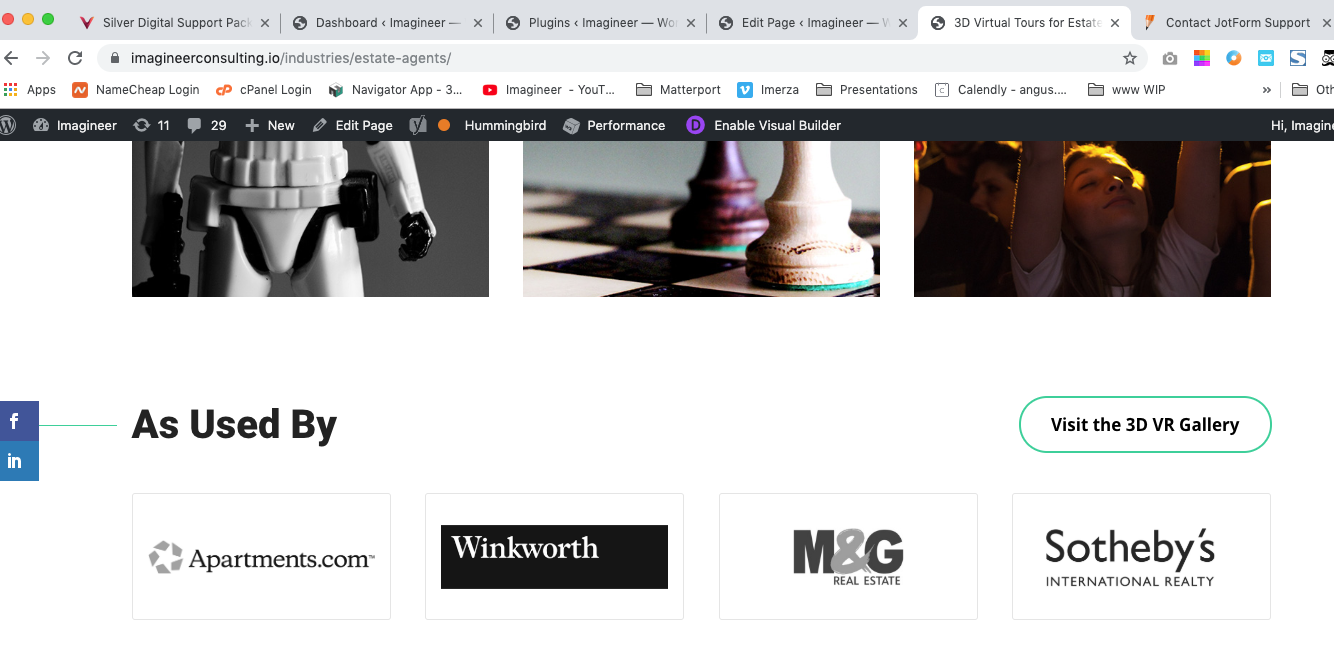 Page URL: https://imagineerconsulting.io/quote/
Page URL: https://imagineerconsulting.io/quote/ -
David JotForm Support ManagerReplied on September 25, 2019 at 8:22 PM
Please inject the following CSS code to make your form's submit button similar to the one in your example: https://www.jotform.com/help/117-How-to-Inject-Custom-CSS-Codes
.form-submit-button {
transform: rotate(0deg);
color: black !important;
background: 0 0!important;
border-width: 2px!important;
border-style: solid!important;
border-radius: 30px !important;
font-weight: 700 !important;
font-size: 17px !importatn;
font-family: "Open Sans",Arial,sans-serif;
line-height: 1.5!important;
padding: 14px 30px;
border-color: #23CE9A !important;
width: 200px !important;
height: 50px !important;
}
.form-all .form-submit-button, .form-all .form-submit-reset, .form-all .form-submit-print {
transform: rotate(0deg);
color: black !important;
background: 0 0!important;
border-width: 2px!important;
border-style: solid!important;
border-radius: 30px !important;
font-weight: 700 !important;
font-size: 17px !importatn;
font-family: "Open Sans",Arial,sans-serif;
line-height: 1.5!important;
padding: 14px 30px;
border-color: #23CE9A !important;
width: 200px !important;
height: 50px !important;
}
.form-buttons-wrapper:before {
display: none !important;
}
.form-buttons-wrapper:after {
display: none !important;
}
Result: https://www.jotform.com/92677894727984

Let us know if you need more help, we will be glad to assist you.
- Mobile Forms
- My Forms
- Templates
- Integrations
- INTEGRATIONS
- See 100+ integrations
- FEATURED INTEGRATIONS
PayPal
Slack
Google Sheets
Mailchimp
Zoom
Dropbox
Google Calendar
Hubspot
Salesforce
- See more Integrations
- Products
- PRODUCTS
Form Builder
Jotform Enterprise
Jotform Apps
Store Builder
Jotform Tables
Jotform Inbox
Jotform Mobile App
Jotform Approvals
Report Builder
Smart PDF Forms
PDF Editor
Jotform Sign
Jotform for Salesforce Discover Now
- Support
- GET HELP
- Contact Support
- Help Center
- FAQ
- Dedicated Support
Get a dedicated support team with Jotform Enterprise.
Contact SalesDedicated Enterprise supportApply to Jotform Enterprise for a dedicated support team.
Apply Now - Professional ServicesExplore
- Enterprise
- Pricing





























































