-
brisbaneprofessionalcollegeAsked on September 25, 2019 at 9:25 PM
hi, i received a email with a link to set this up but the link i received shows different than what its on my screen in pdf attachment options. Can you please advise me what do i need to get the form as pdf attachment.
-
Girish JotForm SupportReplied on September 25, 2019 at 9:46 PM
Just click on the icon on the extreme right side, which will take you to the PDF Editor. Here you can set up the name and layout of the PDF attachment.

Once that is done, come back to the email settings and tick mark the PDF attachment in the checkbox as shown below. Finally, Save the settings.
This will send you the PDF attachment in the email.
-
brisbaneprofessionalcollegeReplied on September 25, 2019 at 11:20 PM
Hi Gerard, I just did this but when i send test email, the attachment is not coming with this.
Just to be sure in pdf editor, i am supposed to set the template and from right hand side bottom corner, save the template after giving it a name and category?
-
AshtonPReplied on September 26, 2019 at 12:27 AM
I reviewed your Email notification settings and they look fine. You should receive a PDF attachment when an actual submission is made on your form.
Please note that the test email will not be displaying any field data and any PDF reports in the test email. It is required to send a test submission to the form to how the data is being displayed in the email and with the PDF attachment.
Please give it a try by sending a test submission and let us know if you need any further assistance.
-
brisbaneprofessionalcollegeReplied on September 26, 2019 at 12:39 AM
HI Ashton,
Thank you for quick response, i tried submitting the form and it is attaching the pdf of the form. But there is a problem that it only got answers in pdf, no questions and text areas, i beleive there will be a setting for this which i can't find. Can you please help me fixing this.
-
AndrewHagReplied on September 26, 2019 at 1:44 AM
I believe you are working on the form 92578670169875. Could you please delete the current PDF document and create a new one?
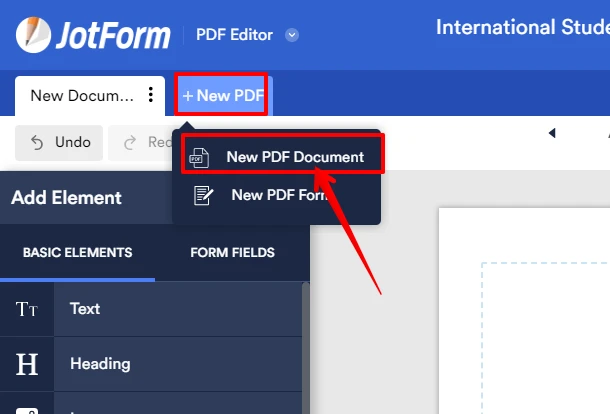
Let us know if the issue still persists with the new document.
- Mobile Forms
- My Forms
- Templates
- Integrations
- INTEGRATIONS
- See 100+ integrations
- FEATURED INTEGRATIONS
PayPal
Slack
Google Sheets
Mailchimp
Zoom
Dropbox
Google Calendar
Hubspot
Salesforce
- See more Integrations
- Products
- PRODUCTS
Form Builder
Jotform Enterprise
Jotform Apps
Store Builder
Jotform Tables
Jotform Inbox
Jotform Mobile App
Jotform Approvals
Report Builder
Smart PDF Forms
PDF Editor
Jotform Sign
Jotform for Salesforce Discover Now
- Support
- GET HELP
- Contact Support
- Help Center
- FAQ
- Dedicated Support
Get a dedicated support team with Jotform Enterprise.
Contact SalesDedicated Enterprise supportApply to Jotform Enterprise for a dedicated support team.
Apply Now - Professional ServicesExplore
- Enterprise
- Pricing






























































