-
skihawkAsked on September 26, 2019 at 1:33 PM
I'm trying to create a pdf document from a form I created. It looks ok but shows random data in the form. How do i get rid of the random data? Sorry but I'm rather new to this process! I am just trying to create a pdf version of the online form so we can print it out for those people who prefer paper copies of the registration.
-
roneetReplied on September 26, 2019 at 1:56 PM
I believe you are referring to the Form:
https://www.jotform.us/form/92660486276164
I have compared the PDF Form and the online Form, the field looked the same for both and there was no random data in it.

Let us know if you are referring to something else.
Thanks.
-
skihawkReplied on September 26, 2019 at 2:23 PM
I am referring to this one: https://www.jotform.com/pdf-editor/1092684749931069
I'm attempting to make the paper form less pages than the online form
-
denis_calin Jotform SupportReplied on September 26, 2019 at 2:34 PM
Hi @Skihawk!
What you are seeing is the PDF Document which is displaying random data to show you how the PDF of the submission data is going to look like. If you would like to print out a hard copy of your online form, please click on the PDF Form tab from the link that you have shared:
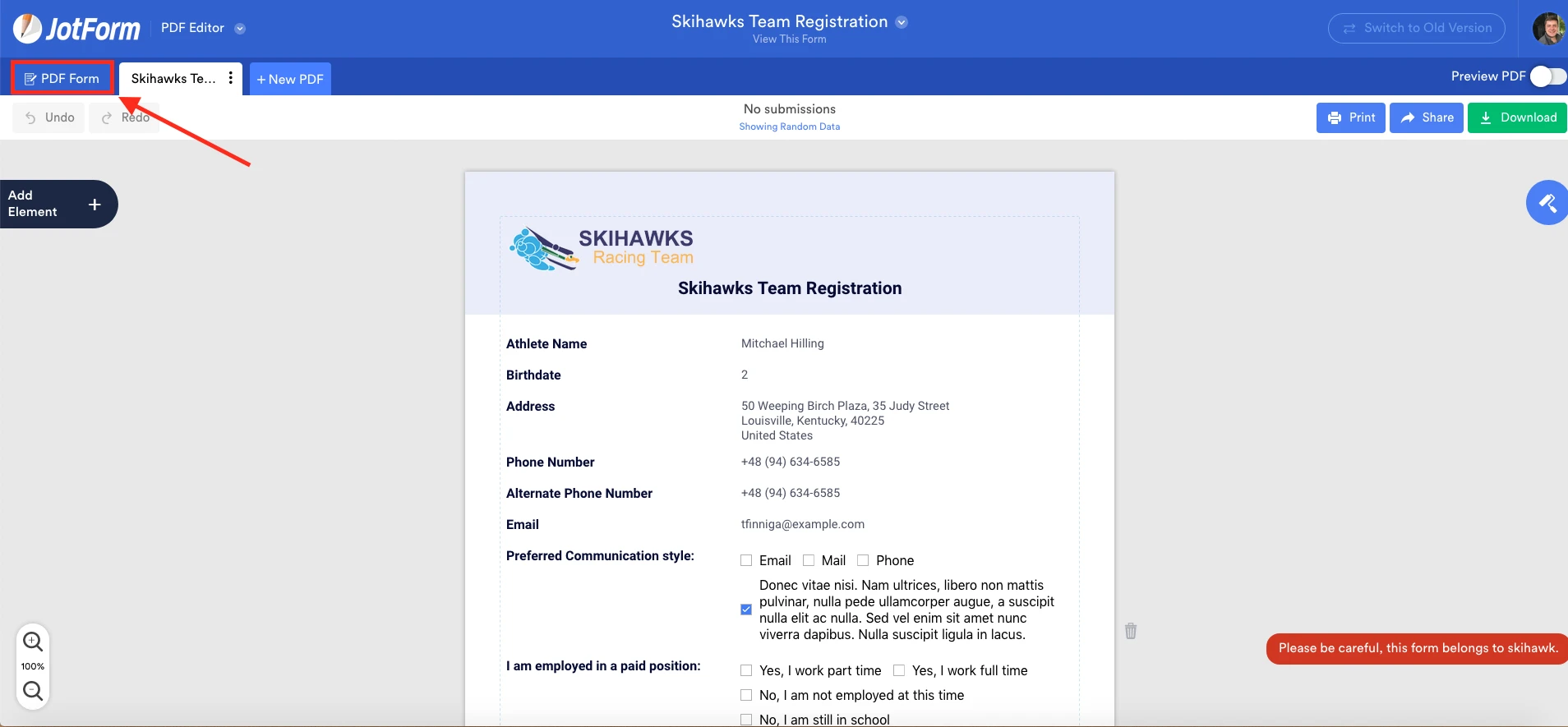
You can also access the PDF Form from your My Forms page by selecting the form>clicking on More>Create PDF Form.
-
skihawkReplied on September 26, 2019 at 2:40 PM
Ah, I understand now! Thanks for the help!
- Mobile Forms
- My Forms
- Templates
- Integrations
- INTEGRATIONS
- See 100+ integrations
- FEATURED INTEGRATIONS
PayPal
Slack
Google Sheets
Mailchimp
Zoom
Dropbox
Google Calendar
Hubspot
Salesforce
- See more Integrations
- Products
- PRODUCTS
Form Builder
Jotform Enterprise
Jotform Apps
Store Builder
Jotform Tables
Jotform Inbox
Jotform Mobile App
Jotform Approvals
Report Builder
Smart PDF Forms
PDF Editor
Jotform Sign
Jotform for Salesforce Discover Now
- Support
- GET HELP
- Contact Support
- Help Center
- FAQ
- Dedicated Support
Get a dedicated support team with Jotform Enterprise.
Contact SalesDedicated Enterprise supportApply to Jotform Enterprise for a dedicated support team.
Apply Now - Professional ServicesExplore
- Enterprise
- Pricing





























































