-
JudyLevineAsked on September 26, 2019 at 7:36 PM
I am setting up a form for to accept payment for membership to my nonprofit. I integrate payments to Square. I have the various levels of membership included as product options. Is there a way to add an option to add a donation where the person can specify the donation amount and where they what program they would like the donation to support?
-
Elton Support Team LeadReplied on September 26, 2019 at 9:01 PM
There's a workaround to achieve that. Just add another product with $1 as its price then add textbox quantity and donation type product options. It looks like this,
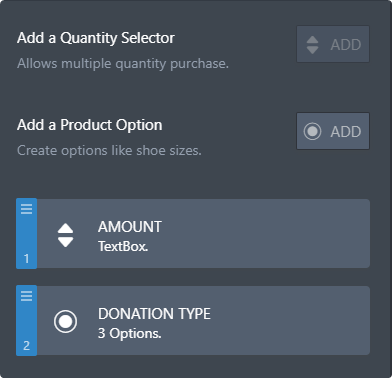
Example:
Text Box quantity labeled as Amount
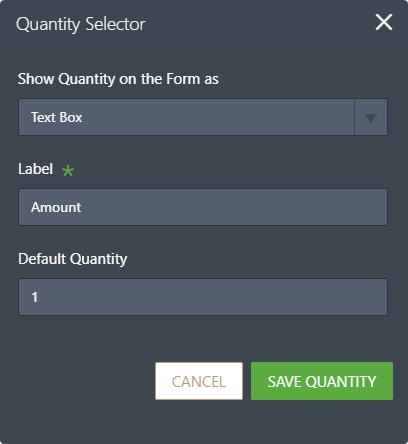
Product Option for Donation Type
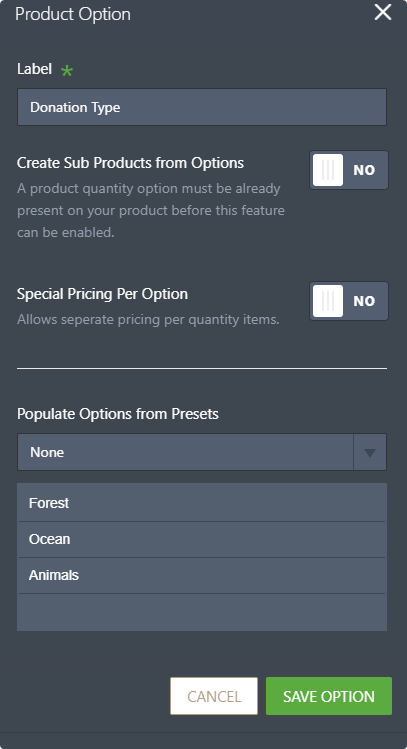
Then you can inject custom CSS codes to your form to hide the product price on the donation product.
Demo: https://form.jotform.com/92686653117970
You can clone this form if you want to inspect its settings.
If you need assistance with your form, let us know.
-
JudyLevineReplied on September 29, 2019 at 3:05 PM
Thanks so much. Very helpful workaround. I set up the donation in my form CCA Signup. I need some help with the the last piece to inject custom CSS code to hide the price on the donation product. Not sure how to make that happen.
-
John_BensonReplied on September 29, 2019 at 4:08 PM
I believe this is the form you're referring to [https://www.jotform.us/form/92565568502161].
Here's how to hide the product price on the donation product:
1. In the Form Builder, click the Form Designer icon.

2. In the Form Designer window, go to the CSS tab. Insert the custom CSS and then click the Save button.
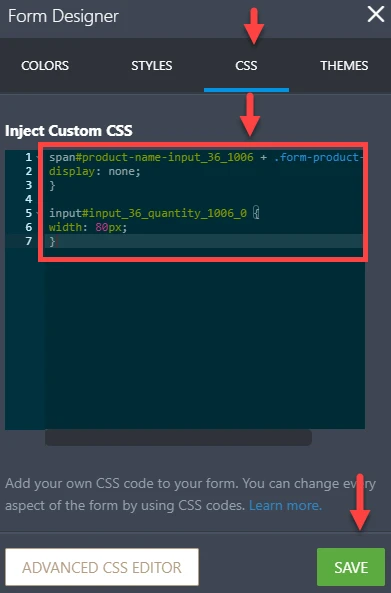
Here's the CSS code that you need to insert:
span#product-name-input_36_1006 + .form-product-details {
display: none;
}input#input_36_quantity_1006_0 {
width: 80px;
}Here's the result:
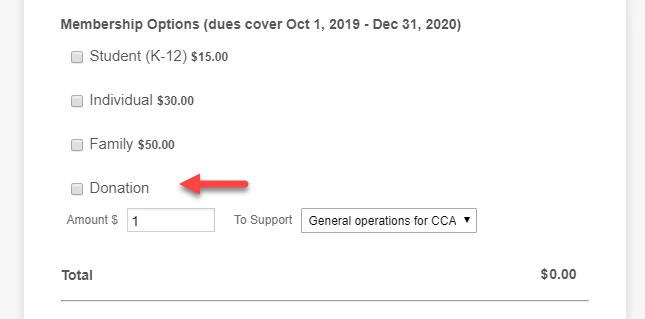
Hope that helps. Let us know if you need further assistance.
-
JudyLevineReplied on September 29, 2019 at 7:56 PM
Perfect. Thank you so much for your help!
- Mobile Forms
- My Forms
- Templates
- Integrations
- INTEGRATIONS
- See 100+ integrations
- FEATURED INTEGRATIONS
PayPal
Slack
Google Sheets
Mailchimp
Zoom
Dropbox
Google Calendar
Hubspot
Salesforce
- See more Integrations
- Products
- PRODUCTS
Form Builder
Jotform Enterprise
Jotform Apps
Store Builder
Jotform Tables
Jotform Inbox
Jotform Mobile App
Jotform Approvals
Report Builder
Smart PDF Forms
PDF Editor
Jotform Sign
Jotform for Salesforce Discover Now
- Support
- GET HELP
- Contact Support
- Help Center
- FAQ
- Dedicated Support
Get a dedicated support team with Jotform Enterprise.
Contact SalesDedicated Enterprise supportApply to Jotform Enterprise for a dedicated support team.
Apply Now - Professional ServicesExplore
- Enterprise
- Pricing




























































