-
mklinksAsked on September 26, 2019 at 7:55 PM
Hi
I am using spreadsheets on my forms, Could you please advise how to only accept numeric values with 2 decimals on some of the cells?
Some of the cells are to collect data from the users and other cells have the formula to obtain percentage, but the results have too many decimal digits
Also, Is it possible to make the user note in any way by adding colour to the background or fonts or blocking the cells, to only add data to some cells and do not input data on the formula cells?
-
AshtonPReplied on September 26, 2019 at 9:23 PM
You can use the Read-Only option on spreadsheet widget. Here are the steps to make your cells read-only:
>> Go to Widget Settings > Scroll down > add all the cells that you want in the read-only mode under Read-only section > Click on update widget.
Here is a screenshot form reference:
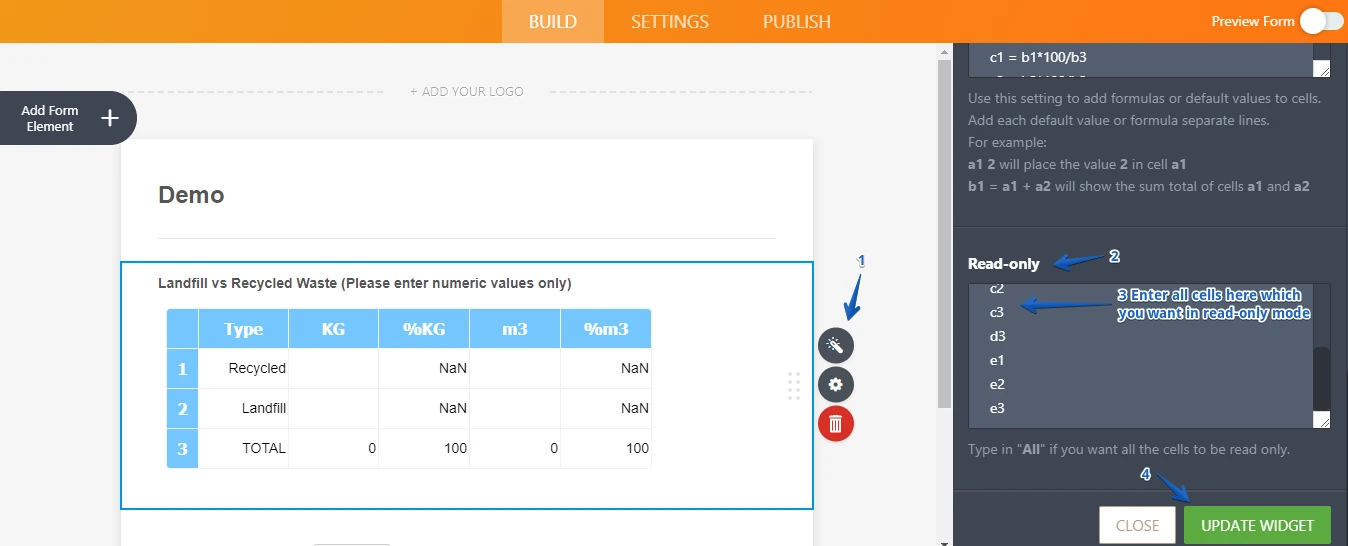
And you can add a text message for users filling out the form that the value to be entered should be numeric only. The question text in your widget is empty so you can take advantage of that and place in the text message there.
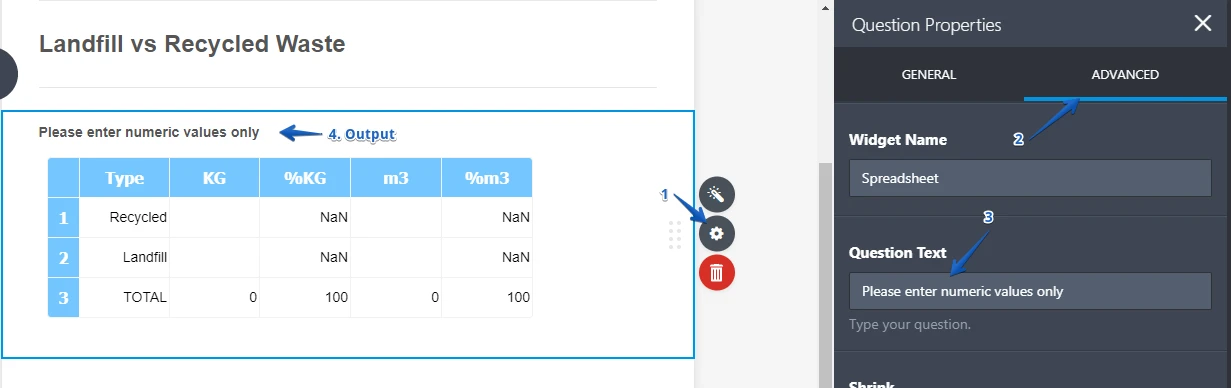
Here is a demo form: https://form.jotform.com/92687897158986
Feel free to reach us in case you have any further questions.
-
mklinksReplied on September 26, 2019 at 9:46 PM
-
Girish JotForm SupportReplied on September 26, 2019 at 9:50 PM
Hello @mklinks,
I've moved your last query to a new thread and will answer that shortly. Here's the new thread link: https://www.jotform.com/answers/1980157
- Mobile Forms
- My Forms
- Templates
- Integrations
- INTEGRATIONS
- See 100+ integrations
- FEATURED INTEGRATIONS
PayPal
Slack
Google Sheets
Mailchimp
Zoom
Dropbox
Google Calendar
Hubspot
Salesforce
- See more Integrations
- Products
- PRODUCTS
Form Builder
Jotform Enterprise
Jotform Apps
Store Builder
Jotform Tables
Jotform Inbox
Jotform Mobile App
Jotform Approvals
Report Builder
Smart PDF Forms
PDF Editor
Jotform Sign
Jotform for Salesforce Discover Now
- Support
- GET HELP
- Contact Support
- Help Center
- FAQ
- Dedicated Support
Get a dedicated support team with Jotform Enterprise.
Contact SalesDedicated Enterprise supportApply to Jotform Enterprise for a dedicated support team.
Apply Now - Professional ServicesExplore
- Enterprise
- Pricing




























































