-
polheyvaertAsked on September 27, 2019 at 2:52 AM
Can you tell me how to create a jotform with a qr-code depending on multiple input-fields.
A form with name, number of adults, number of children ...
which generates a BCD qr-code for mobile payments.
QR-code to generate :
BCD 001 1 CST BICMyBic MyName MyIban eur{calculated price} {numberOfAdults} {numberOfChildren} {Name}
-
Elton Support Team LeadReplied on September 27, 2019 at 3:47 AM
There's a workaround to achieve that. You can use the following code to generate a dynamic QR code. This HTML code will generate a QR code image that shows the user's data based on the defined text and field values. Make sure to use the correct field variables e.g. {Name} in the code from your form.
<img src="https://chart.googleapis.com/chart?chs=150x150&cht=qr&chl=BCD 001 1 CST BICMyBic MyName MyIban eur{calculatedPrice} {numberOfAdults} {numberOfChildren} {Name}&choe=UTF-8" alt="Your unique QR code0" width="150" height="150" />
You can either add this code to your thank you page or in your email notification.
To paste this code into your form's thank you page, here's how:
Go to Settings > Thank you Page > click the source code icon <> then paste the code.
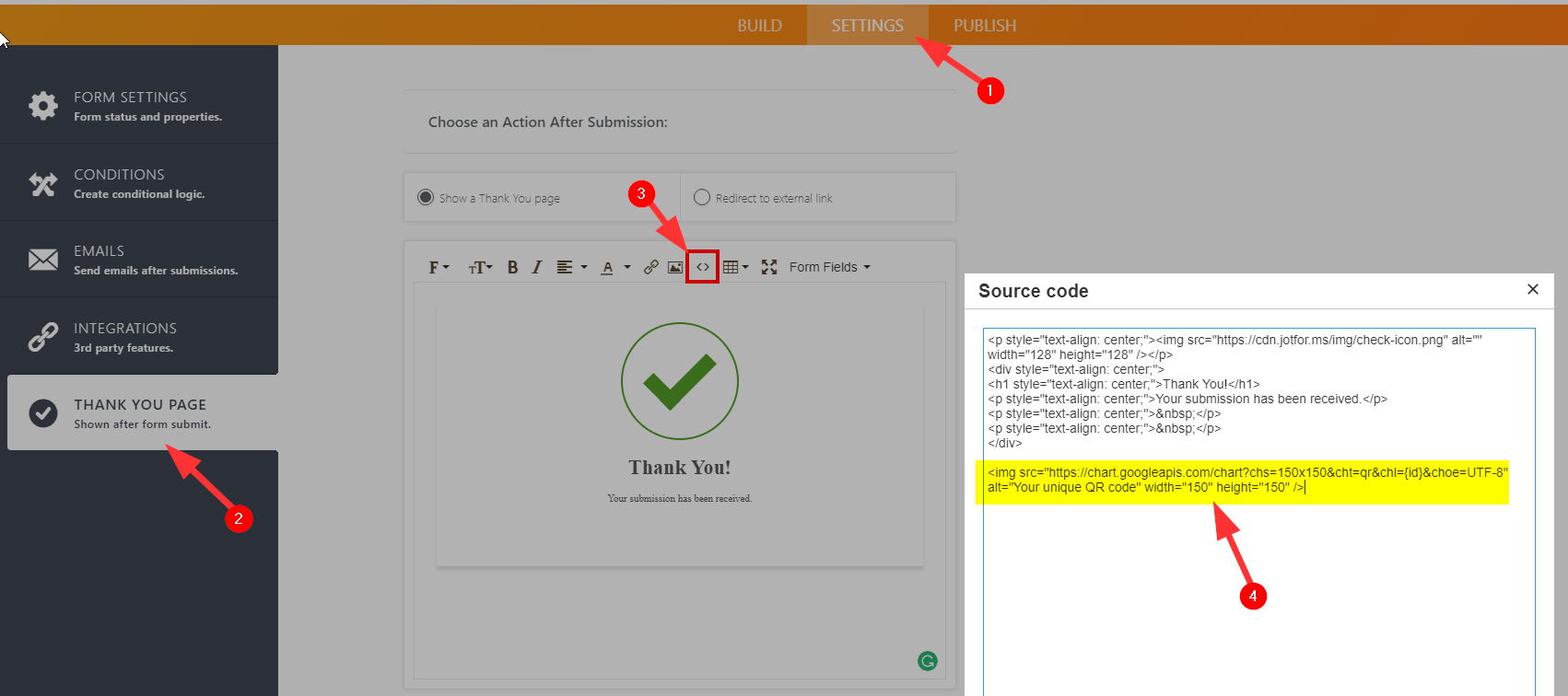
On email, go to Settings > Emails > click the source code icon <> then paste the code anywhere you want the QR code image to appear.
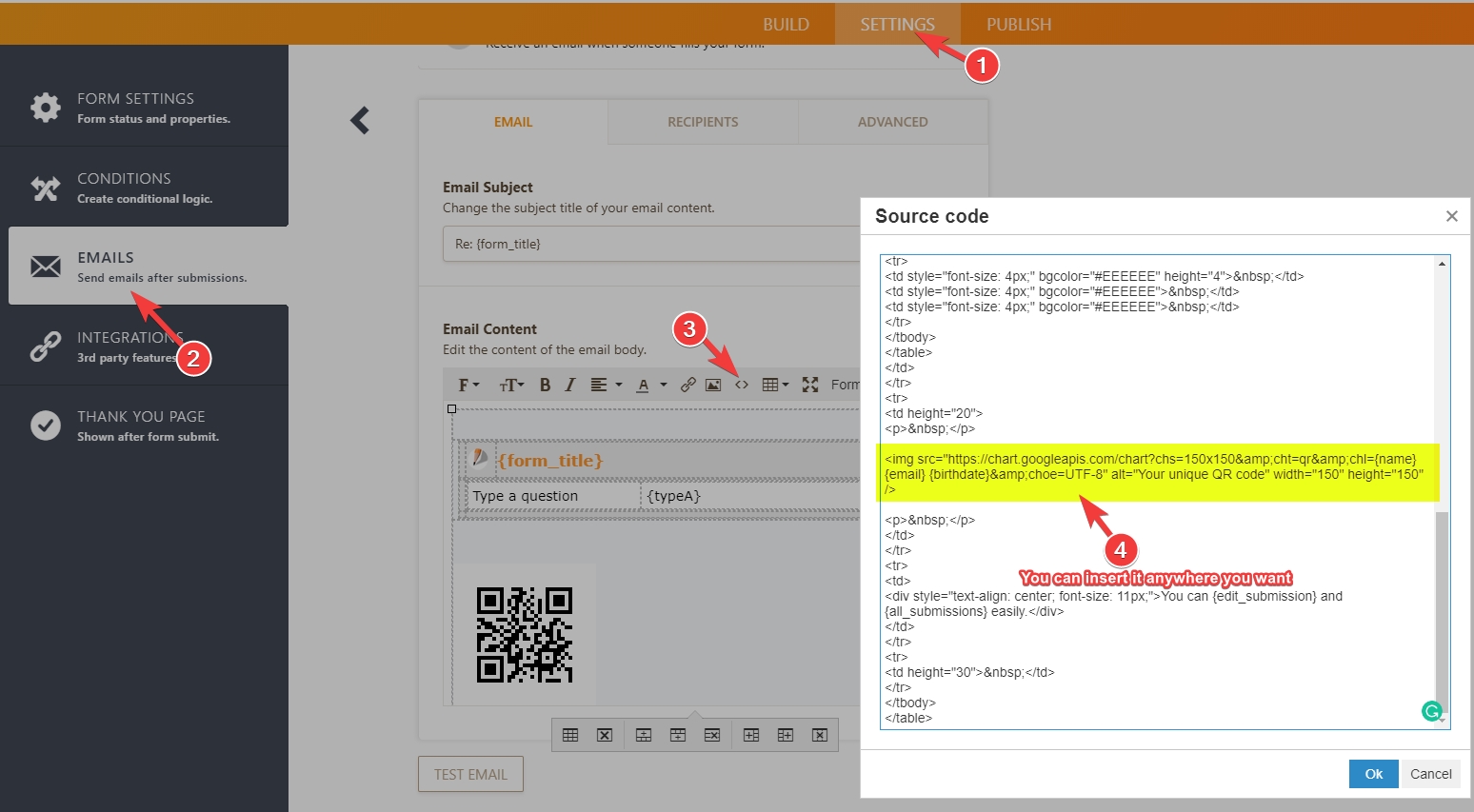
-
polheyvaertReplied on September 30, 2019 at 6:53 AM
Thank you, this is very helpfull, but...
The qr-code needs to have some new lines in it :
BCD
001
1
CST
BICMyBic
MyName
MyIban
eur{calculated price}
{numberOfAdults}
{numberOfChildren}
{Name}
How can this be done ?
Thanks
-
Richie JotForm SupportReplied on September 30, 2019 at 8:03 AM
I have checked the thread and it seems my colleague has shared the QR code that has all those fields.
<img src="https://chart.googleapis.com/chart?chs=150x150&cht=qr&chl=BCD 001 1 CST BICMyBic MyName MyIban eur{calculatedPrice} {numberOfAdults} {numberOfChildren} {Name}&choe=UTF-8" alt="Your unique QR code0" width="150" height="150" />
To clarify, do you want to add these fields in your form?
May we know the form in question?
You may use the Field Unique name to populate the field in the QR e.g {name}.
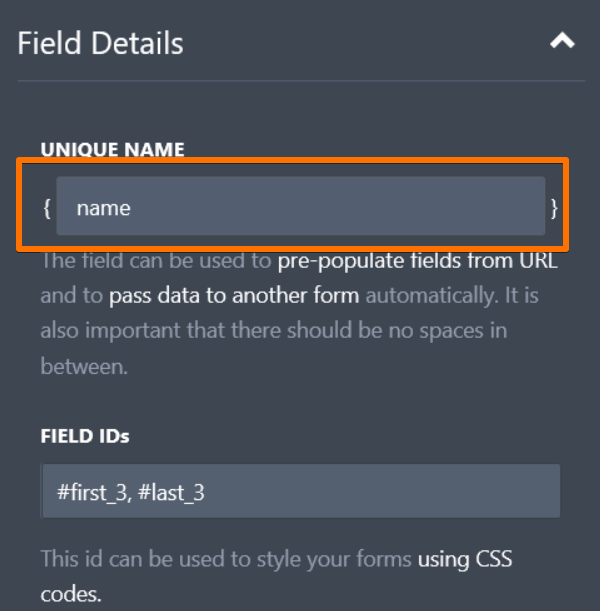
Guide:https://www.jotform.com/help/146-How-to-Find-Field-IDs-and-Names
- Mobile Forms
- My Forms
- Templates
- Integrations
- INTEGRATIONS
- See 100+ integrations
- FEATURED INTEGRATIONS
PayPal
Slack
Google Sheets
Mailchimp
Zoom
Dropbox
Google Calendar
Hubspot
Salesforce
- See more Integrations
- Products
- PRODUCTS
Form Builder
Jotform Enterprise
Jotform Apps
Store Builder
Jotform Tables
Jotform Inbox
Jotform Mobile App
Jotform Approvals
Report Builder
Smart PDF Forms
PDF Editor
Jotform Sign
Jotform for Salesforce Discover Now
- Support
- GET HELP
- Contact Support
- Help Center
- FAQ
- Dedicated Support
Get a dedicated support team with Jotform Enterprise.
Contact SalesDedicated Enterprise supportApply to Jotform Enterprise for a dedicated support team.
Apply Now - Professional ServicesExplore
- Enterprise
- Pricing




























































