-
JMCGroupAsked on September 27, 2019 at 8:04 AM
-
Welvin Support Team LeadReplied on September 27, 2019 at 10:45 AM
Yes, you can print with only two fields from your form. To do this, you need to create a new PDF Document and delete fields that you do not want to print. In the PDF Editor, click the New PDF button and choose PDF Document.
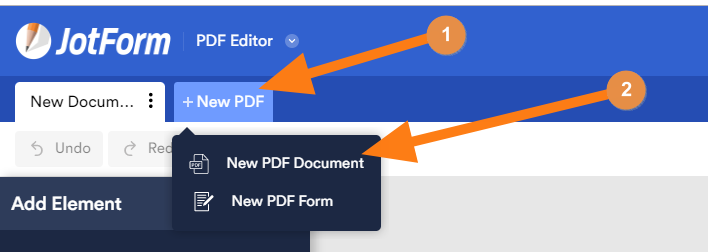
I moved your second question to a new thread. I'll follow up shortly in the below link:
-
JMCGroupReplied on September 30, 2019 at 4:35 AM
ok i didi it! But...how print it from the main form?
That my issue...
-
John_BensonReplied on September 30, 2019 at 4:52 AM
Just to clarify, do you want to print it on your actual form? If yes, you need to add a Print button to your form by selecting the Submit button and opening the Properties page. After that, go to the Advanced tab and enable the Print Button feature. Here's an image guide:

If that's not what you're looking for, please let us know. Thank you.
-
JMCGroupReplied on September 30, 2019 at 8:13 AM
https://form.jotformeu.com/92723006009348
Man i create the NEW PDF DOCUMENT but i can not link the print button to the new pdf.
How do it..??Thanks!
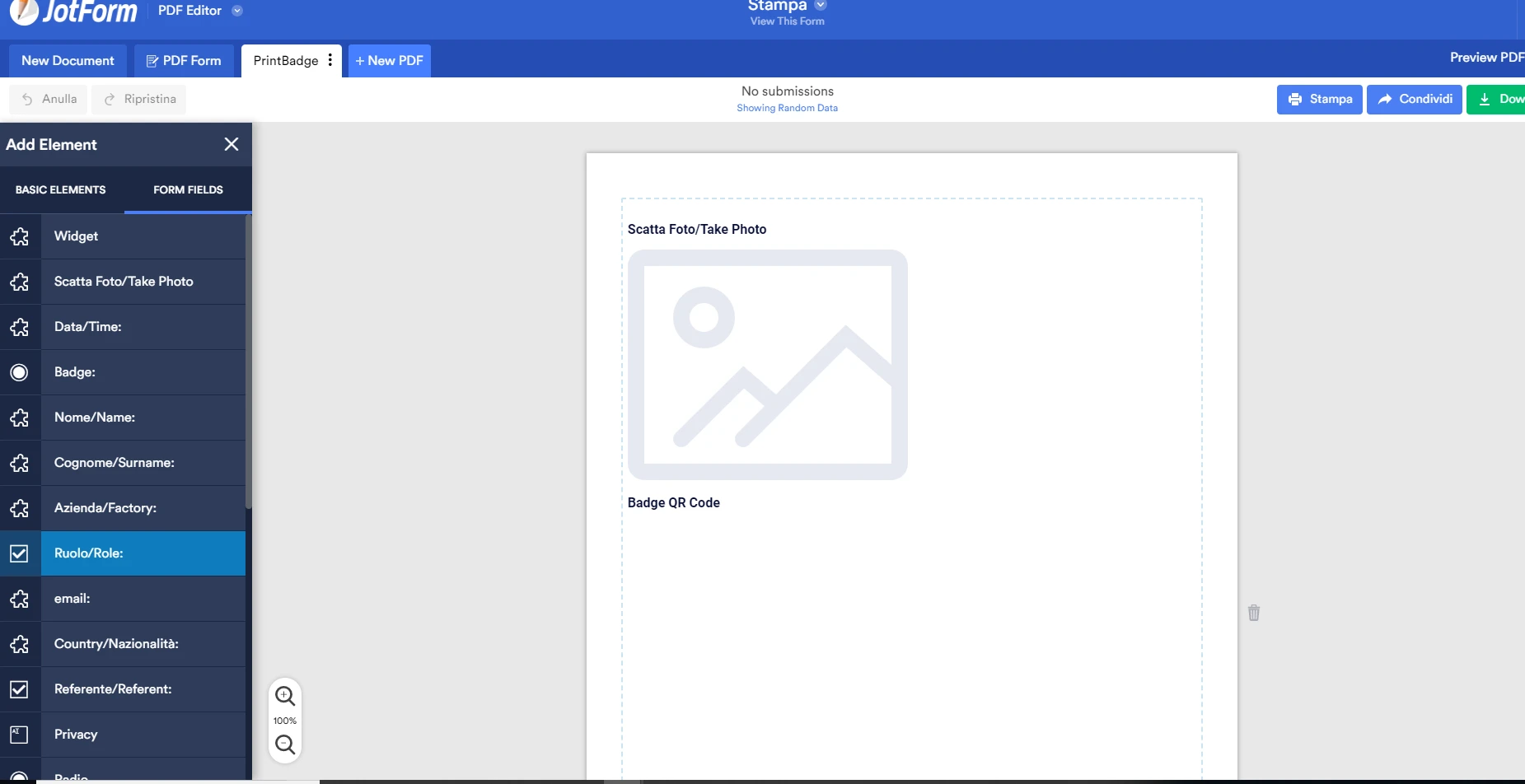
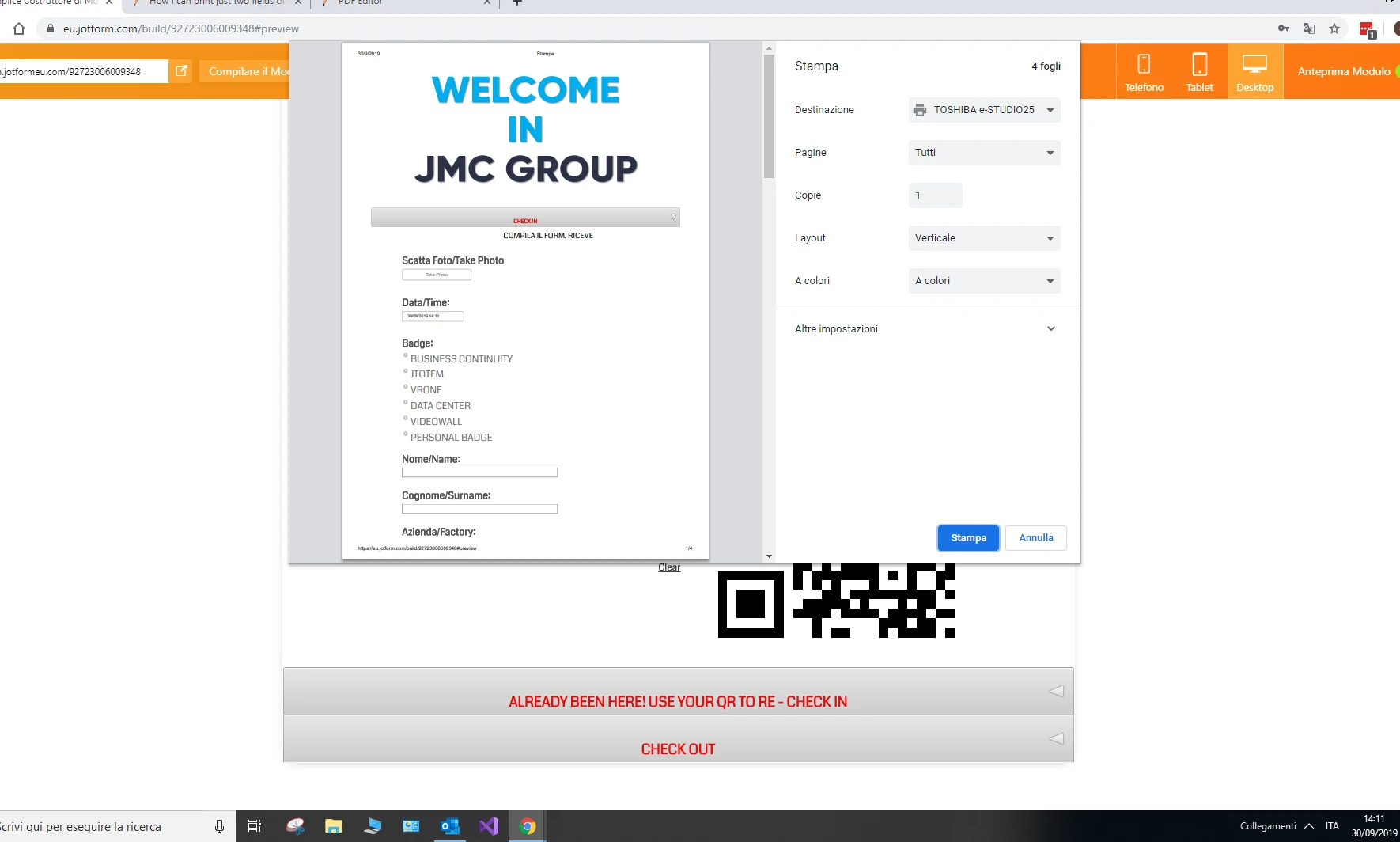
-
jherwinReplied on September 30, 2019 at 9:06 AM
Please note that the print button is only available in the web form or online form. You can only add a "submit button" in PDF form/fillable PDF.
To clarify, do you want your users to print the PDF Document, not the online form?
Let us know if you are referring to something else.
-
JMCGroupReplied on September 30, 2019 at 9:59 AM
I need just to be able print the new PDF with just 2 fields after or before sanding module.
How?No idea...
-
jherwinReplied on September 30, 2019 at 10:29 AM
To clarify, by "before sending module" you mean before you submit the form?
Unfortunately, the PDF document is generated after the form submission so I don't think your requirement is possible at this moment.
-
JMCGroupReplied on September 30, 2019 at 11:13 AM
if possible?How link after sending module?
-
BJoannaReplied on September 30, 2019 at 12:26 PM
The form you provided "Stampa" does not have any submissions. A PDF report will be created after your form is submitted. So, after you receive a submission, you will be able to download or print, your custom PDF report, that has only two fields.
Please make a test submission and then try to print or download a PDF report.
-
JMCGroupReplied on October 2, 2019 at 6:49 AM
Dear i tried to do it.
But no way!
First i need to print before sending...anyway...after sending i tried to print but the result is the same.
I need solution to print 2 fields before sending...is there?
Thanks!
-
JMCGroupReplied on October 2, 2019 at 6:54 AM
Actually i need to link the or a BUTTON print to the PDF EDITOR i have done.
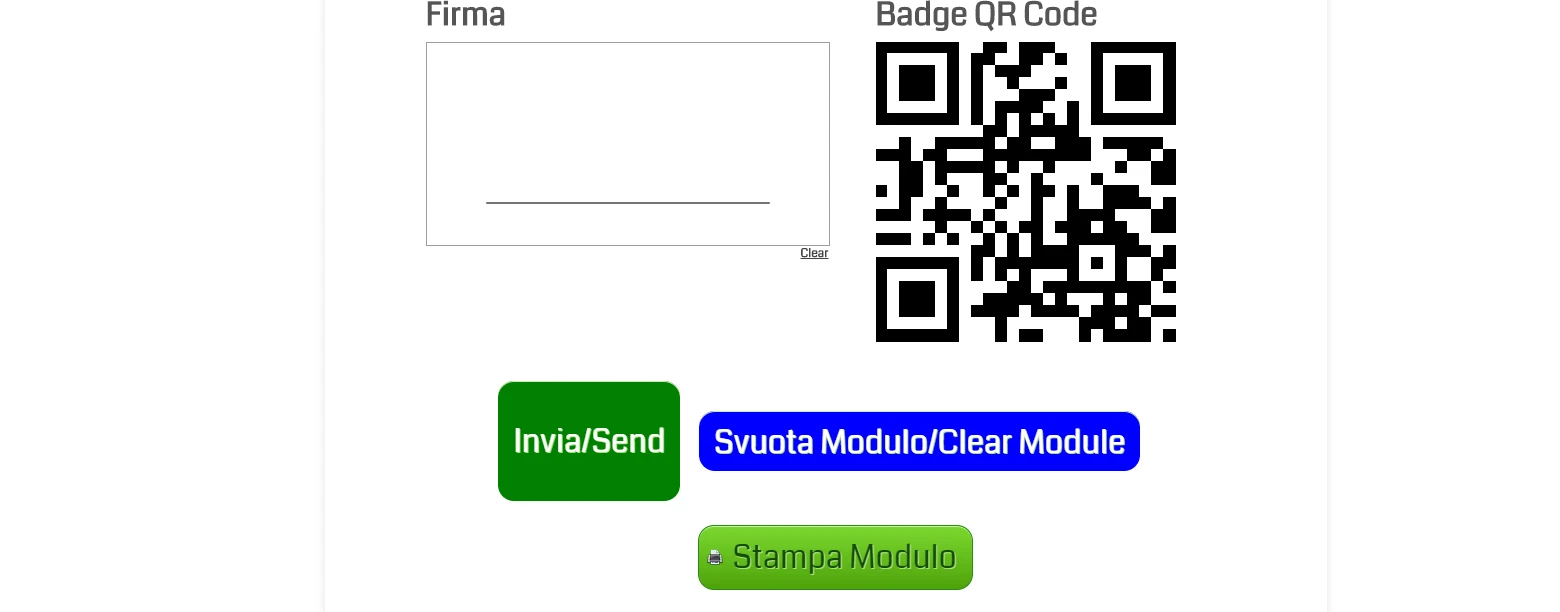
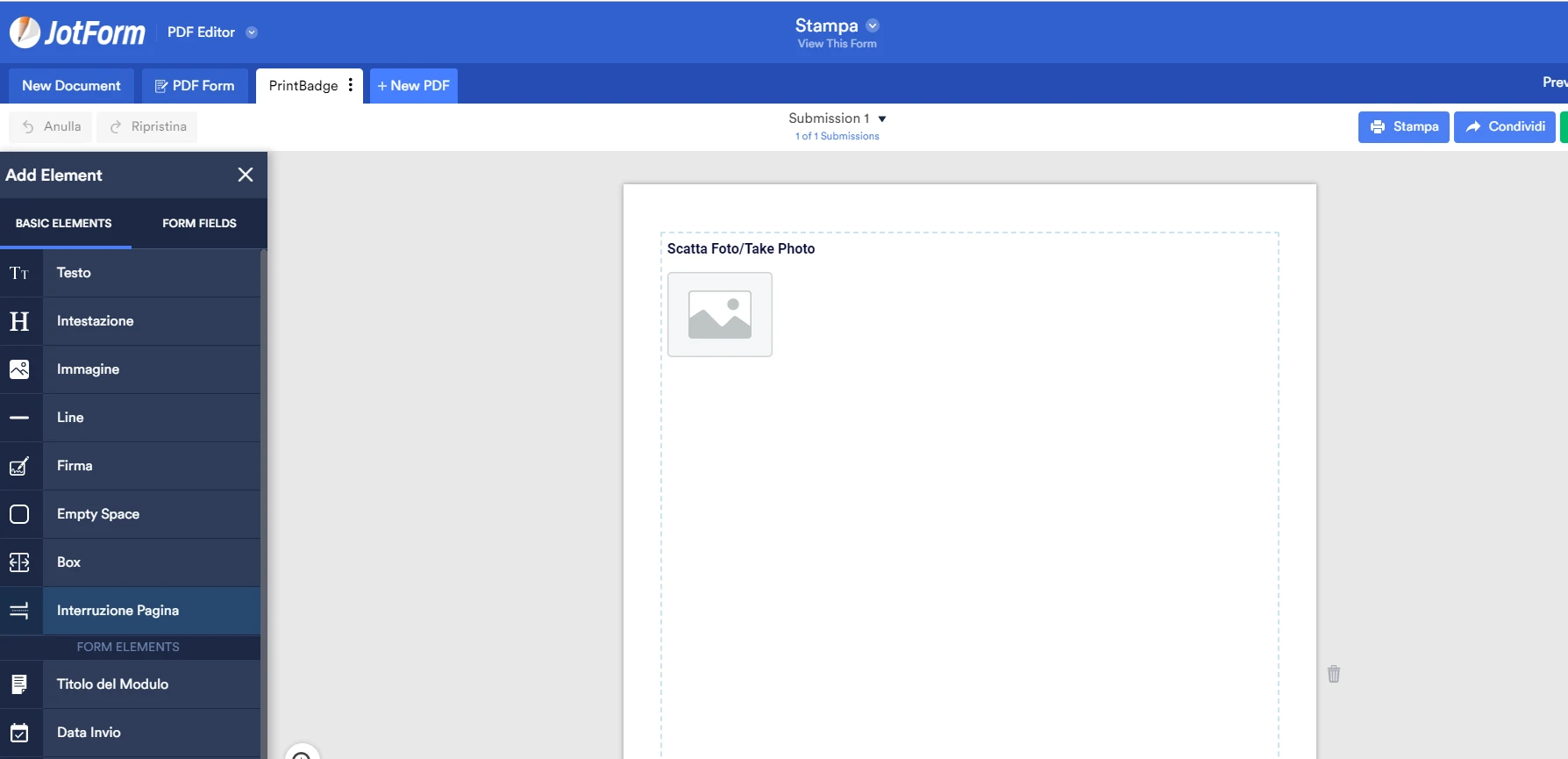
-
jherwinReplied on October 2, 2019 at 8:27 AM
As my colleague said, the PDF document/report is only generated once the form is submitted. Therefore, you can't link PDF documents to the QR CODE or PRINT button if the form is not yet submitted.
You can only print the PDF document through the PDF Editor or if you attach it to your notification, autoresponder and thank you page.
How about do your requirements via the thank you page? Let us know if that could work for you.
- Mobile Forms
- My Forms
- Templates
- Integrations
- INTEGRATIONS
- See 100+ integrations
- FEATURED INTEGRATIONS
PayPal
Slack
Google Sheets
Mailchimp
Zoom
Dropbox
Google Calendar
Hubspot
Salesforce
- See more Integrations
- Products
- PRODUCTS
Form Builder
Jotform Enterprise
Jotform Apps
Store Builder
Jotform Tables
Jotform Inbox
Jotform Mobile App
Jotform Approvals
Report Builder
Smart PDF Forms
PDF Editor
Jotform Sign
Jotform for Salesforce Discover Now
- Support
- GET HELP
- Contact Support
- Help Center
- FAQ
- Dedicated Support
Get a dedicated support team with Jotform Enterprise.
Contact SalesDedicated Enterprise supportApply to Jotform Enterprise for a dedicated support team.
Apply Now - Professional ServicesExplore
- Enterprise
- Pricing






























































