-
AfiliomaniaAsked on September 27, 2019 at 11:50 AM
Is it possible to create a landing page with some image in the top? I've checked your templates, and none of them have images.
I mean, something like the example I attached.
Thanks
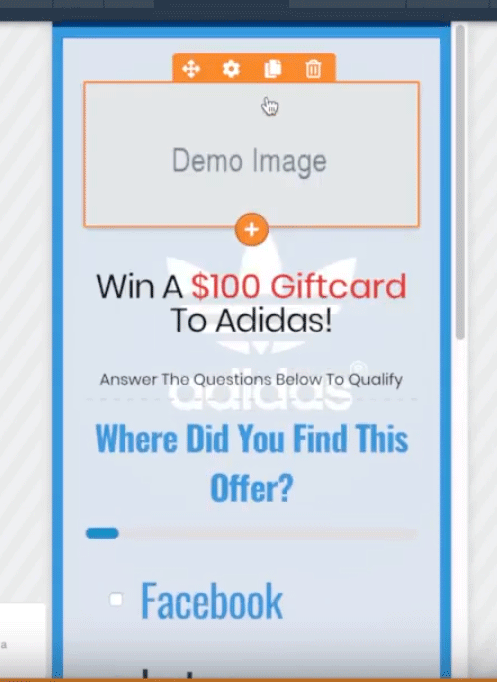
-
Mike_G JotForm SupportReplied on September 27, 2019 at 12:55 PM
I understand that by "Landing Page" you mean the "Thank-You Page" of your form where respondents will be redirected after they have successfully made a submission.
If your form has the traditional layout, "All Questions in One Page" layout, you can add an image to the Thank-You page by using the "Insert Image" from the editing toolbars.
But, if your form has a "Single Question in One Page" layout (JotForm Cards), you can insert a logo instead.
How-to-Edit-Thank-You-Page-Settings
How-to-Add-a-Logo-to-the-Welcome-or-Thank-You-Page
Let us know if you need any further assistance.
-
AfiliomaniaReplied on September 27, 2019 at 12:58 PM
No, the landing page. When the user clicks the link he goes to the form. The form is the landing page. I need to use image and text, and not only text. Is it possible?
Thanks
-
AfiliomaniaReplied on September 27, 2019 at 1:00 PM
I just need to add the image to the Main Text before the first question.
I'm talking about the Welcome Page.
Another question, is it possible to redirect the user to other page, when he fills all the form?
The thank you page will be redirecting the user to 1 offer url.Thanks
-
AfiliomaniaReplied on September 27, 2019 at 1:01 PM
I dont' want to add a logo/icon. I need to upload an External Image.
-
VincentJayReplied on September 27, 2019 at 1:41 PM
Please try creating a Lightbox form. You can customize it the way you want and here's the guide: https://www.jotform.com/help/220-How-to-Create-a-Lightbox-Form
If that's not what you're looking for, please contact us again. Thank you.
-
AfiliomaniaReplied on September 27, 2019 at 1:59 PMThank you for your response.
Its not what im looking for.
... -
Mike_G JotForm SupportReplied on September 27, 2019 at 2:34 PM
In the same guide, I have linked in my last reply above, it is also explained how you can add a logo/image to the Welcome Page of your form.
How-to-Add-a-Logo-to-the-Welcome-or-Thank-You-Page
If you wish to add an image and text to another page of your form, you can use the Text Element on the builder page to do so.

If you have other questions or concerns, please do not hesitate to let us know.
-
AfiliomaniaReplied on September 27, 2019 at 7:47 PM
The image can be any size? Or do you have limits?
Thanks
-
VincentJayReplied on September 27, 2019 at 8:09 PM
I am using my colleague's screenshot. The top box has a limit and the below box has no limit but it will auto-resize depending on the image added then it will match the Card Form box.

Here's the demo form: https://form.jotform.com/92697193986985
Keep in mind that the image used is the same size in the demo form.
I hope this information helps.
-
AfiliomaniaReplied on September 29, 2019 at 10:59 AMIt's not possible to resize the top image?
The first one when the user arrives to the page.
Thanks
--
*Vasco Faria Blanc*
JotForm escreveu no dia sábado, 28/09/2019 à(s) 02:09:
... -
MikeReplied on September 29, 2019 at 12:33 PM
Unfortunately, this is not possible to resize the image in the welcome page of the card layout form. I have raised a feature request ticket on your behalf, but we cannot provide an ETA on when or if it will be implemented.
If you create a classic layout form, you will be able to resize the Image elements.
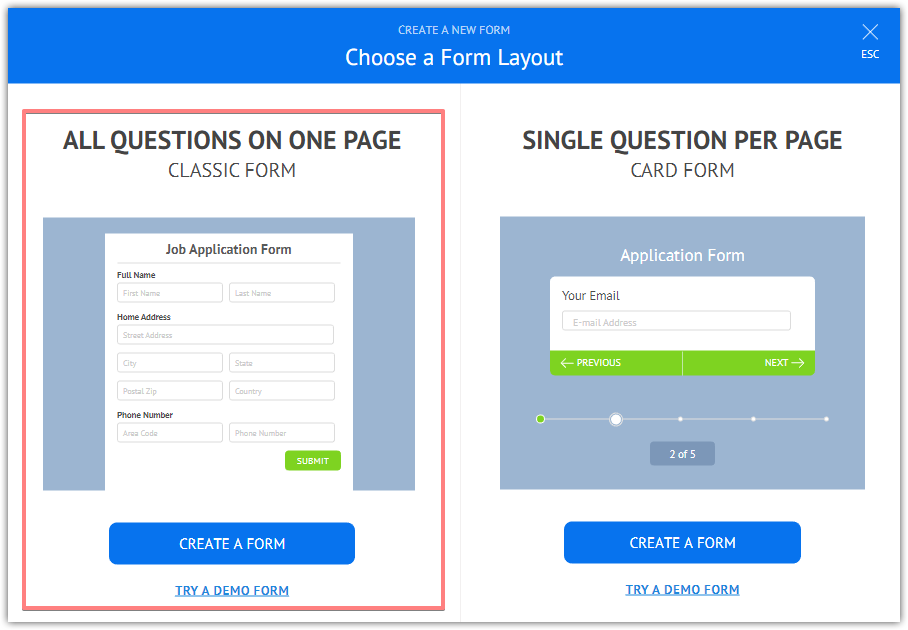
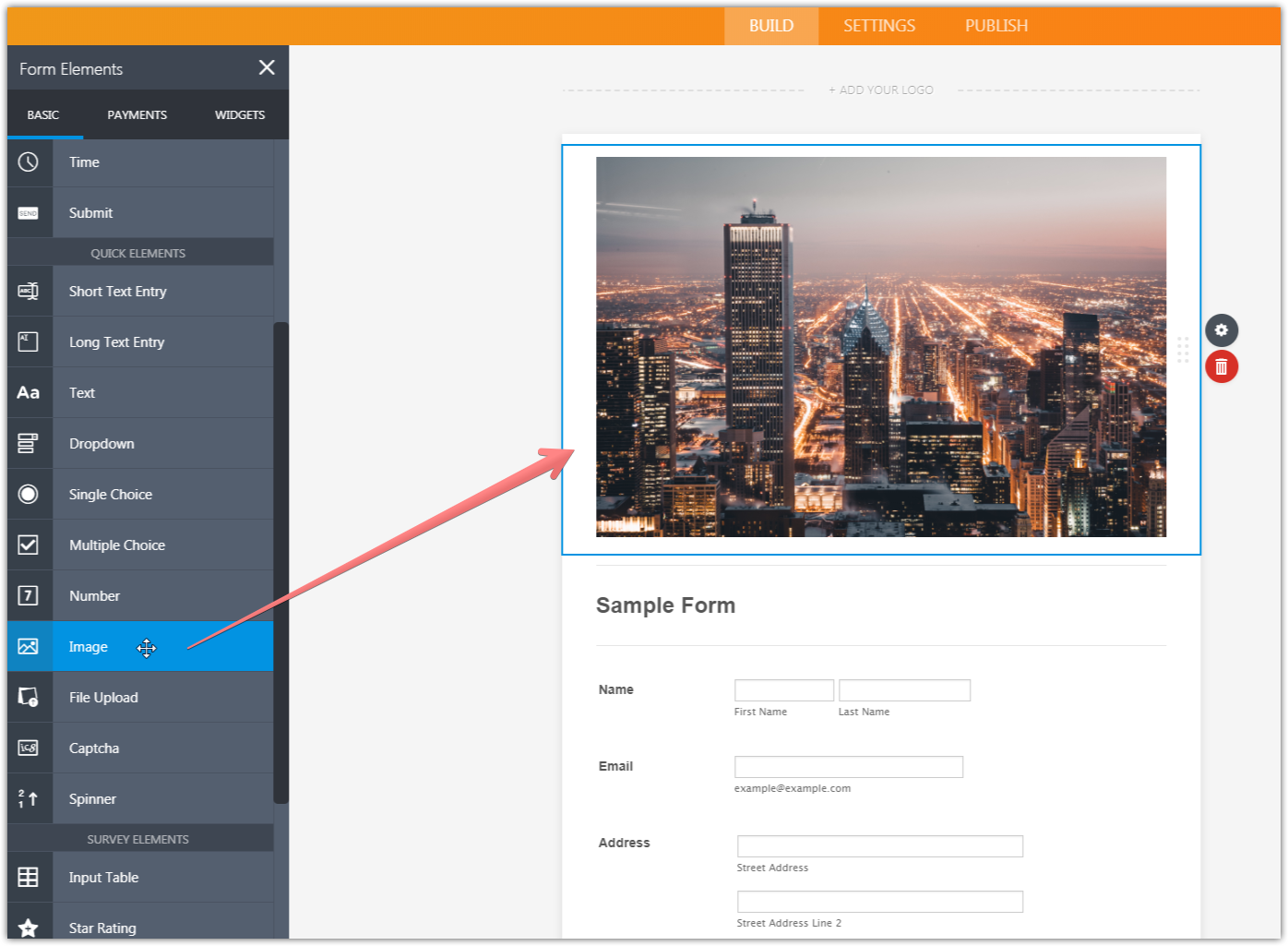
Please let us know if you need any further assistance.
- Mobile Forms
- My Forms
- Templates
- Integrations
- INTEGRATIONS
- See 100+ integrations
- FEATURED INTEGRATIONS
PayPal
Slack
Google Sheets
Mailchimp
Zoom
Dropbox
Google Calendar
Hubspot
Salesforce
- See more Integrations
- Products
- PRODUCTS
Form Builder
Jotform Enterprise
Jotform Apps
Store Builder
Jotform Tables
Jotform Inbox
Jotform Mobile App
Jotform Approvals
Report Builder
Smart PDF Forms
PDF Editor
Jotform Sign
Jotform for Salesforce Discover Now
- Support
- GET HELP
- Contact Support
- Help Center
- FAQ
- Dedicated Support
Get a dedicated support team with Jotform Enterprise.
Contact SalesDedicated Enterprise supportApply to Jotform Enterprise for a dedicated support team.
Apply Now - Professional ServicesExplore
- Enterprise
- Pricing































































