-
manifestationbabeAsked on September 27, 2019 at 10:26 PM
Client keep getting a cookie issue with adobe sign even though cookies are enabled. They have tried multiple devices and browsers. Any ideas?
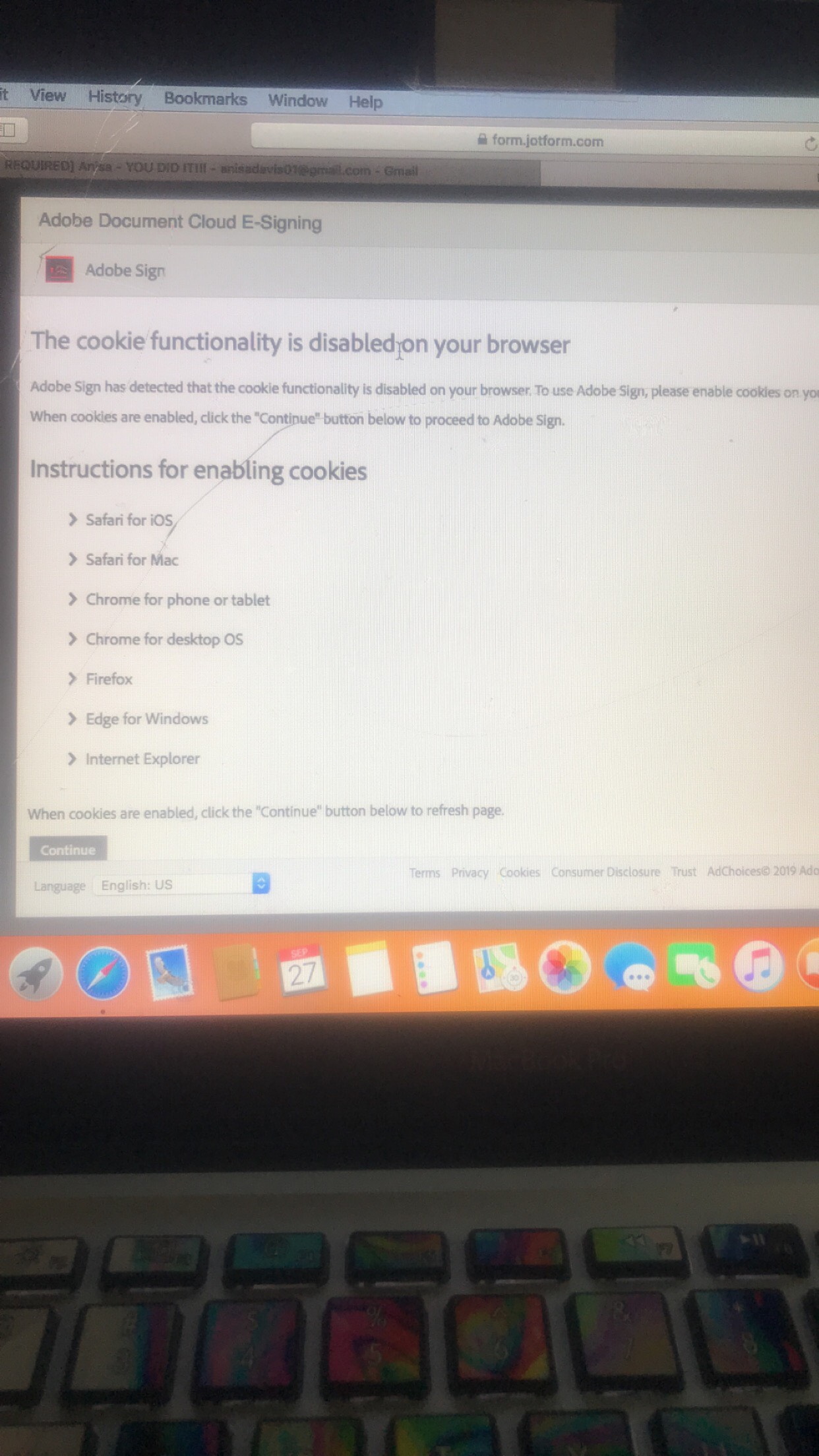
-
AshtonPReplied on September 27, 2019 at 10:41 PM
Thank you for writing to Jotform support.
I have tried to fill this form on Google chrome on Mozilla and its working fine at my end. Let me check this on safari as well. I'll check this and get back to you with an update.
-
AshtonPReplied on September 27, 2019 at 11:04 PM
I have just tried to open this in safari as well and it is working fine at my end.
Here is a screenshot for reference:
Here are the cookie settings in the browser:
When you will go ahead and click "Sign with Adobe Sign", it will still ask for accepting the cookies. Click on Accept:
After that, if the preview window is minimized, right-click on it and select open frame in New window
And you are good to go then:
Let me know if it's still not working and also provide the version of safari browser so that we can check and proceed accordingly.
- Mobile Forms
- My Forms
- Templates
- Integrations
- INTEGRATIONS
- See 100+ integrations
- FEATURED INTEGRATIONS
PayPal
Slack
Google Sheets
Mailchimp
Zoom
Dropbox
Google Calendar
Hubspot
Salesforce
- See more Integrations
- Products
- PRODUCTS
Form Builder
Jotform Enterprise
Jotform Apps
Store Builder
Jotform Tables
Jotform Inbox
Jotform Mobile App
Jotform Approvals
Report Builder
Smart PDF Forms
PDF Editor
Jotform Sign
Jotform for Salesforce Discover Now
- Support
- GET HELP
- Contact Support
- Help Center
- FAQ
- Dedicated Support
Get a dedicated support team with Jotform Enterprise.
Contact SalesDedicated Enterprise supportApply to Jotform Enterprise for a dedicated support team.
Apply Now - Professional ServicesExplore
- Enterprise
- Pricing



























































