-
lawinkcAsked on September 28, 2019 at 1:14 PM
In my form, the answers to the multiple choice are cutting off and going to the next line. How do I fix that?
-
John Support Team LeadReplied on September 28, 2019 at 2:54 PM
Hi @lawinkc,
I assumed that you are referring to this form: 92664433777166. Am I correct? However, I can seem to find the issue that you're referring to.
I can see that the Multiple Choice fields' options are being showed correctly:

Could you please provide further details about the concern? It would be great if you could specify the fields that are having issues as well as the form in question so we could check.
You can also provide a screenshot of it. Please refer to this guide on How-to-Post-Screenshots-to-Our-Support-Forum.
-
lawinkcReplied on September 28, 2019 at 2:59 PMDo you have to pre-view it? When I am creating it is shows it is cut off?
And is there a way to change the multiple choice answer below the question? Same with short form and long form answers?
Sent from Mail for Windows 10
________________________________
... -
lawinkcReplied on September 28, 2019 at 3:06 PM
So it has a bunch of them... on page 1...Is this a full time job?
does your spouse have a second job or business?
prior marriage ended in - divorce or death
Also, on the answer, it does not justify to be in line with the beginning of the text the line above but goes under the dot... like under the residence section.
Again, is this because you are actually seeing something different than what I see in the Build?
Some of my questions would be better if I could have the question above the answer box since they are long. Any suggestions or is it pretty much need to stay this way?
Plus, like on the first page under the long text, it asks for the purpose of the meeting... and it is all cut up and looks bad. Way to fix that?
-
Vanessa_TReplied on September 28, 2019 at 3:53 PM
It seems that you are referring to this form, https://form.jotform.com/92705685019160, based on your sample questions.
On your form builder, I was able to see that indeed some options are being cut up into two lines.
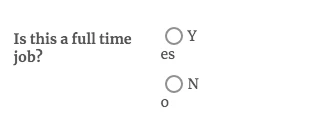
However, if you preview or open the form using it's direct link, the issue is not there.
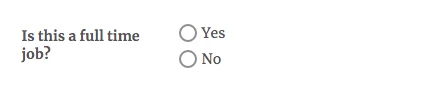
It seems that the theme/template being used is causing a conflict on the builder, however, you need not to worry of it since it displays correctly when live.
Some of my questions would be better if I could have the question above the answer box since they are long.
You can set the label to show either Left / Right or Top. If you only want specific fields to have the label on Top, please open the field's Properties then click on Top. Make sure to uncheck Set as form default so that other fields won't get affected.
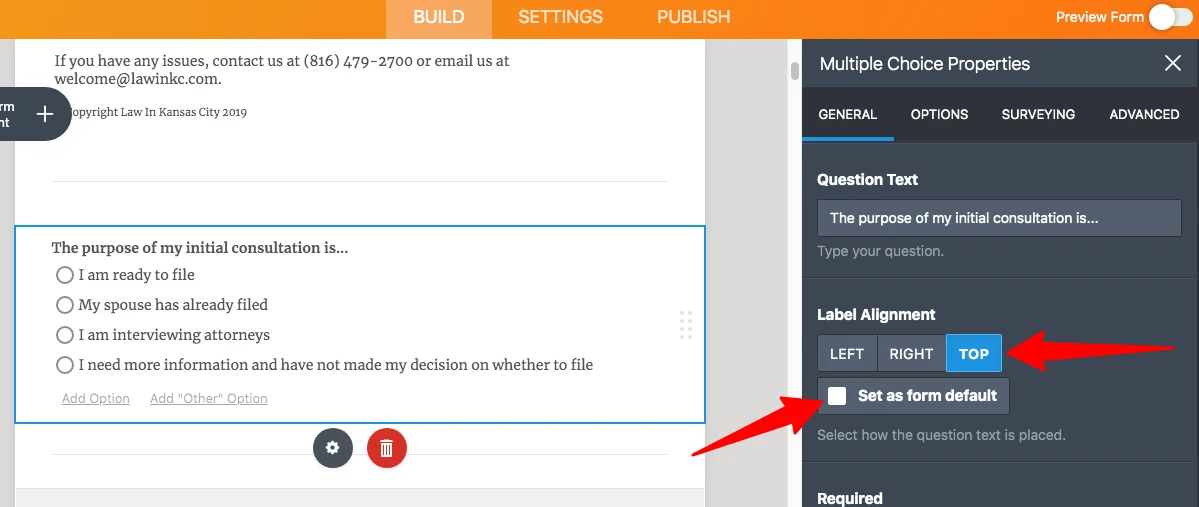
-
lawinkcReplied on September 28, 2019 at 4:29 PMPerfect! This makes sense. I really appreciate the help. Have an awesome day!!!
Sent from Mail for Windows 10
________________________________
...
- Mobile Forms
- My Forms
- Templates
- Integrations
- INTEGRATIONS
- See 100+ integrations
- FEATURED INTEGRATIONS
PayPal
Slack
Google Sheets
Mailchimp
Zoom
Dropbox
Google Calendar
Hubspot
Salesforce
- See more Integrations
- Products
- PRODUCTS
Form Builder
Jotform Enterprise
Jotform Apps
Store Builder
Jotform Tables
Jotform Inbox
Jotform Mobile App
Jotform Approvals
Report Builder
Smart PDF Forms
PDF Editor
Jotform Sign
Jotform for Salesforce Discover Now
- Support
- GET HELP
- Contact Support
- Help Center
- FAQ
- Dedicated Support
Get a dedicated support team with Jotform Enterprise.
Contact SalesDedicated Enterprise supportApply to Jotform Enterprise for a dedicated support team.
Apply Now - Professional ServicesExplore
- Enterprise
- Pricing





























































