-
VerneeneAsked on September 30, 2019 at 10:25 AM
I went into my forms and updated them ... my Education Report tells the viewer that the form is currently unavailable. However the jot form site says it is published and ready to use. I could use a little help getting it ready to use.
Verneene Forssberg
It is on this page of our website. The first yellow button on the left
https://www.esaks.org/education.html
-
stevenmarshallReplied on September 30, 2019 at 11:45 AM
Hi Verneene,
I do apologize for the inconvenience you are experiencing with your form showing not available on your website. I did take a look at the form: https://form.jotform.com/73315144084148 and see it is showing disabled in settings.
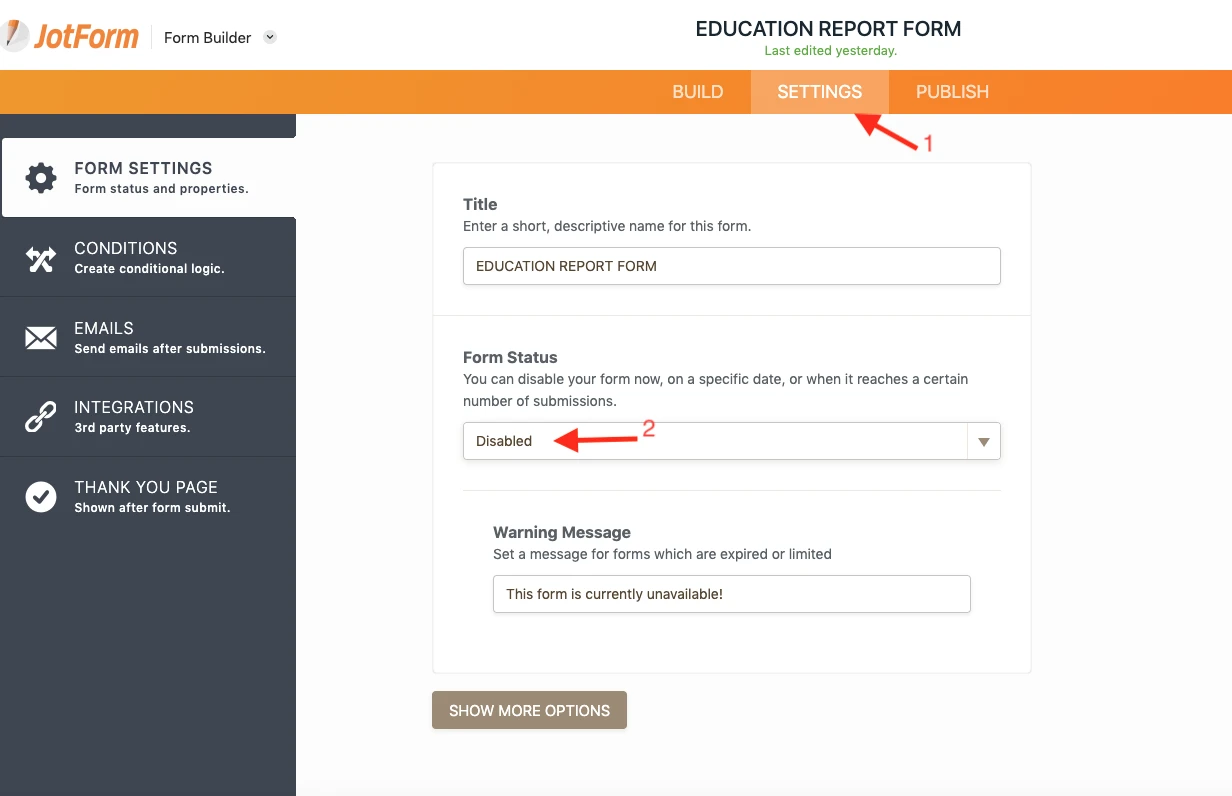
All you would need to do is enable your form. I went ahead and enabled the form for you. I also checked the link to the form and it is working as expected on your website now.
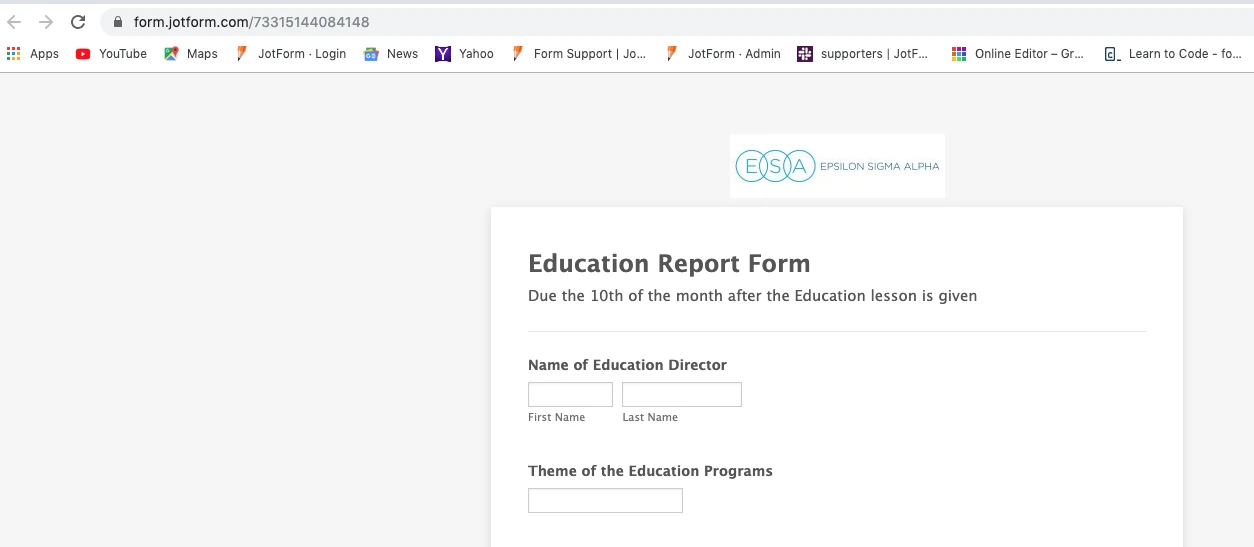
Please let us know if you need any further questions.
Thank you
-
VerneeneReplied on September 30, 2019 at 2:51 PMTHANK YOU for your help! I know just enough to be dangerous and didn’t understand what was being disabled. You were very helpful and I’ll try to do my homework after this. I did notice that the form was now available so I figured you had something to do with that.
Verneene Forssberg
... -
Welvin Support Team LeadReplied on September 30, 2019 at 3:42 PM
On behalf of my colleague, you are welcome. Yes, Steven has enabled the form for you. If you want to set limits again, do it through the form settings. We also have the below guide you can read if you need more information about the limits.
https://www.jotform.com/help/137-How-to-Limit-Submissions-in-a-Form
- Mobile Forms
- My Forms
- Templates
- Integrations
- INTEGRATIONS
- See 100+ integrations
- FEATURED INTEGRATIONS
PayPal
Slack
Google Sheets
Mailchimp
Zoom
Dropbox
Google Calendar
Hubspot
Salesforce
- See more Integrations
- Products
- PRODUCTS
Form Builder
Jotform Enterprise
Jotform Apps
Store Builder
Jotform Tables
Jotform Inbox
Jotform Mobile App
Jotform Approvals
Report Builder
Smart PDF Forms
PDF Editor
Jotform Sign
Jotform for Salesforce Discover Now
- Support
- GET HELP
- Contact Support
- Help Center
- FAQ
- Dedicated Support
Get a dedicated support team with Jotform Enterprise.
Contact SalesDedicated Enterprise supportApply to Jotform Enterprise for a dedicated support team.
Apply Now - Professional ServicesExplore
- Enterprise
- Pricing




























































