-
vermontshuttleAsked on September 30, 2019 at 6:36 PM
How doi make this multiple choice so it is much easier for customers to view?
I listed all countries, but its not clearly comprehensible especially if they are entering more than 1 country. you must click on yes to the answer Are you crossing the US Canadian Border? to view it
Which country/countries is/are you passport/passports from?
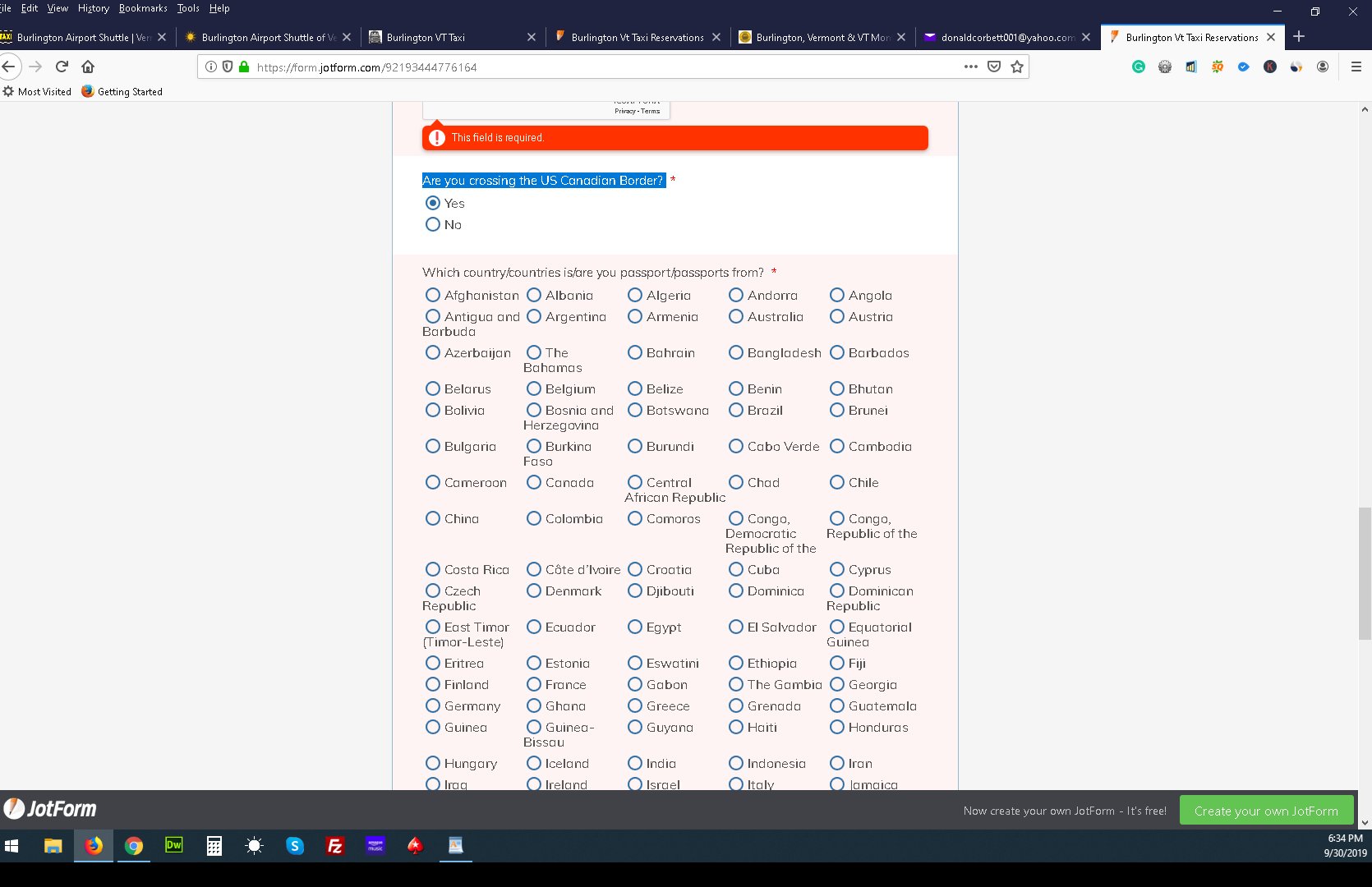
-
Mike_G JotForm SupportReplied on September 30, 2019 at 8:19 PM
May I suggest that you try the following to change the look of the Multiple Choice widget in your form, please?
First, change the "Spread to Columns" property of the field to 3 instead of 4.

After that, inject the following CSS codes below to your form.
#cid_34 .form-checkbox-item {
padding: 10px 0px !important;
border: 1px solid black !important;
border-radius: 5px !important;
min-height: 30px !Important;
}

How-to-Inject-Custom-CSS-Codes
Then, your form should look like this (cloned version) after. https://form.jotform.com/92727698825981
Feel free to contact us again anytime if you have other questions or concerns.
- Mobile Forms
- My Forms
- Templates
- Integrations
- INTEGRATIONS
- See 100+ integrations
- FEATURED INTEGRATIONS
PayPal
Slack
Google Sheets
Mailchimp
Zoom
Dropbox
Google Calendar
Hubspot
Salesforce
- See more Integrations
- Products
- PRODUCTS
Form Builder
Jotform Enterprise
Jotform Apps
Store Builder
Jotform Tables
Jotform Inbox
Jotform Mobile App
Jotform Approvals
Report Builder
Smart PDF Forms
PDF Editor
Jotform Sign
Jotform for Salesforce Discover Now
- Support
- GET HELP
- Contact Support
- Help Center
- FAQ
- Dedicated Support
Get a dedicated support team with Jotform Enterprise.
Contact SalesDedicated Enterprise supportApply to Jotform Enterprise for a dedicated support team.
Apply Now - Professional ServicesExplore
- Enterprise
- Pricing





























































