-
Vincent CheeAsked on September 30, 2019 at 9:14 PM
Hi,
I'm exploring to use the mobile form as an end to end solution for our sales to cash process.
Just needing to either speak to someone that could possibly tell me if the form can work to suit our needs.
We are currently using Formitize but would like to explore your system if this is potentially better.
-
Richie JotForm SupportReplied on September 30, 2019 at 9:27 PM
You may post your questions in this thread and we would gladly assist you.
Can you please share more information on how would you like your form to work?
To clarify, are you referring to our JotForm Mobile Form app?
Looking forward for your response.
-
VincentCheeReplied on September 30, 2019 at 9:54 PM
Yes I'm referring to the JotForm Mobile Form App.
A bit complicated to describe by typing hence I wanted to speak to someone.
Is this possible?
-
Ashwin JotForm SupportReplied on October 1, 2019 at 12:23 AM
Unfortunately we do not have phone support. Please go ahead and ask your question here and we will try to help you. Alternatively you can also send us an email at support@jotform.com as well.
-
VincentCheeReplied on October 1, 2019 at 2:30 PM
Ok 'll try my best to ask the questions I need.
1. Is the app able to do smart functions such as having certain questions pop up after selecting certain fields? meaning a particoluar question stays hidden until something is selected. For example I put a question "Do you have any children?" and asnwers are "yes and "no". If the person chooses "no", nothing happens, if the person selects "yes", a question appears in the form asking "How many children do you have?".
2. Can the questions be put side by side or horizontally so that the person filling the form don't need to scroll down too much? (i have many questions in my form!)
3. Can you do duplicate or clone entries? Application is that we are using this to take pictures of doorways and note down measurements. after completion filling in details for one doorway we would like to be able to duplicate or clone the same set of questions for a second doorway so that we don't have to save the form and quit and refill certain details that are repetitive.
4. Can the form be used to do calculations?
5. Can we take photos and edit the photos oin the app before saving?
6. Are we able to edit the form after it is saved? perhaps edit in a web portal?
That's all I can think for now.
Well ask more questions when I have more.
-
Richie JotForm SupportReplied on October 1, 2019 at 3:15 PM
To start, the JotForm Mobile Form App is just like our JotForm platform in the web.
You may create forms,view forms and view form submission. However, the JotForm Mobile Form app has the advantage of KIOSK mode and offline mode.
https://www.jotform.com/products/mobile-forms/
You may create a form in the Mobile Form App and use conditions to show/hide the fields depending on the selected answer.
Guide:https://www.jotform.com/help/316-How-to-Show-or-Hide-Fields-Base-on-User-s-Answer
2. Can the questions be put side by side or horizontally so that the person filling the form don't need to scroll down too much? (i have many questions in my form!)
It is possible for the form fields to be side-by-side. We can use custom CSS to edit or use
the shrink feature in your form.
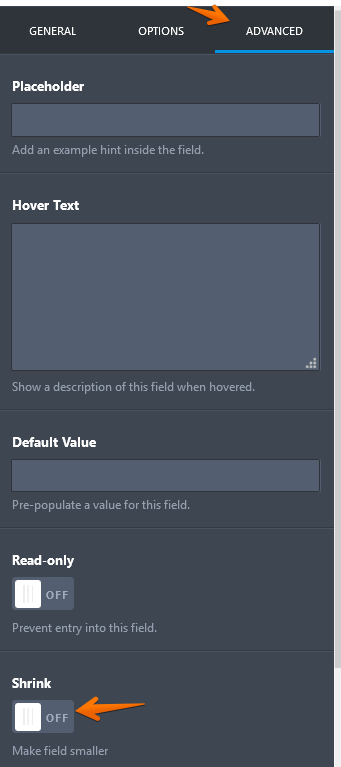
3. Can you do duplicate or clone entries? Application is that we are using this to take pictures of doorways and note down measurements. after completion filling in details for one doorway we would like to be able to duplicate or clone the same set of questions for a second doorway so that we don't have to save the form and quit and refill certain details that are repetitive.
6. Are we able to edit the form after it is saved? perhaps edit in a web portal?
We can duplicate form fields however, its not possible to clone submissions or form entries.
However, it is possible to edit the form with submission data. In you Mobile Form app, select your form>View Submissions
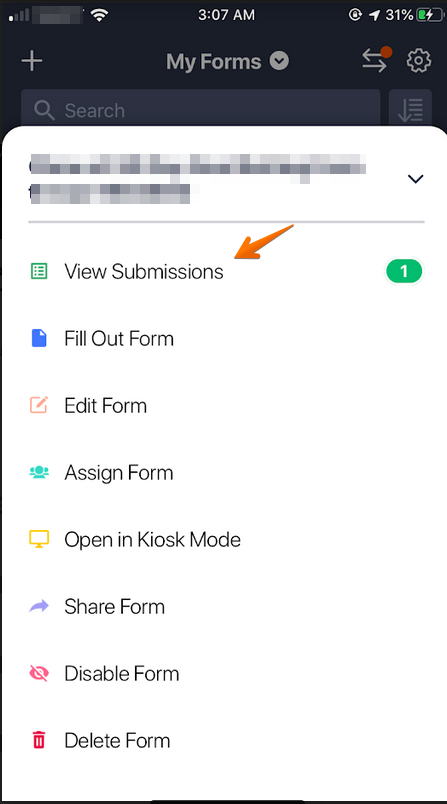
Then select the submission you want to edit and click on the three dots on the upper right to show submission options and click edit submission.
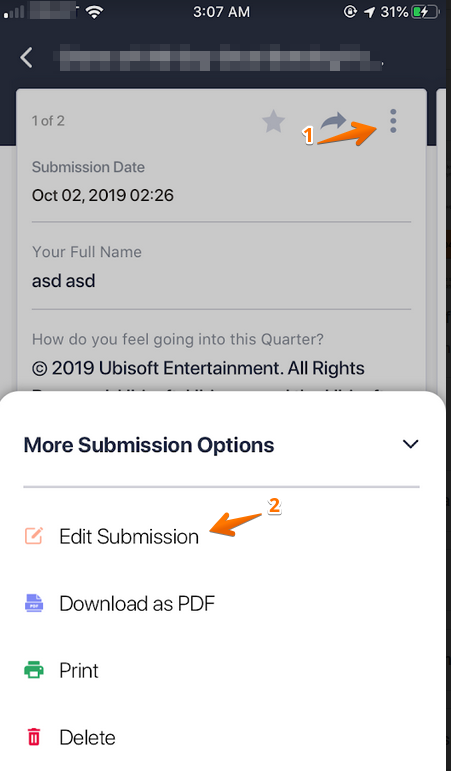
You may also edit the submission following this guide:https://www.jotform.com/help/325-How-to-Edit-Submissions-Made-on-Your-Forms
4. Can the form be used to do calculations?
Yes, it is possible to use conditions to calculate a field and you may also use the form calculation widget.
5. Can we take photos and edit the photos oin the app before saving?
It is possible to take photo using the form however, it is not possible to edit.
Hope this information helps.
If you have further questions, let us know.
- Mobile Forms
- My Forms
- Templates
- Integrations
- INTEGRATIONS
- See 100+ integrations
- FEATURED INTEGRATIONS
PayPal
Slack
Google Sheets
Mailchimp
Zoom
Dropbox
Google Calendar
Hubspot
Salesforce
- See more Integrations
- Products
- PRODUCTS
Form Builder
Jotform Enterprise
Jotform Apps
Store Builder
Jotform Tables
Jotform Inbox
Jotform Mobile App
Jotform Approvals
Report Builder
Smart PDF Forms
PDF Editor
Jotform Sign
Jotform for Salesforce Discover Now
- Support
- GET HELP
- Contact Support
- Help Center
- FAQ
- Dedicated Support
Get a dedicated support team with Jotform Enterprise.
Contact SalesDedicated Enterprise supportApply to Jotform Enterprise for a dedicated support team.
Apply Now - Professional ServicesExplore
- Enterprise
- Pricing





























































