-
vendrasilAsked on October 1, 2019 at 7:26 PM
Many forms, dozens of pages, super dense, tons of checkboxes and infinite fields.
Everything in Word (no merge tags or anything alike) and non-fillable PDF.
I imagine an app that would let me upload a .doc and select/draw input areas on it. It might even detect most of the fields, empty square becomes a checkbox, empty rectangle - text area etc.
I searched but couldn't find, would you suggest something for me?
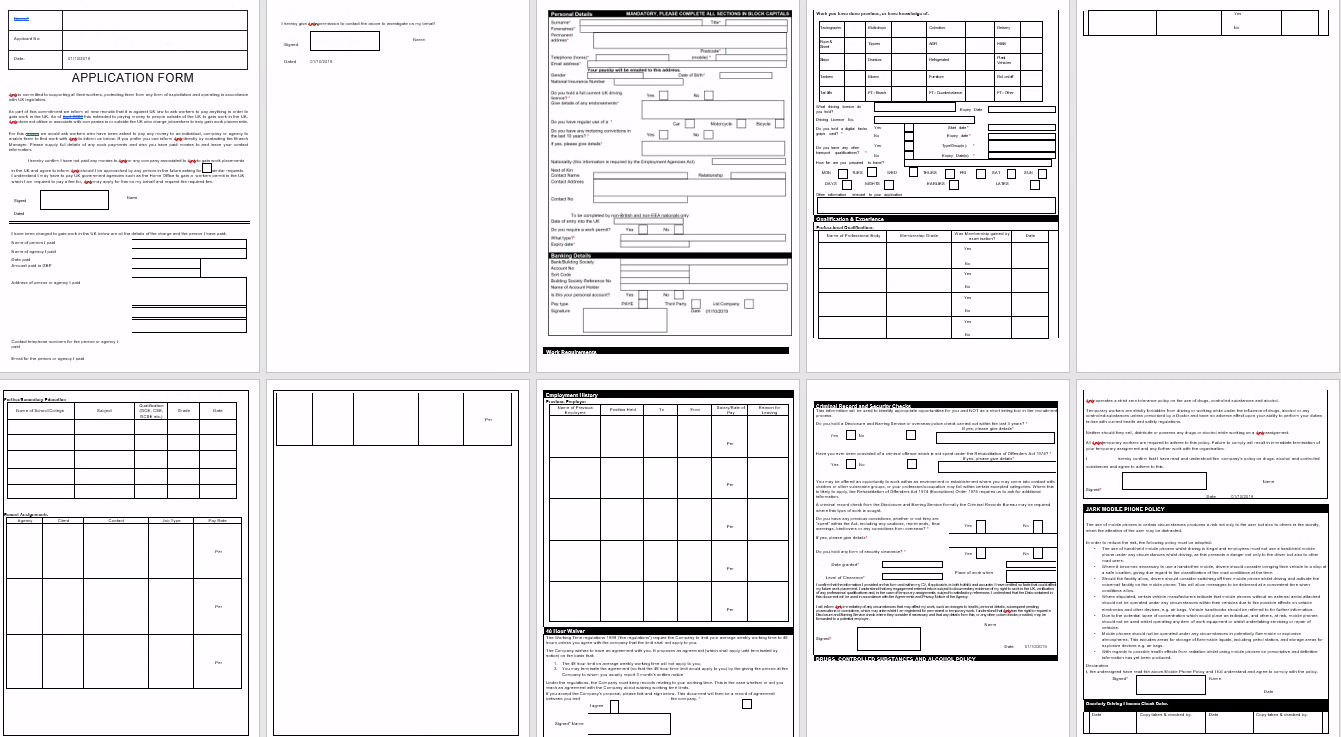
-
Jed_CReplied on October 1, 2019 at 9:16 PM
Unfortunately, it is not possible to import your word document to JotForm.
However, that this can be achieved if you'll save it as an HTML file, here are the steps on how to do this:
1. Save or convert the word document as an HTML file. Here's a guide about it: http://www.wikihow.com/Convert-a-Word-Document-to-HTML
2. Host it on a web server as a web page.
3. Then copy the web link then import it by following this guide: https://www.jotform.com/help/28-How-to-Clone-an-Embedded-Form-from-a-Webpage
Please do note that cloning/importing the form in your web page may or may not able to copy the form as it is, like the designs, function and other complex features of it, this is because the structure of it may not be the same structure that we have.
You can also convert or import your spreadsheet forms to JotForm using this app: https://apps.jotform.com/app/spread2jot
I hope that helps.
-
vendrasilReplied on October 2, 2019 at 12:51 AMHi,
I followed the steps, saved the document as html (filtered and regular) in
latest Word 365, hosted on 2 different webservers (correctly openens in
browsers).
And got "No form found on the page. Please check the URL you have entered."
śr., 2 paź 2019 o 03:16 JotForm napisał(a):
... -
BJoannaReplied on October 2, 2019 at 2:59 AM
Please provide us the webpages where you hosted the form.
If for some reason the form cannot be imported, I would suggest you to create a new form from scratch. The following guides can help you to create a form:
-
vendrasilReplied on October 2, 2019 at 4:51 AMNo thanks
I'll pass
śr., 2 paź 2019, 08:59 użytkownik JotForm napisał:
...
- Mobile Forms
- My Forms
- Templates
- Integrations
- INTEGRATIONS
- See 100+ integrations
- FEATURED INTEGRATIONS
PayPal
Slack
Google Sheets
Mailchimp
Zoom
Dropbox
Google Calendar
Hubspot
Salesforce
- See more Integrations
- Products
- PRODUCTS
Form Builder
Jotform Enterprise
Jotform Apps
Store Builder
Jotform Tables
Jotform Inbox
Jotform Mobile App
Jotform Approvals
Report Builder
Smart PDF Forms
PDF Editor
Jotform Sign
Jotform for Salesforce Discover Now
- Support
- GET HELP
- Contact Support
- Help Center
- FAQ
- Dedicated Support
Get a dedicated support team with Jotform Enterprise.
Contact SalesDedicated Enterprise supportApply to Jotform Enterprise for a dedicated support team.
Apply Now - Professional ServicesExplore
- Enterprise
- Pricing




























































