-
AFLadminAsked on October 2, 2019 at 10:10 AM
Hello,
I'm creating a Zap to zap my client intake form to a Slack channel. Is there a way to have all the answers from the form come in automatically?
I see that I can customize the message text by selecting fields from the sample form that it pulled in as a test. But not every client who fills out the form inputs data on all the fields, so the sample doesn't show every single field for my selection. Plus, we don't need it to pull fields that have been left blank.
Thanks!
-
Jed_CReplied on October 2, 2019 at 11:15 AM
Jotform has an integration with Slack and each submission should automatically come in to whichever channel your form is integrated with.
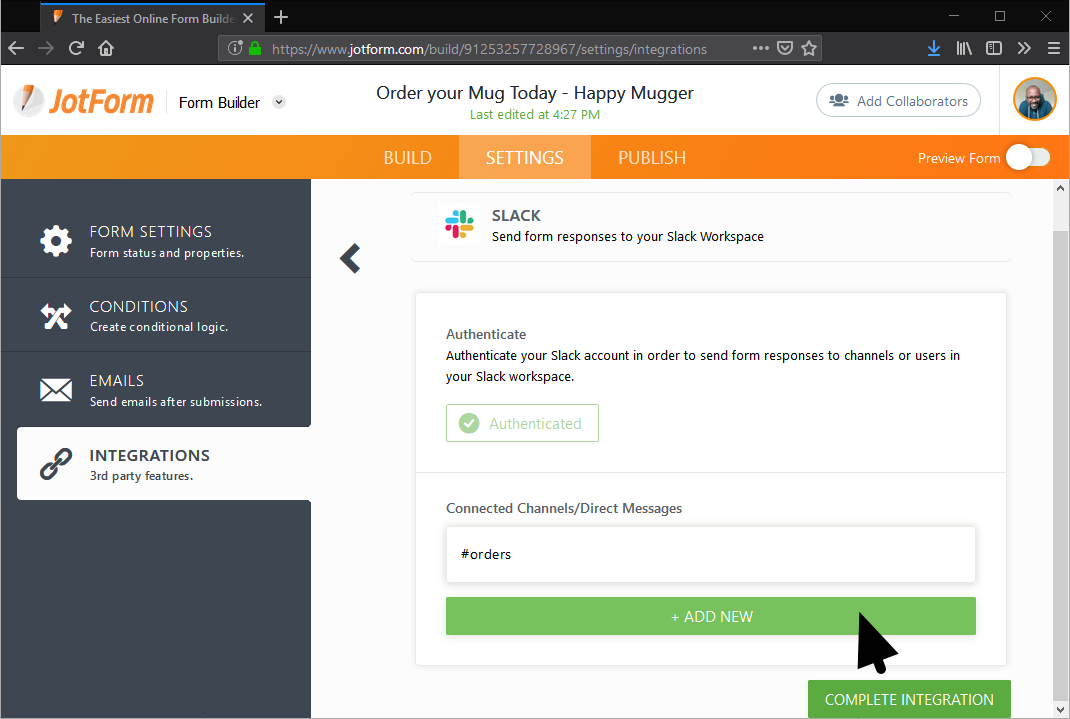
Have you tried checking our guide here https://www.jotform.com/help/563-How-to-use-Slack-with-your-form?
-
AFLadminReplied on October 2, 2019 at 11:33 AM
Yes, I found that just after submitting my question!! Much easier than trying to zap. Set it up and it worked right away. Thank you!!
-
Jed_CReplied on October 2, 2019 at 11:42 AM
Great! Let us know if you have any questions or if you need further assistance.
- Mobile Forms
- My Forms
- Templates
- Integrations
- INTEGRATIONS
- See 100+ integrations
- FEATURED INTEGRATIONS
PayPal
Slack
Google Sheets
Mailchimp
Zoom
Dropbox
Google Calendar
Hubspot
Salesforce
- See more Integrations
- Products
- PRODUCTS
Form Builder
Jotform Enterprise
Jotform Apps
Store Builder
Jotform Tables
Jotform Inbox
Jotform Mobile App
Jotform Approvals
Report Builder
Smart PDF Forms
PDF Editor
Jotform Sign
Jotform for Salesforce Discover Now
- Support
- GET HELP
- Contact Support
- Help Center
- FAQ
- Dedicated Support
Get a dedicated support team with Jotform Enterprise.
Contact SalesDedicated Enterprise supportApply to Jotform Enterprise for a dedicated support team.
Apply Now - Professional ServicesExplore
- Enterprise
- Pricing



























































