-
lisabonelliAsked on October 2, 2019 at 1:53 PM
Hello. I created a form for my class and it requires participant signature. When I did this in the spring, I was able to print the complete form with signature showing they consented to the terms. Now when I print it I do not see the whole form. Something has changed. I need to see the whole form. Can you help?
-
stevenmarshallReplied on October 2, 2019 at 2:42 PM
Hi @lisaBonelli,
I do apologize for the inconvenience you are experiencing while trying to print.
I made a clone of your Form ID: 90894596629175 and did a test submission then went into my inbox and saw this:

After clicking on the print view.

There is a setting to show the Headers and text fields. Click on the gear and then select Headers and Text option to display those fields.

After selecting the option you should see the whole form and be able to print.

You are also to Show or Hide fields as well.

Please try these options to see if this fixes the issue you were having while trying to print from the inbox.
If you are still having the same issue after making the changes please let us know.
Thank you
-
lisabonelliReplied on October 2, 2019 at 5:51 PMHi. I’m trying to print this not from my email but from the actual website that lists all of the names. There is no cloning option so no I can’t replicate it. Don’t understand why this is so complicated now I used it in April and it was no problem.
Sent from my iPhone
... -
VincentJayReplied on October 2, 2019 at 6:52 PM
You can add a Print button to your form. Here's a guide: https://www.jotform.com/help/24-Print-Button-on-Forms
You can also add the Preview answer before submitting an app. In this way, you can review the collected data and print it before submitting it. Here's the link: https://www.jotform.com/widgets/preview-before-submit
-
lisabonelliReplied on October 3, 2019 at 4:51 PMSo I am getting more but. It whole thing I really need to see that they agreed to the waiver and the terms. here’s the picture of what prints.
Sent from my iPhone
... -
stevenmarshallReplied on October 3, 2019 at 5:30 PM
Hi @lisabonelli,
Unfortunately, we were not able to the screen of what you are seeing on your side. Can you try and resend the screenshot again?
Guide: How-to-Post-Screenshots-to-Our-Support-Forum
I’m trying to print this not from my email but from the actual website that lists all of the names.
Just to clarify, are you referring to printing the form via the submissions view page on your account?
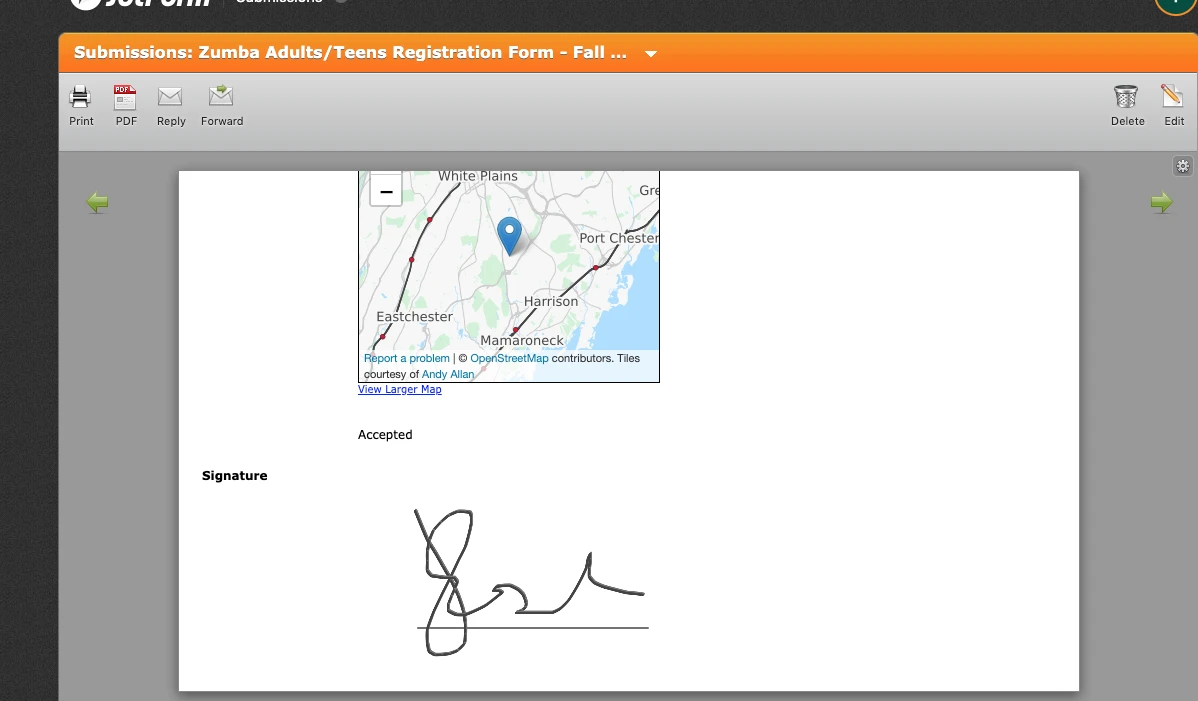
I did see you add the print button to the form so the users would be able to print the form before they submit the form.
Waiting for your response.
Thank you
- Mobile Forms
- My Forms
- Templates
- Integrations
- INTEGRATIONS
- See 100+ integrations
- FEATURED INTEGRATIONS
PayPal
Slack
Google Sheets
Mailchimp
Zoom
Dropbox
Google Calendar
Hubspot
Salesforce
- See more Integrations
- Products
- PRODUCTS
Form Builder
Jotform Enterprise
Jotform Apps
Store Builder
Jotform Tables
Jotform Inbox
Jotform Mobile App
Jotform Approvals
Report Builder
Smart PDF Forms
PDF Editor
Jotform Sign
Jotform for Salesforce Discover Now
- Support
- GET HELP
- Contact Support
- Help Center
- FAQ
- Dedicated Support
Get a dedicated support team with Jotform Enterprise.
Contact SalesDedicated Enterprise supportApply to Jotform Enterprise for a dedicated support team.
Apply Now - Professional ServicesExplore
- Enterprise
- Pricing

































































