-
zingappsformsAsked on October 2, 2019 at 2:49 PM
Is it possible to build a form with multiple products in such a way that in the reports, each product is on it's own line?
We need an easy way to summarize the total number of products ordered for a given time period for multiple orders.
Thanks.
Mitchell.
-
John Support Team LeadReplied on October 2, 2019 at 3:32 PM
Hi Mitchell,
Please note that form fields are being placed into one column only when you view it in the Submissions page or export them to an Excel file.
Now, to make them appear in separate columns, you can place your products outside the payment field and use Single Choice field instead for each product.
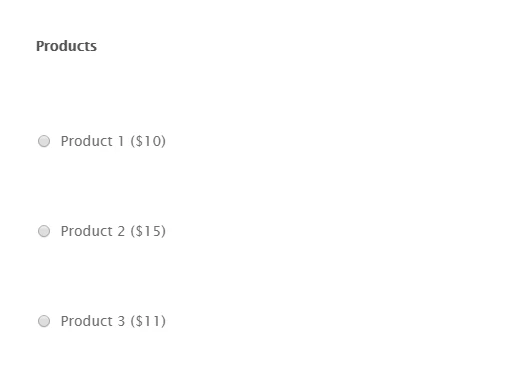
How to compute for the total? We'll then assign calculation values for each of the options:
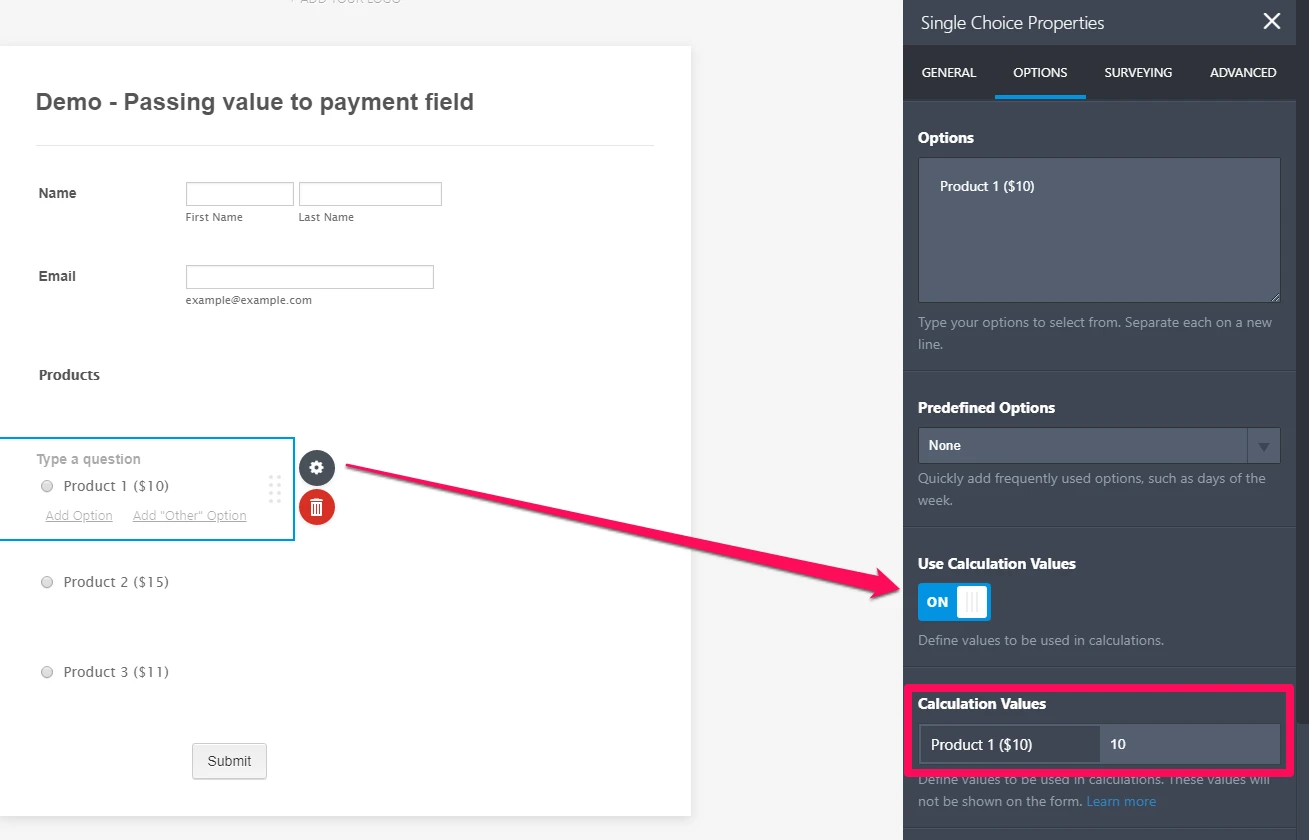
And then use a Form Calculation widget to capture the sum:
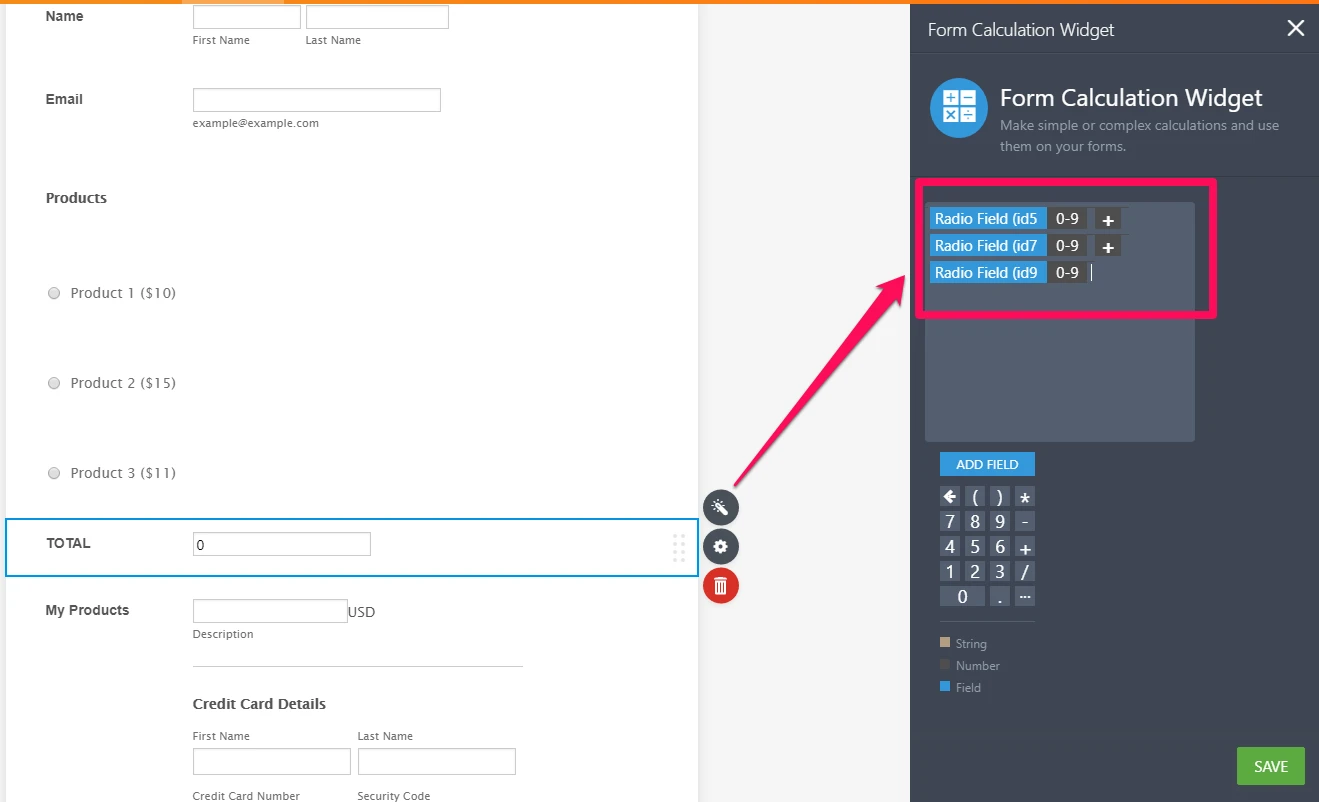
Now, we have to pass the calculated value to the payment field. I used Stripe for this one:
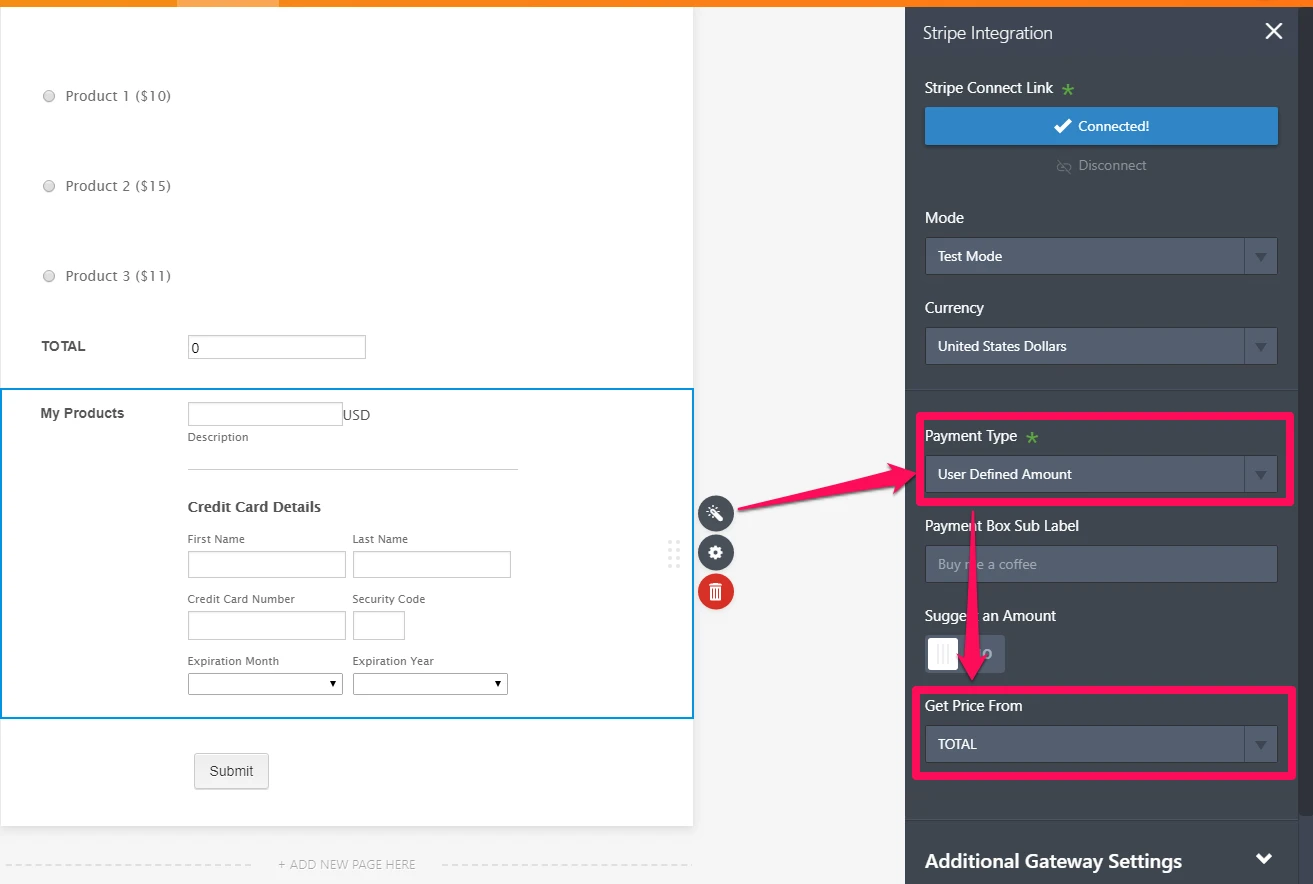
Here's how it looks inside the Submissions Page:
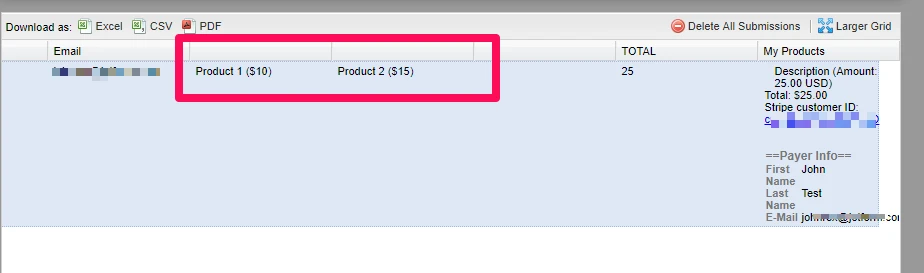
Here's a demo form for you to try and inspect: https://form.jotform.com/92745496558980
- Mobile Forms
- My Forms
- Templates
- Integrations
- INTEGRATIONS
- See 100+ integrations
- FEATURED INTEGRATIONS
PayPal
Slack
Google Sheets
Mailchimp
Zoom
Dropbox
Google Calendar
Hubspot
Salesforce
- See more Integrations
- Products
- PRODUCTS
Form Builder
Jotform Enterprise
Jotform Apps
Store Builder
Jotform Tables
Jotform Inbox
Jotform Mobile App
Jotform Approvals
Report Builder
Smart PDF Forms
PDF Editor
Jotform Sign
Jotform for Salesforce Discover Now
- Support
- GET HELP
- Contact Support
- Help Center
- FAQ
- Dedicated Support
Get a dedicated support team with Jotform Enterprise.
Contact SalesDedicated Enterprise supportApply to Jotform Enterprise for a dedicated support team.
Apply Now - Professional ServicesExplore
- Enterprise
- Pricing



























































