-
leveragemarketinghhAsked on October 3, 2019 at 1:41 PM
hi team trying to connect jotofrm to zapier to pidedrive but when I do the information is not transferring over.
when I get a facebok lead it comes to jotform which then sends it to zapier then
sends it to piprdrive. but the information wont transfer over.
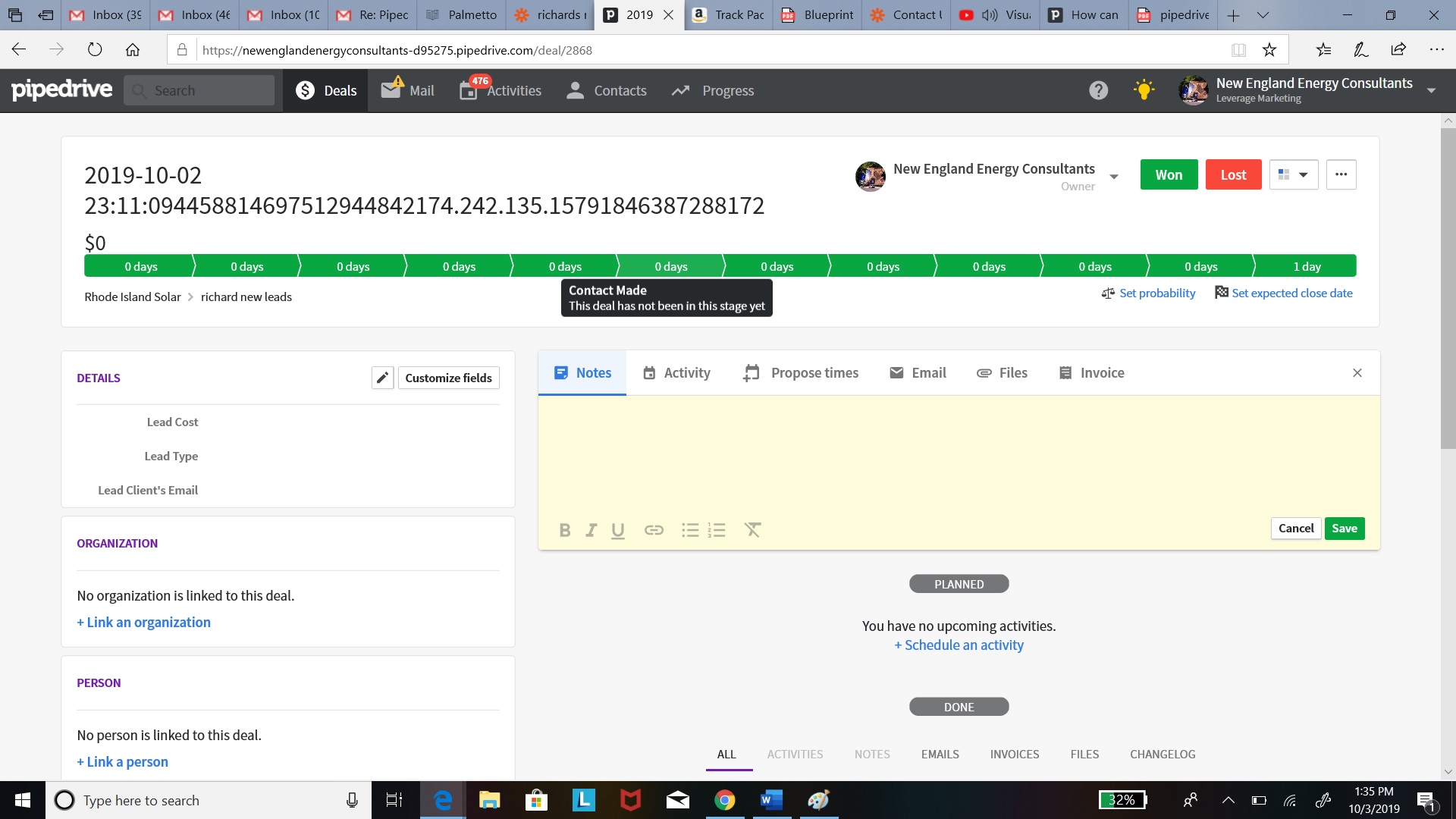
-
Kiran Support Team LeadReplied on October 3, 2019 at 2:25 PM
I have tried testing my form to connect to PipeDrive using Zapier and it worked fine at my end without any issue.
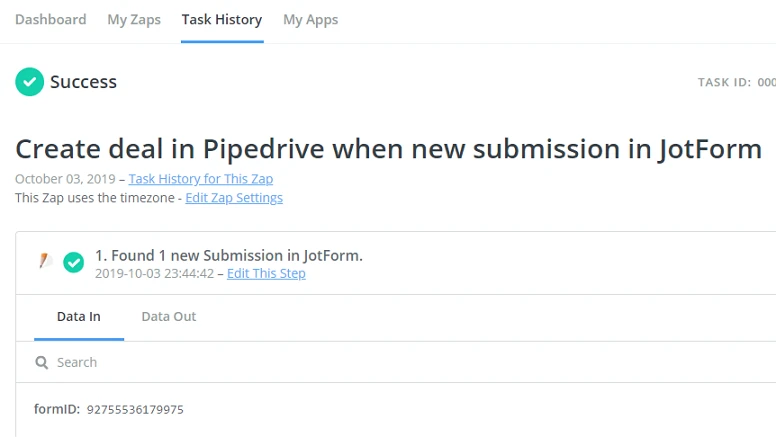
Could you try setting up the Zap by mapping minimum number of fields and see how it works? If the issue persists, please let us know the event type that you are trying to use with PipeDrive so that we can test it further to assist you.
Thanks!
-
leveragemarketinghhReplied on October 3, 2019 at 4:41 PM
I want all the information from the jotform to be transferred to pipedrive on create a new deal.
-
Vanessa_TReplied on October 3, 2019 at 6:10 PM
I've cloned your form and created a zap to create a new deal in Pipedrive everytime a new submission is received in JotForm.
When I first tested it, the information did not went thru directly to Pipedrive, there seems to be a few seconds/minutes delay when Zapier actually syncs the data. When this happens, you can manually run the zap in Zapier in order for the new submissions to sync immediately to Pipedrive.

-
leveragemarketinghhReplied on October 3, 2019 at 7:04 PM
awesome thanks for that. the issue im having Is not that my zaps are working
the problem i'm having is that I want all the information from the jotform to transfer over
when I create a new deal and it does not all show you what I mean in some images below.
ONE IMAGE IS WHEN I PULL THE INFORMATION OVER WHICH WORKS WITH LEADPAGES.
THE OTHER ONE IS NOW WHEN I USE THE JOTFORM+ZAPIER+ PIPEDRIVE COMBINATION.
IF YOU WERE TO CLICK ON THE ACTUAL LEADS YOU HAVE THERE YOU WOULD SEE THAT THERES NO INFO ON ANY OF THEM.
AND BY THE WAY IS THERE A PHONE NUMBER WE CAN CALL OR SOMETHING
MAYBE BE EASIER TO EXPLAIN? OR CAN WE JOIN A ZOOM CALL AND WE CAN SPLIT SCREENS?
-
Vanessa_TReplied on October 3, 2019 at 7:35 PM
Apologies but we do not offer phone support.
ONE IMAGE IS WHEN I PULL THE INFORMATION OVER WHICH WORKS WITH LEADPAGES.
Can you please share a screenshot of what you meant here.
THE OTHER ONE IS NOW WHEN I USE THE JOTFORM+ZAPIER+ PIPEDRIVE COMBINATION. IF YOU WERE TO CLICK ON THE ACTUAL LEADS YOU HAVE THERE YOU WOULD SEE THAT THERES NO INFO ON ANY OF THEM.
Unfortunately, the information that can be transferred over from JotForm to Pipedrive is controlled by Zapier. As you'll notice when you create a zap, these are the only fields that can be mapped:

Is there any fields where you mapped in Zapier that is not showing in Pipedrive?
- Mobile Forms
- My Forms
- Templates
- Integrations
- INTEGRATIONS
- See 100+ integrations
- FEATURED INTEGRATIONS
PayPal
Slack
Google Sheets
Mailchimp
Zoom
Dropbox
Google Calendar
Hubspot
Salesforce
- See more Integrations
- Products
- PRODUCTS
Form Builder
Jotform Enterprise
Jotform Apps
Store Builder
Jotform Tables
Jotform Inbox
Jotform Mobile App
Jotform Approvals
Report Builder
Smart PDF Forms
PDF Editor
Jotform Sign
Jotform for Salesforce Discover Now
- Support
- GET HELP
- Contact Support
- Help Center
- FAQ
- Dedicated Support
Get a dedicated support team with Jotform Enterprise.
Contact SalesDedicated Enterprise supportApply to Jotform Enterprise for a dedicated support team.
Apply Now - Professional ServicesExplore
- Enterprise
- Pricing






























































