-
lovep.giftsAsked on October 4, 2019 at 7:03 AM
-
Girish JotForm SupportReplied on October 4, 2019 at 7:18 AM
Yes, it can be added. Just reintegrate the email into your form i.e. remove the existing email setup and add a new one. The fields will automatically populate into the email content.
Related Guide: How-to-Delete-Notifications-Autoresponder
Once deleted, you can add new notification email into the form.
Hope this clarifies your query.
-
lovep.giftsReplied on October 4, 2019 at 7:40 AM
I don't think that's what I need. I am not trying to remove/delete my email confirmation/autoresponder.
-
Girish JotForm SupportReplied on October 4, 2019 at 7:48 AM
Sorry, if I had misunderstood your requirement. The reason why I suggested the above option is that I could not find any form fields in your email content. Reintegrating the emails will pull in all form fields automatically.
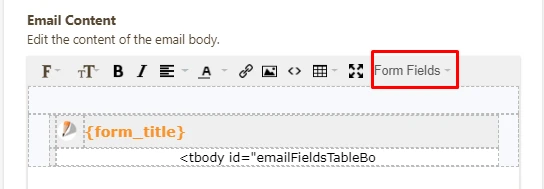
You can manually add in the required form field by clicking on the Form Field option as shown in the red box above. Then you will see all the form fields which you can click and add into the email content.
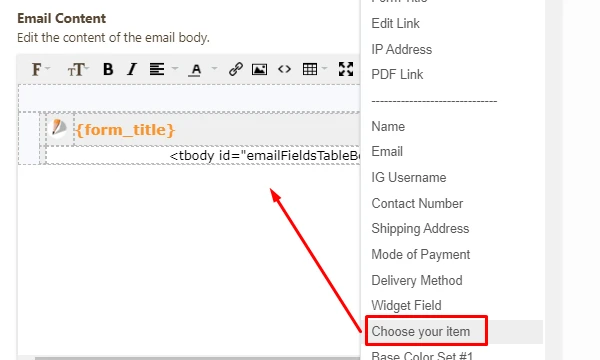
Hope this answers your query.
-
lovep.giftsReplied on October 4, 2019 at 8:51 AMI have tried submitting a form and received the email notification just
fine with that field.
Should I delete that existing code and choose manually?
Appreciate your help!
... -
Girish JotForm SupportReplied on October 4, 2019 at 8:57 AM
If you reintegrate the email setup, all the form fields will appear automatically. Else, you would need to add the form fields manually as shown above.
-
lovep.giftsReplied on October 4, 2019 at 9:51 AMthat worked. thank you!
...
- Mobile Forms
- My Forms
- Templates
- Integrations
- INTEGRATIONS
- See 100+ integrations
- FEATURED INTEGRATIONS
PayPal
Slack
Google Sheets
Mailchimp
Zoom
Dropbox
Google Calendar
Hubspot
Salesforce
- See more Integrations
- Products
- PRODUCTS
Form Builder
Jotform Enterprise
Jotform Apps
Store Builder
Jotform Tables
Jotform Inbox
Jotform Mobile App
Jotform Approvals
Report Builder
Smart PDF Forms
PDF Editor
Jotform Sign
Jotform for Salesforce Discover Now
- Support
- GET HELP
- Contact Support
- Help Center
- FAQ
- Dedicated Support
Get a dedicated support team with Jotform Enterprise.
Contact SalesDedicated Enterprise supportApply to Jotform Enterprise for a dedicated support team.
Apply Now - Professional ServicesExplore
- Enterprise
- Pricing



























































