-
harmonyautismAsked on October 4, 2019 at 12:02 PM
How do i get all submissions for 1 form to go into 1 specific google drive folder?
Right now forms are creating a new folder for each submission so i end up with 100+ folders.
-
denis_calin Jotform SupportReplied on October 4, 2019 at 12:47 PM
Hi @harmonyautism!
When setting up your Google Drive integration, you can choose your own custom name for the folder on the right (as opposed to a dynamic name like {name} or {email}). All submissions will go into that folder without creating their own. However, all submission PDFs will have exactly the same title as the as the folder name (in the example below, all PDFs will go into the folder named My Folder and all will have My Folder as the title).
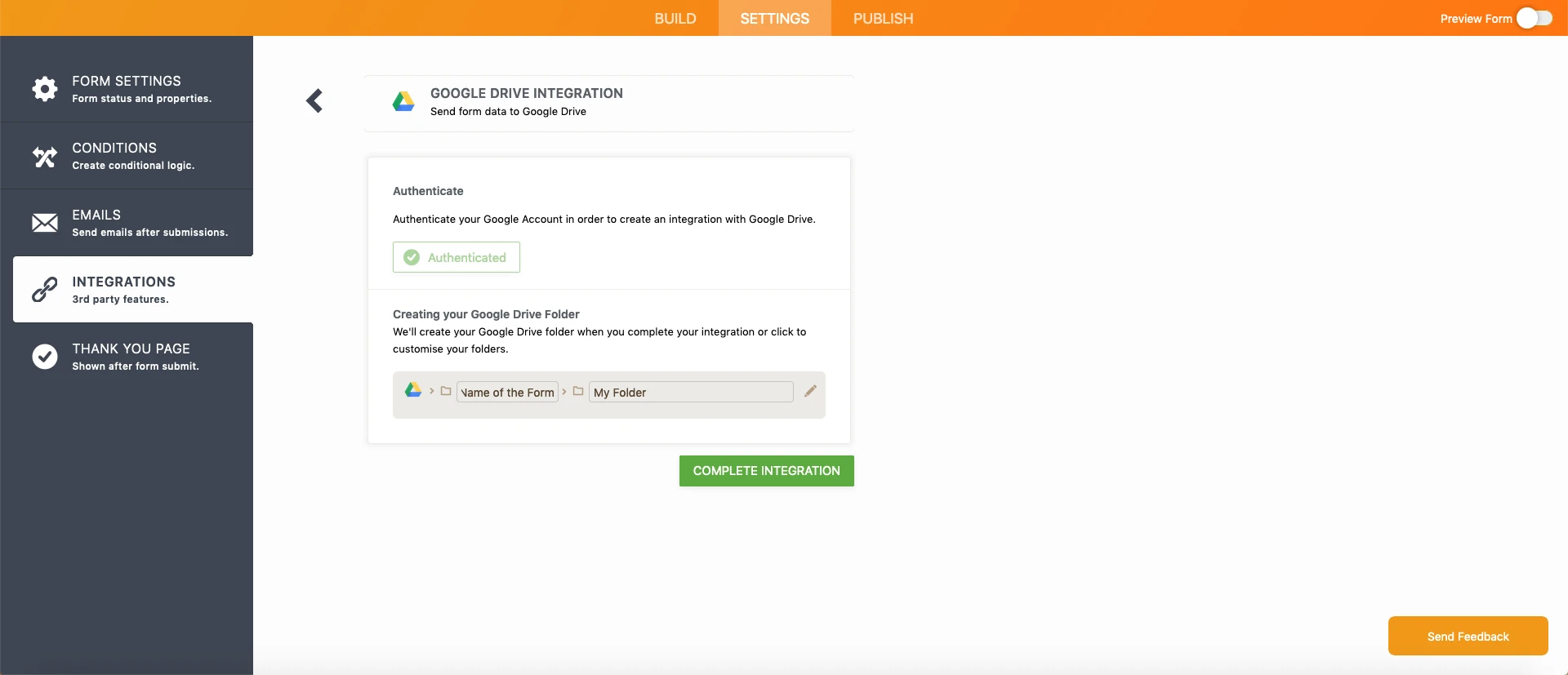
If you would like, I can escalate a feature request to our developer team so that we might consider making this functionality available in the future. Please let me know and I would be glad to raise a feature request.
-
harmonyautismReplied on October 4, 2019 at 1:10 PM
yes, please escalate.
-
Ivaylo JotForm SupportReplied on October 4, 2019 at 1:48 PM
So, at the moment if you enter a custom name (like My Folder), it will create a folder with the name of the form and a sub-folder with your custom name (for example My folder). So, you can have a different folder and sub-folder for each form. And there will not be a new folder for each submission.
However, the titles of the PDFs in these folders will be the same.
What exactly do you need to be implemented? Can you please elaborate your feature request?
We will wait for your response.
-
IronTribeFitReplied on October 25, 2019 at 7:17 PM
-
Elton Support Team LeadReplied on October 25, 2019 at 8:02 PM
We understand what your need is. You want to get rid of the sub-folder option.
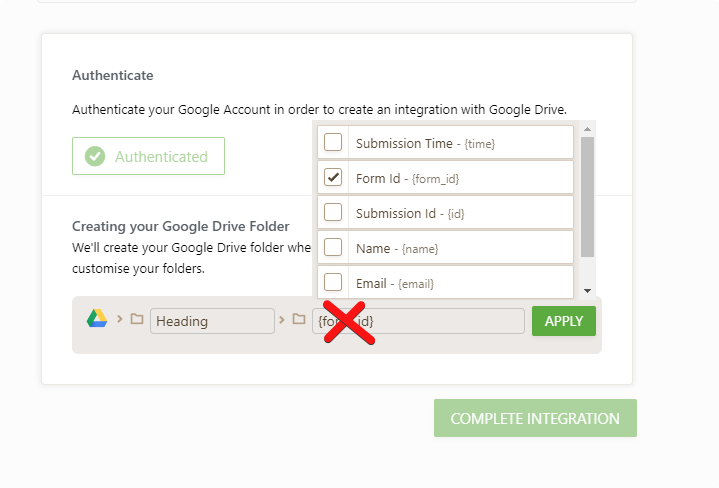
Unfortunately, it is not possible to remove the sub-folder in Google Drive Integration at the moment. You can only use a custom sub-folder so it is fixed for every submission. Anyway, I have now escalated this to our developers as a feature request. We will let you know once this is implemented.
- Mobile Forms
- My Forms
- Templates
- Integrations
- INTEGRATIONS
- See 100+ integrations
- FEATURED INTEGRATIONS
PayPal
Slack
Google Sheets
Mailchimp
Zoom
Dropbox
Google Calendar
Hubspot
Salesforce
- See more Integrations
- Products
- PRODUCTS
Form Builder
Jotform Enterprise
Jotform Apps
Store Builder
Jotform Tables
Jotform Inbox
Jotform Mobile App
Jotform Approvals
Report Builder
Smart PDF Forms
PDF Editor
Jotform Sign
Jotform for Salesforce Discover Now
- Support
- GET HELP
- Contact Support
- Help Center
- FAQ
- Dedicated Support
Get a dedicated support team with Jotform Enterprise.
Contact SalesDedicated Enterprise supportApply to Jotform Enterprise for a dedicated support team.
Apply Now - Professional ServicesExplore
- Enterprise
- Pricing






























































