-
bbriggsAsked on October 8, 2019 at 9:03 AM
-
Jed_CReplied on October 8, 2019 at 9:13 AM
You can try Jotform's DateTime Single widget https://www.jotform.com/widgets/datetime-single. You can try the demo form here https://form.jotform.com/61502926446961.
Another option is to add two date picker element into your form.
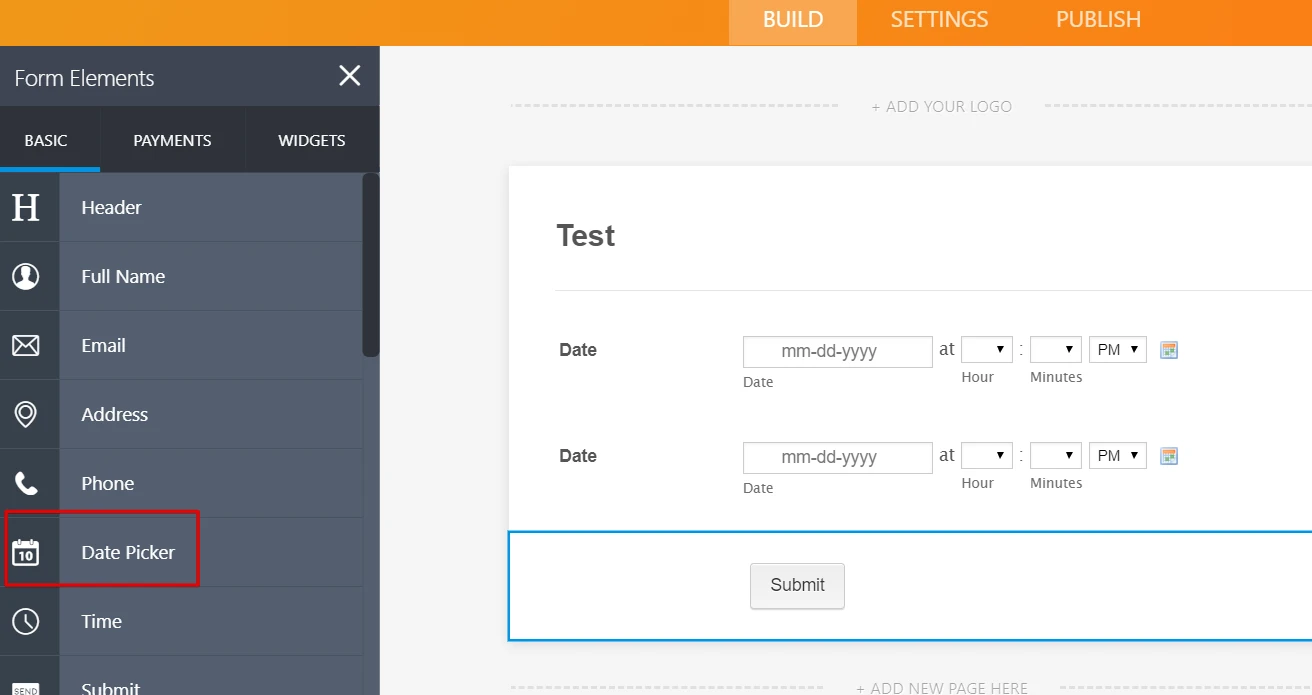
Let us know if you have any questions or if you need further assistance.
-
bbriggsReplied on October 8, 2019 at 9:25 AM
I like both options, but I want at the same time to populate my calendar as reservations are made. Any thoughts?
-
jherwinReplied on October 8, 2019 at 9:37 AM
Could you please further explain your requirements?
Do you want to pass the value of the two date pickers to the calendar? Which calendar field are you referring to?
Looking forward to your response.
-
bbriggsReplied on October 8, 2019 at 10:51 AMCan anyone call me at my work number provide below?
Very Respectfully,
Brian S. Briggs, M.Ed.
Command Sergeant Major, US Army Retired
HISD JROTC Senior Enlisted Advisor &
Program Administrator
bbriggs@houstonisd.org
Work: (713) 967-5227
HISD VOIP: 64571
Cell: (713) 484-9489
[cid:image001.png@01D57DBA.3A025C80]
HISD JROTC Website
... -
jherwinReplied on October 8, 2019 at 11:09 AM
Jotform currently has no support over the phone. The best way to reach us is through the support forum. You can also contact us at support@jotform.com, but we do recommend posting your questions through the forum instead.
We will wait your response here.
-
bbriggsReplied on October 8, 2019 at 11:16 AM
Trying to utilize the date reservation that will populate within my Google calendar, but I need the option of having two different times available for each date such as morning and afternoon or 8:30 am and 1 pm.
-
jherwinReplied on October 8, 2019 at 11:25 AM
I see, are you trying to integrate the form to google calendar?
How-to-Use-Google-Calendar-Create-Events-with-Your-Form
I'm not sure what you're trying to achieve in your form. Is there any way you can take a short clip of your requirements or what you're trying to do. That would help us troubleshoot this for you.
Looking forward to your response.
-
bbriggsReplied on October 8, 2019 at 11:36 AM
I want to be able to select one date / day with two time slots within that one date / day?
-
bbriggsReplied on October 8, 2019 at 11:40 AM
I don't want to do double the work by creating a form then having to look at the form and putting dates into my calendar manually. I want it to populate automatically from the form along with Google.
-
Jed_CReplied on October 8, 2019 at 12:02 PM
I don't want to do double the work by creating a form then having to look at the form and putting dates into my calendar manually. I want it to populate automatically from the form along with Google. — To clarify, this single field pops up twice only for time slot, but the day/date will only popup once?
I've been searching but we don't have a widget or field element that can achieve that. It maybe possible with custom coding by downloading your form's source https://www.jotform.com/help/104-How-to-get-the-Full-Source-Code-of-your-Form, but not possible with what Jotform have at the moment.
Thanks.
-
bbriggsReplied on October 9, 2019 at 9:59 AM
New subject,
Trying to integrate a 3rd party feature and place the filled submission onto my Google calendar, but I am not able to make a selection under the start area because everything is grayed out. Can anyone assists?
https://www.jotform.com/build/92803086167158/settings/integrations
-
jherwinReplied on October 9, 2019 at 10:20 AM
You can only map a normal date picker in the google calendar integration, please check my screenshot below to see what I'm referring to:
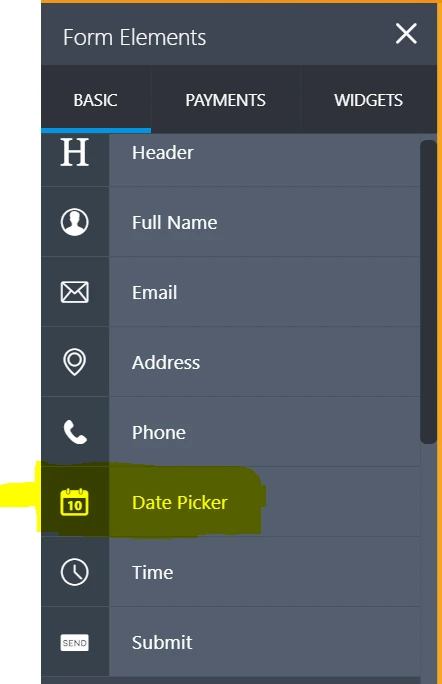
Currently, you have two date reservation widgets in your form that are not yet supported with google calendar integration. Please try switching to the normal/basic date picker so that you can complete the integration. -
bbriggsReplied on October 9, 2019 at 11:03 AM
Did what you told me to do but when I go into 3rd party integration, I can fill out all the down menus but the save option is not a solid color allowing me to save the changes.
-
jherwinReplied on October 9, 2019 at 11:42 AM
Unfortunately, I can't see the issue you mentioned because the integration is incomplete so you'll need to re-authenticate your Google account again.
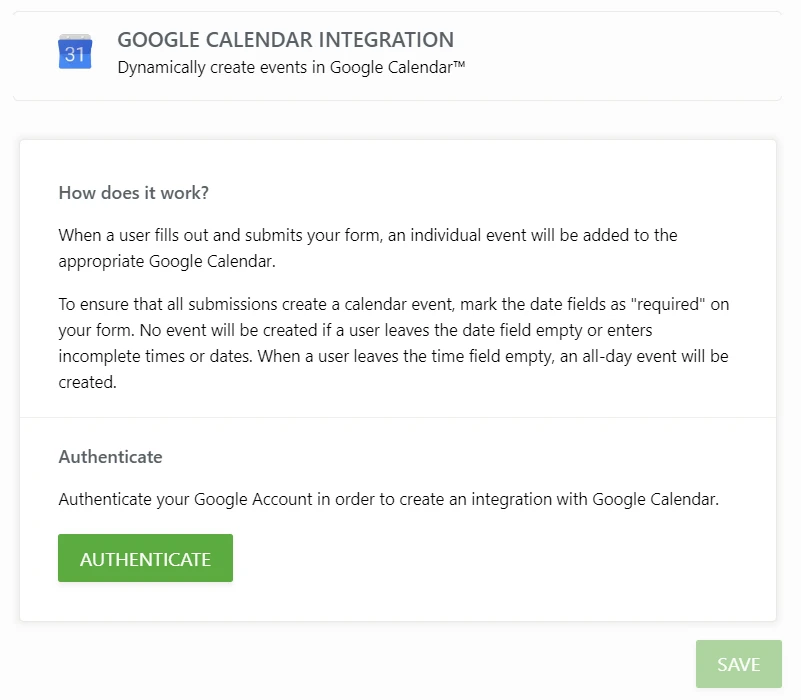
Could you please try to re-integrate it and show us a screenshot of the issue you're referring to so we can see it? -
bbriggsReplied on October 11, 2019 at 3:32 AMI will give it a shot.
v/r,
CSM (Ret) Brian S. Briggs
________________________________
...
- Mobile Forms
- My Forms
- Templates
- Integrations
- INTEGRATIONS
- See 100+ integrations
- FEATURED INTEGRATIONS
PayPal
Slack
Google Sheets
Mailchimp
Zoom
Dropbox
Google Calendar
Hubspot
Salesforce
- See more Integrations
- Products
- PRODUCTS
Form Builder
Jotform Enterprise
Jotform Apps
Store Builder
Jotform Tables
Jotform Inbox
Jotform Mobile App
Jotform Approvals
Report Builder
Smart PDF Forms
PDF Editor
Jotform Sign
Jotform for Salesforce Discover Now
- Support
- GET HELP
- Contact Support
- Help Center
- FAQ
- Dedicated Support
Get a dedicated support team with Jotform Enterprise.
Contact SalesDedicated Enterprise supportApply to Jotform Enterprise for a dedicated support team.
Apply Now - Professional ServicesExplore
- Enterprise
- Pricing




























































