-
RainbowAwesomeAsked on October 11, 2019 at 2:22 PM
Hi! I've figured out how to create the PERFECT form to use but I'm having trouble getting the google doc to fill in the quantities when submitted. The email I receive with orders lists them but the google doc doesn't fill in that specific field. I'm really hoping it's something JotForm can help with bc I have almost no chance of getting help from Google and I need the form submission to be working ASAP. Thanksgiving turkey orders depend on it!
-
Richie JotForm SupportReplied on October 11, 2019 at 3:56 PM
I'm not sure I understood your question correctly.
To clarify, you have integrated your form with Google Sheets however the data is not showing?
Can you please share to us a screenshot of the issue?
To post a screenshot, kindly follow this guide:-How-to-add-screenshots-images-to-questions-to-the-support-forum
I have tested a cloned version of your form and integrated it with Google Sheet.
The inventory widget data is forwarded correctly to the Google Sheet.
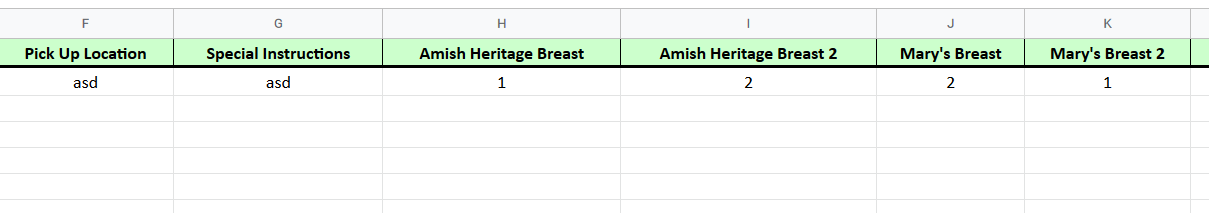
You may try re-integrating your form with Google Sheet.
Guide:https://www.jotform.com/help/228-How-to-Integrate-Forms-with-Google-Sheets
Let us know how it goes.
-
RainbowAwesomeReplied on October 11, 2019 at 4:10 PM
Yes you understood correctly! So two screenshots… Capture2 is the google doc after submitting form, Capture3 is the confirmation email. It’s not apparent from the email (which is why the google doc is important) which size Amish Heritage Breast I ordered, although I definitely submitted a form for the 4-7lb so it would be show up first on the google doc.
-
Elton Support Team LeadReplied on October 11, 2019 at 5:40 PM
I made a test submission in your form and it is captured in your form submissions page.
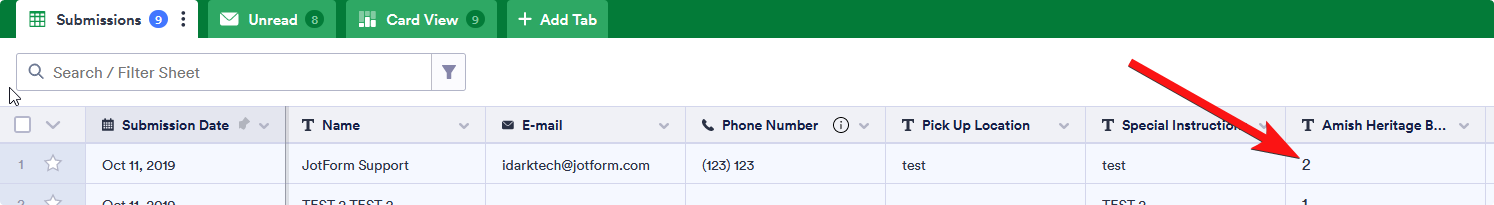
Can you check your Google Spreadsheet again? If it still did not reflect on the spreadsheet, it is possible that you've made changes on your form as well as on the integrated sheet that's why it stops updating a particular column. To fix this, please re-integrate your form with Google Spreadsheet.
Also, as much as possible, please do not make any changes to the integrated spreadsheet. This is one of the reasons why the sheet stops from updating.
-
RainbowAwesomeReplied on October 12, 2019 at 1:50 PMI think that did the trick. Thanks!
Raegan Stremel | Marketing & Events Manager
[RB_NatFoodMkt_WellnessCenter_email-01]
3738 Lexington Road | Louisville, KY 40207
office: 502-498-2468 | fax: 502-618-4051
Raegan.Stremel@RainbowBlossom.com| www.RainbowBlossom.com
----
#TheRainbowWay | LIKE us on Facebook! | Follow us on Instagram! | Follow us on Twitter!
...
- Mobile Forms
- My Forms
- Templates
- Integrations
- INTEGRATIONS
- See 100+ integrations
- FEATURED INTEGRATIONS
PayPal
Slack
Google Sheets
Mailchimp
Zoom
Dropbox
Google Calendar
Hubspot
Salesforce
- See more Integrations
- Products
- PRODUCTS
Form Builder
Jotform Enterprise
Jotform Apps
Store Builder
Jotform Tables
Jotform Inbox
Jotform Mobile App
Jotform Approvals
Report Builder
Smart PDF Forms
PDF Editor
Jotform Sign
Jotform for Salesforce Discover Now
- Support
- GET HELP
- Contact Support
- Help Center
- FAQ
- Dedicated Support
Get a dedicated support team with Jotform Enterprise.
Contact SalesDedicated Enterprise supportApply to Jotform Enterprise for a dedicated support team.
Apply Now - Professional ServicesExplore
- Enterprise
- Pricing




























































