-
YMCAofCentralOhioAsked on October 14, 2019 at 4:20 PM
Last Friday, I found there to be some serious issues with selecting multiple fields on Jotform. The moment I would select more then one field, the fields would disappear except the bottom one. A gif of this happening is attached.
If I then duplicated the fields and put them at the bottom, they will appear to duplicate twice. The first duplicate is genuine and shows up right. Below that, however, it would show the fields again with the blue selection box around them and that area would have margins that were 2 times the default form margin. If I go to preview the form, that area is not there and the form looks normal. Going back to edit mode, the area is gone, as it should be. Really odd and buggy stuff. It doesn't matter which form I use.
Can you confirm theres an issue presently?
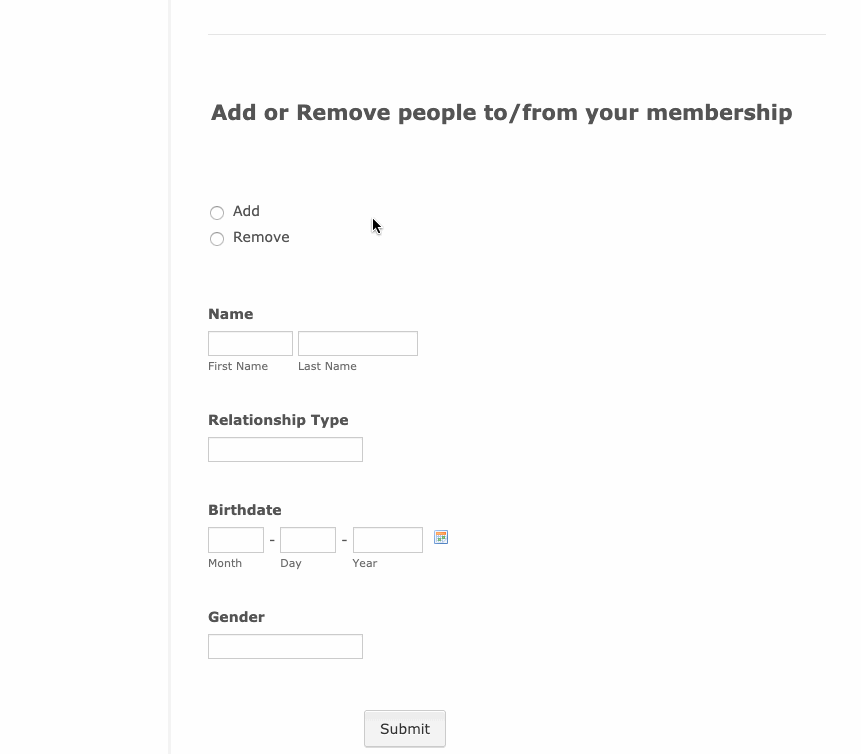
-
VincentJayReplied on October 14, 2019 at 5:45 PM
Thank you for reporting this to us.
I was able to replicate this issue using my own form. Here's a screencast of my test:

I will forward this to our developers so they can check it further.
-
VincentJayReplied on October 16, 2019 at 5:23 AM
Hi again,
Could you please check if the issue still persists? I tried this on my end and it is now working fine. I can now select multiple fields properly.
-
YMCAofCentralOhioReplied on October 17, 2019 at 9:34 AM
Seems like its back to normal now. Thank you so much!
- Mobile Forms
- My Forms
- Templates
- Integrations
- INTEGRATIONS
- See 100+ integrations
- FEATURED INTEGRATIONS
PayPal
Slack
Google Sheets
Mailchimp
Zoom
Dropbox
Google Calendar
Hubspot
Salesforce
- See more Integrations
- Products
- PRODUCTS
Form Builder
Jotform Enterprise
Jotform Apps
Store Builder
Jotform Tables
Jotform Inbox
Jotform Mobile App
Jotform Approvals
Report Builder
Smart PDF Forms
PDF Editor
Jotform Sign
Jotform for Salesforce Discover Now
- Support
- GET HELP
- Contact Support
- Help Center
- FAQ
- Dedicated Support
Get a dedicated support team with Jotform Enterprise.
Contact SalesDedicated Enterprise supportApply to Jotform Enterprise for a dedicated support team.
Apply Now - Professional ServicesExplore
- Enterprise
- Pricing




























































