-
adeaAsked on October 14, 2019 at 8:50 PM
I have a form at https://form.jotform.com/92862634187164.
I closely followed the instructions at this link - https://www.jotform.com/help/432-A-General-Approach-on-Building-an-Approval-Process-Workflow.
It works pretty well but the client wants the users to select approve/declined within the email instead of clicking the Edit submissions link which takes to them the online form. Is there a way to do this? The form can also be seen at https://www.adea.org/2020astravel/.
-
roneetReplied on October 14, 2019 at 9:12 PM
Unfortunately, we cannot edit the Form via email. One has to click on the edit link to Approve/Deny. You can put the edit link in the notification email/autoresponse email.
In the Email wizard, click the "Form Fields" drop-down and select the "Edit Link" option. This will generate {edit} in the message.
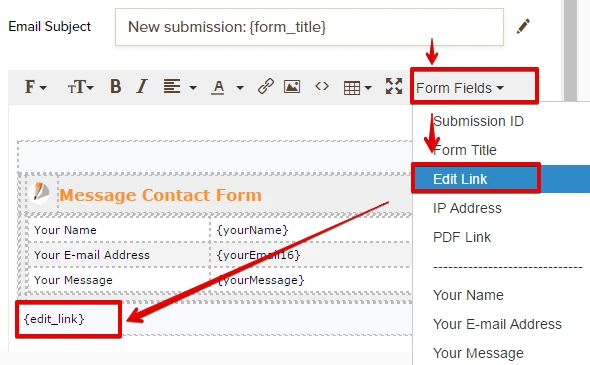
Click the Save button when you're done.
Let us know if you have further questions.
Thanks.
- Mobile Forms
- My Forms
- Templates
- Integrations
- INTEGRATIONS
- See 100+ integrations
- FEATURED INTEGRATIONS
PayPal
Slack
Google Sheets
Mailchimp
Zoom
Dropbox
Google Calendar
Hubspot
Salesforce
- See more Integrations
- Products
- PRODUCTS
Form Builder
Jotform Enterprise
Jotform Apps
Store Builder
Jotform Tables
Jotform Inbox
Jotform Mobile App
Jotform Approvals
Report Builder
Smart PDF Forms
PDF Editor
Jotform Sign
Jotform for Salesforce Discover Now
- Support
- GET HELP
- Contact Support
- Help Center
- FAQ
- Dedicated Support
Get a dedicated support team with Jotform Enterprise.
Contact SalesDedicated Enterprise supportApply to Jotform Enterprise for a dedicated support team.
Apply Now - Professional ServicesExplore
- Enterprise
- Pricing



























































