-
Tony AndrewsAsked on October 15, 2019 at 10:10 AM
Hi, I need to send a pdf of submitted form back to sender, so I have set up an autoresponder as instructed above. Your instruction screenshot at stage 5 is different to mine. Underneath the pdf yes/no button on my screen it says "Select PDF Documents you would like to attach to the email." Not "Recipients can get a PDF attachment…"
When I click to Yes, a tick box appears saying "New Document". The link to the right of that opens your PDF Editor.
I just want to send a pdf of the submitted form please. Thanks
-
Richie JotForm SupportReplied on October 15, 2019 at 10:35 AM
To clarify, do you want to send a PDF document of the submission data or do you want to send a copy of a PDF form?
The PDF attachment will send a PDF document with the submission data.
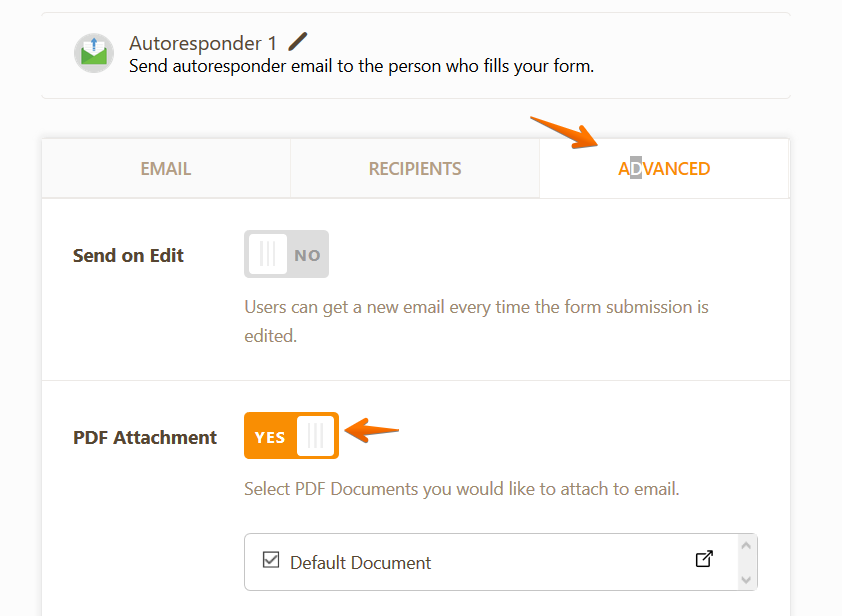
If you want to edit how the PDF document data is shown, you may edit it using the PDF editor.
Please give it a try and let us know if you have further questions.
-
Tony AndrewsReplied on October 15, 2019 at 11:47 AM
Thanks for very quick response, appreciate it.
I'm using Jotform for Assessors to submit reports. It's a closed group, so all I really want to do is let the Assessor receive a good record of the content that he/she has just submitted.
Sending them a pdf of their report looks good. I've followed your instructions to allow a pdf attachment, from there I've also clicked the link to see it in pdf Editor and am happy with the layout. I've just tested it and all I receive is standard Jotform email layout - not the pdf, what am I missing? Thanks, Tony
-
Richie JotForm SupportReplied on October 15, 2019 at 12:08 PM
I have checked your form 92823272936969 and it seems you may have not saved the autoresponder settings to allow PDF attachments.
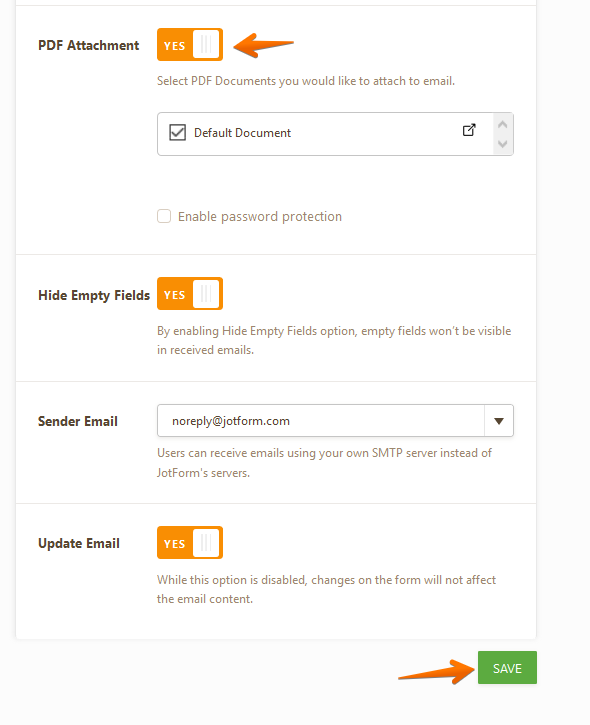
Kindly save your autoresponder after settings the PDF attachment to YES.
Please give it a try and let us know if the issue still remains.
-
Tony AndrewsReplied on October 15, 2019 at 12:24 PM
That's not my form, mine is 91263843518360. I'm sure I have been hitting the Save button. Anyhow tried it again, doesn't work.
I am the Admin (obviously) and I am receiving the Jotform submission. I am submitting my test report under a different email (this one) and am not receiving an autoresponder email to this address.
Appreciate your time here.
-
Richie JotForm SupportReplied on October 15, 2019 at 12:46 PM
Thank you for sharing the correct form.
It seems you may have set the wrong field to send the autoresponder email.

Kindly set the recipient email with a field that holds the form user's email address.
Guide:https://www.jotform.com/help/26-Setting-up-an-Autoresponder-Email
Please give it a try and let us know if the issue still remains.
-
TonyReplied on October 15, 2019 at 12:57 PM
Ok, I have no 'email address' option from the drop down. So are you suggesting that I need to add a 'Your email address' field to my form and then select that from the drop down?
-
Richie JotForm SupportReplied on October 15, 2019 at 1:08 PM
Yes, kindly add an email address field in your form for the autoresponder email to work.
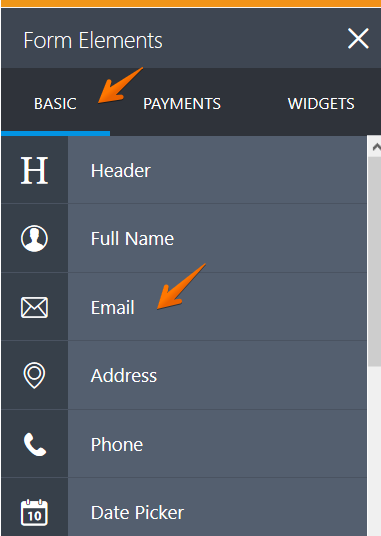
-
Tony AndrewsReplied on October 15, 2019 at 1:23 PM
Ok, so I now have a email coming to the submission email address (as well as the admin address), but the submission autorespond email is in the simple Jotform layout, not the pdf layout that I had previewed.
-
Richie JotForm SupportReplied on October 15, 2019 at 1:48 PM
Can you please try to check your PDF document in your PDF editor if the document was updated?
Go to your autoresponder email >Advanced>PDF attachment and click on the icon to go to the PDF editor.
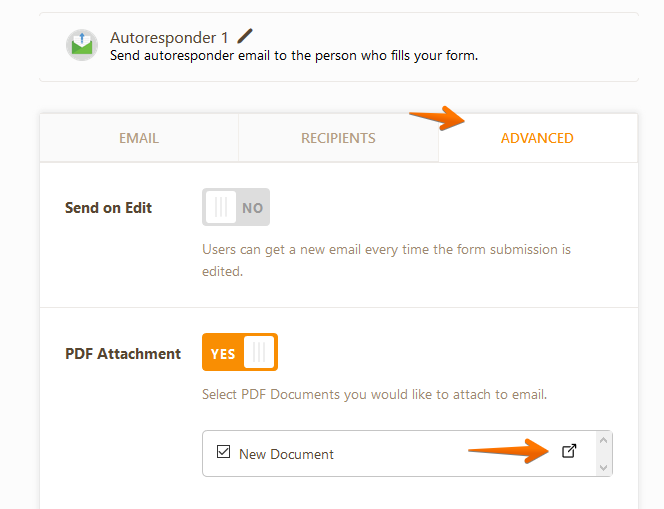
Then update the PDF document.
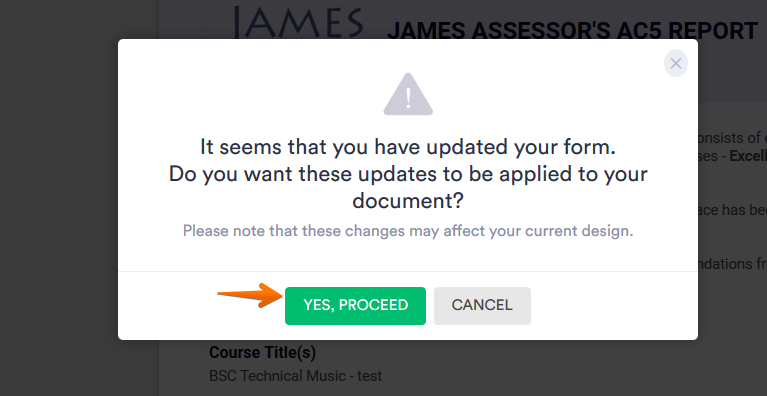
Please give it a try and let us know how it goes.
-
Tony AndrewsReplied on October 15, 2019 at 1:58 PM
I'm not receiving that '…you have updated your form…" message when I go into pdf Editor, and the pdf itself doesn't include the new 'Your email address' field.
-
Tony AndrewsReplied on October 15, 2019 at 2:02 PM
Just deleted the 'new' email field and then re-inserted, set everything up in Recipients and Advanced, clicked the link to pdf Editor and still no 'updated' message.
-
Richie JotForm SupportReplied on October 15, 2019 at 2:13 PM
It must have been updated automatically.
May we know if you're still receiving the old PDF layout when you receive the PDF attachment?
-
Tony AndrewsReplied on October 15, 2019 at 2:41 PM
The submission Jotform email that Admin receives has the new 'Assessor's Email Address' field. But when I go into pdf Editor and Preview, the new email address field isn't there.
As the Submitter, I am now receiving an auto respond email, but as I said, it is in simple Jotform layout and not the pdf layout.
-
Richie JotForm SupportReplied on October 15, 2019 at 2:58 PM
You may manually add the missing field into your PDF document in the PDF editor.
Here is a sample screenshot form a cloned version of your form:
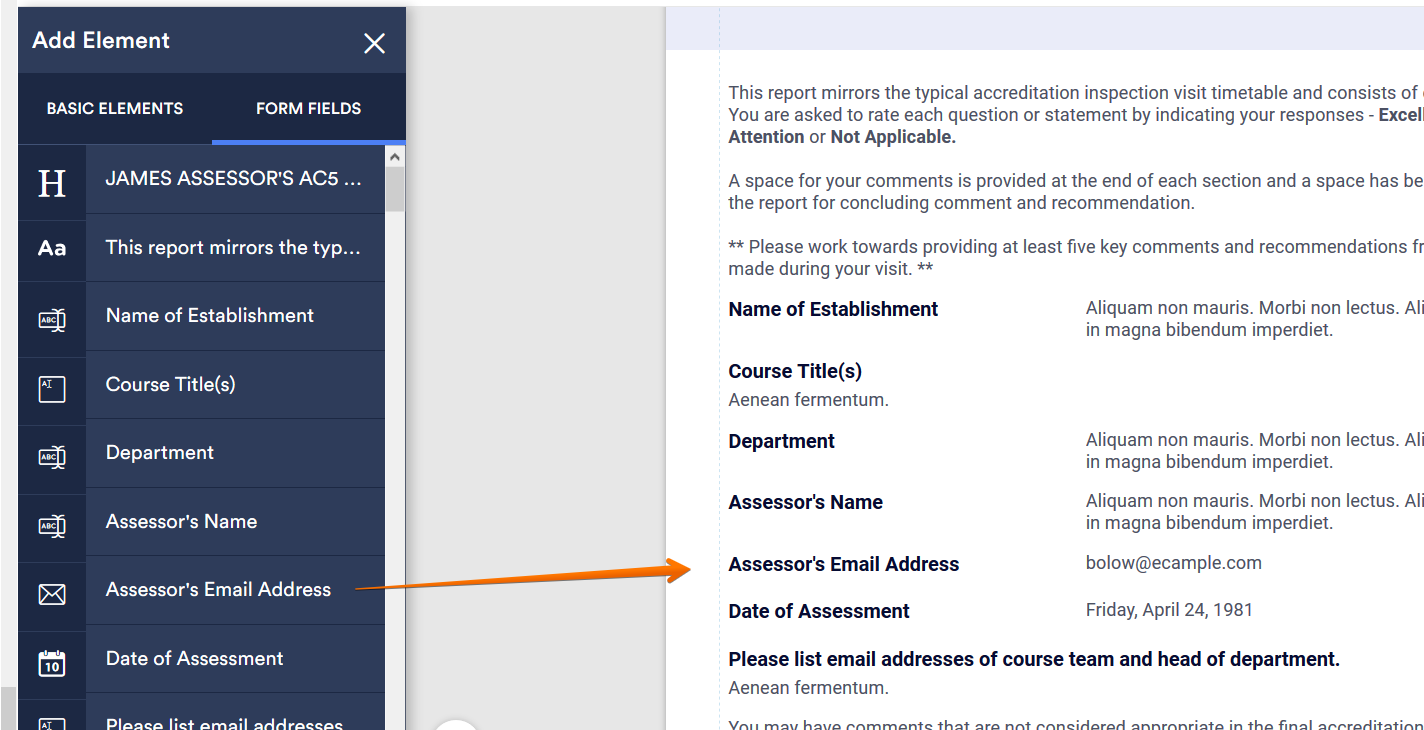
Or you can delete the old PDF document and add a new one. This will refresh the fields and add any missing fields.
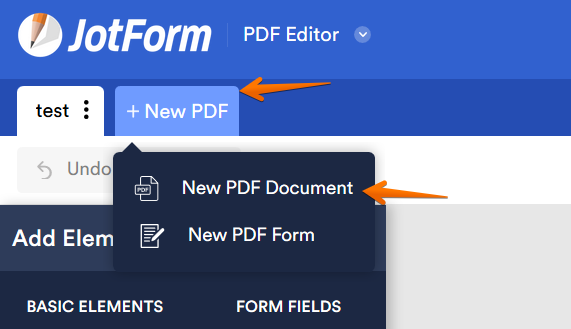
Can you please try to delete the old autoresponder email and add a new one enabling the PDF attachment?
Please give it a try and let us know if the issue still remains.
-
Tony AndrewsReplied on October 15, 2019 at 3:04 PM
Thanks Richie, I'm in the UK and have to sign off, I'll try this tomorrow and report back. Thanks for hanging in there. Tony
-
Tony AndrewsReplied on October 16, 2019 at 11:52 AM
Hi, deleted autoresponder, added new one and enabled PDF attachment. As the Admin I received the Jotform submission, as the Submitter I also received the Jotform submission - plus a pdf of the form as an attachment. So I guess all is good now. I think everything got a bit twisted up yesterday. Thanks for your help.
-
Richie JotForm SupportReplied on October 16, 2019 at 12:07 PM
Good to know the issue has been resolved.
If you need further assistance, let us know and we would gladly assist you.
- Mobile Forms
- My Forms
- Templates
- Integrations
- INTEGRATIONS
- See 100+ integrations
- FEATURED INTEGRATIONS
PayPal
Slack
Google Sheets
Mailchimp
Zoom
Dropbox
Google Calendar
Hubspot
Salesforce
- See more Integrations
- Products
- PRODUCTS
Form Builder
Jotform Enterprise
Jotform Apps
Store Builder
Jotform Tables
Jotform Inbox
Jotform Mobile App
Jotform Approvals
Report Builder
Smart PDF Forms
PDF Editor
Jotform Sign
Jotform for Salesforce Discover Now
- Support
- GET HELP
- Contact Support
- Help Center
- FAQ
- Dedicated Support
Get a dedicated support team with Jotform Enterprise.
Contact SalesDedicated Enterprise supportApply to Jotform Enterprise for a dedicated support team.
Apply Now - Professional ServicesExplore
- Enterprise
- Pricing



























































