-
barry.ameliaAsked on October 16, 2019 at 12:47 AM
Hi,
I have set up some conditional editing on my forms that display and image when one of the drop down options is selected.
However, when it pdfs, all images are shown rather than only showing the image as selected by the drop down.
Can you assist with this in the pdf form to only show the conditional choices that have been made?
-
John Support Team LeadReplied on October 16, 2019 at 2:40 AM
Hi @barry.amelia,
If you're referring to this form: https://www.jotform.com/92838038460866, it seems that the images that you're referring to are the SIGNATURES. Am I correct?
If so, I can see that you already managed to create 3 PDF documents for each Signature. That's why I would like to suggest too, to create separate PDFs containing different images.
Now, what lacks are two more items: Email Notifications and Conditions.
You need to have three email notifications for each witness. In that way, we can attach different PDF for each different emails:

Create one email notification for each PDF document.
After that, associate conditions for each WITNESS. Please use this guide: How-to-Send-Email-Based-on-User-s-Answer

Now, this condition sends an email notification with the "SARAH" PDF as an attachment when the user chooses SARAH CHARLEY in the dropdown.
So basically, you'll be needing three conditions as well, one having each different email notifications that you created.
Please try that and let us know how it goes.
-
barry.ameliaReplied on October 16, 2019 at 2:43 AM
Yes, I just thought there had to be a simpler way.
It's a lot of tweaking and thought there might be a way that replicates what is submitted in the form
-
craig Jotform SupportReplied on October 16, 2019 at 3:30 AM
Also, you can duplicate your pdf form via following these steps,
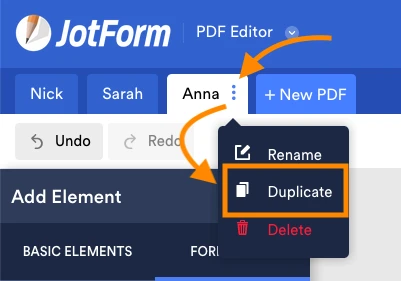
If you require any further assistance feel free to let us know.
- Mobile Forms
- My Forms
- Templates
- Integrations
- INTEGRATIONS
- See 100+ integrations
- FEATURED INTEGRATIONS
PayPal
Slack
Google Sheets
Mailchimp
Zoom
Dropbox
Google Calendar
Hubspot
Salesforce
- See more Integrations
- Products
- PRODUCTS
Form Builder
Jotform Enterprise
Jotform Apps
Store Builder
Jotform Tables
Jotform Inbox
Jotform Mobile App
Jotform Approvals
Report Builder
Smart PDF Forms
PDF Editor
Jotform Sign
Jotform for Salesforce Discover Now
- Support
- GET HELP
- Contact Support
- Help Center
- FAQ
- Dedicated Support
Get a dedicated support team with Jotform Enterprise.
Contact SalesDedicated Enterprise supportApply to Jotform Enterprise for a dedicated support team.
Apply Now - Professional ServicesExplore
- Enterprise
- Pricing






























































