-
swontquarterAsked on October 16, 2019 at 8:44 PM
Hi,
I have created a jot form with a payment widget to indicate to registrants how much they owe for their conference choices. It was working fine until recently. Now, that box is showing up blank in my spreadsheet for any new registrants. I'm not sure what is going wrong. Any advice you have would be appreciated because I would like to continue to use this program.
Thank you in advance for your assistance.
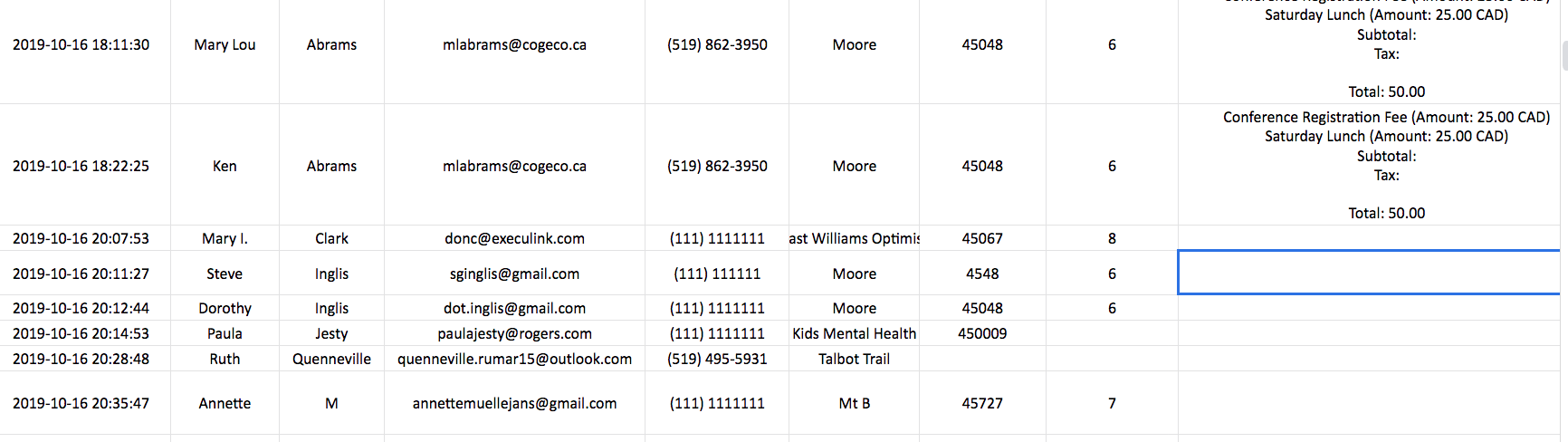 Page URL: http://bit.ly/FirstQuarterReg
Page URL: http://bit.ly/FirstQuarterReg -
Girish JotForm SupportReplied on October 16, 2019 at 8:50 PM
By spreadsheet, I think you are referring to the Google sheet that you have integrated into your form. Is that correct?
Have you by any chance modified or changed any field/data on the Google sheet? If yes, then the integration could have been broken and hence not passing the data.
Meanwhile, I have manually pushed submissions to the sheet. Please also check if the data is getting populated now.
-
swontquarterReplied on October 17, 2019 at 5:41 PM
Yes, it is a Google sheet. I have not modified or changed any of the fields/data on the sheet other than hiding the timestamp column but that has not affected the forms I've used in the past.
I just entered a test submission through the form and it did not populate the cell from the payment widget.
Is it possible to delete the Google sheet and integrate with a new one?
-
VincentJayReplied on October 17, 2019 at 7:11 PM
Yes, you can remove the integration and a new one. Please do that and see if that helps. Here's a guide: https://www.jotform.com/help/228-How-to-Integrate-Forms-with-Google-Sheets
Also, if you want to test your payment form, please try the Test mode or Sandbox mode. If you're using a PayPal method, please check this guide: https://www.jotform.com/help/390-How-to-Test-your-PayPal-Payment-Form
I hope this information helps.
- Mobile Forms
- My Forms
- Templates
- Integrations
- INTEGRATIONS
- See 100+ integrations
- FEATURED INTEGRATIONS
PayPal
Slack
Google Sheets
Mailchimp
Zoom
Dropbox
Google Calendar
Hubspot
Salesforce
- See more Integrations
- Products
- PRODUCTS
Form Builder
Jotform Enterprise
Jotform Apps
Store Builder
Jotform Tables
Jotform Inbox
Jotform Mobile App
Jotform Approvals
Report Builder
Smart PDF Forms
PDF Editor
Jotform Sign
Jotform for Salesforce Discover Now
- Support
- GET HELP
- Contact Support
- Help Center
- FAQ
- Dedicated Support
Get a dedicated support team with Jotform Enterprise.
Contact SalesDedicated Enterprise supportApply to Jotform Enterprise for a dedicated support team.
Apply Now - Professional ServicesExplore
- Enterprise
- Pricing




























































