-
SmoochTartshopAsked on October 17, 2019 at 11:39 AM
My email notification after someone submits a form does not show the updated field name. For example, I have a number field, and the email notification still says "number".
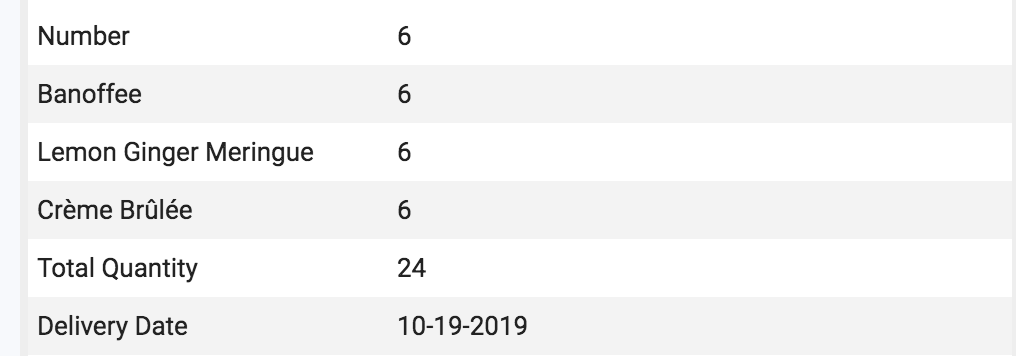
-
David JotForm Support ManagerReplied on October 17, 2019 at 1:10 PM
Thank you for contacting us. You could manually update the label in the notification, or delete it and create a new one, which should be correctly updated with your form fields.
Let us know if you need more help, we will be glad to assist you.
-
Lester San LuisReplied on October 19, 2019 at 11:10 AM
This sounds like a bug to me that should be fixed. When someone updates a field name, the email notification should also update automatically, and not have to do these manual workarounds... don’t you agree?
-
Jed_CReplied on October 19, 2019 at 1:52 PM
That behavior is expected if you did some modification to the table. It needs to be set to default in order for the names to be automatically updated.
Please refer to our guide here https://www.jotform.com/help/430-How-to-Edit-the-Email-Template-for-Notifications-and-Autoresponders.

If you haven't touched, added or removed anything in the email body and it still won't update, then that might be a bug. I would suggest you create a new notification first and test it by changing the field name. The newly created notification should automatically update with your changes.
Let us know if you have any questions or if you need further assistance.
- Mobile Forms
- My Forms
- Templates
- Integrations
- INTEGRATIONS
- See 100+ integrations
- FEATURED INTEGRATIONS
PayPal
Slack
Google Sheets
Mailchimp
Zoom
Dropbox
Google Calendar
Hubspot
Salesforce
- See more Integrations
- Products
- PRODUCTS
Form Builder
Jotform Enterprise
Jotform Apps
Store Builder
Jotform Tables
Jotform Inbox
Jotform Mobile App
Jotform Approvals
Report Builder
Smart PDF Forms
PDF Editor
Jotform Sign
Jotform for Salesforce Discover Now
- Support
- GET HELP
- Contact Support
- Help Center
- FAQ
- Dedicated Support
Get a dedicated support team with Jotform Enterprise.
Contact SalesDedicated Enterprise supportApply to Jotform Enterprise for a dedicated support team.
Apply Now - Professional ServicesExplore
- Enterprise
- Pricing






























































