-
eric_gm_martinAsked on October 17, 2019 at 12:02 PM
Our form is designed for applicants to complete and sign the form. The form is then emailed to a reviewer via {edit_link} who can then sign in a second field.
However, we don't want the reviewer to be able to modify information submitted by the applicant - only decide themselves to sign or not.
I created a "disable" rule which works for all elements in my form EXCEPT for the signature field: https://form.jotform.com/92887810625265
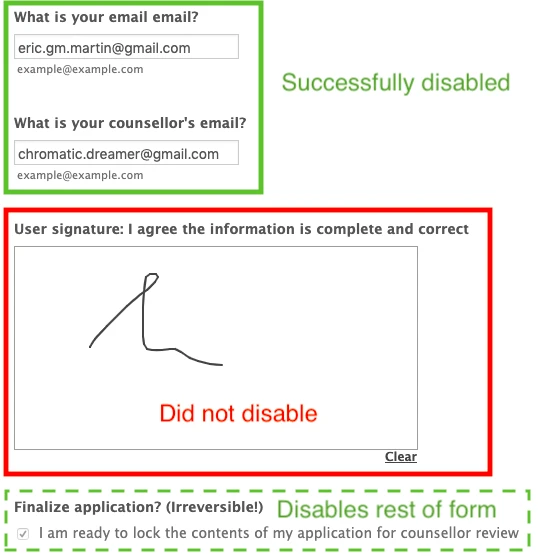
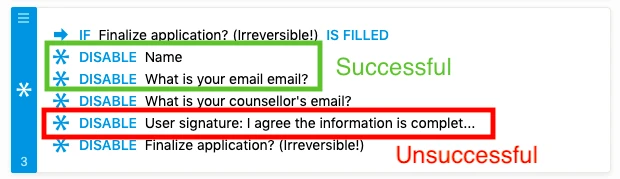
In other words, the second reviewer can change the signature of the first applicant. Is there a way to prevent this from happening?
I've seen this issue raised in the past: https://www.jotform.com/answers/1533633-Is-it-possible-to-make-a-signature-widget-read-only
However the information in that prior support ticket did not seem to help me. Does anyone know how to make the signatures in my form read only once the finalize my application checkbox is ticked?
Page URL: https://form.jotform.com/92887810625265 -
Mike_G JotForm SupportReplied on October 17, 2019 at 2:19 PM
I would like to apologize for any inconvenience. I was able to reproduce the issue you have described. It seems that the E-signature widget, as well as the Smooth Signature widget, behaves that way when in edit mode.
I can only think of 1 workaround for your concern, however, I still need to test it first. Please give me some time, I'll get back to you as soon as I have tested the workaround.
-
eric_gm_martinReplied on October 17, 2019 at 3:39 PM
Thanks for taking this on within 2 hours of my ticket request.
-
Mike_G JotForm SupportReplied on October 17, 2019 at 4:14 PM
I would like to apologize for any delays.
Below is the workaround I was referring to in my last reply.
Step 1 — Add a Text Element in your form and position it below the Signature widget that you would like to be disabled in edit mode.

Note: Put "spaces" in the Text Element to make it look blank.
Step 2 — Inject the following CSS codes to your form.
#id_6 + li div[id*="text_"] {
background: transparent !important;
height: 253px;
position: absolute;
top: -253px;
width: 618px;
z-index: 2 !important;
}
#id_6 + li {
padding: 0px !important;
margin: 0px !important;
}
Reference Guide: How-to-Inject-Custom-CSS-Codes
Step 3 — Create a condition that will show the Text Element you added in Step 1 if the "Finalize application? (Irreversible!)" field is filled.

Reference Guide: How-to-Show-or-Hide-Fields-Base-on-User-s-Answer
And that's it. Please give it a try and let us know if you need any further assistance.
-
eric_gm_martinReplied on October 17, 2019 at 7:32 PM
Hi, thanks for that. (Seriously, I do appreciate you writing the custom CSS workaround)
Just to let you know, I found a the "right" way to do this, which doesn't require code injection using the Get Form Page technique: https://www.jotform.com/widgets/get-form-page-url
So in this approach, the first signator can't prevent themselves from resigning (which makes sense) but on the next page (or more specifically when the reviewer views the form), the second signator cannot modify the first signature.
I followed this guide: https://www.jotform.com/help/432-A-General-Approach-on-Building-an-Approval-Process-Workflow
-
Richie JotForm SupportReplied on October 17, 2019 at 9:17 PM
Great to know you have found another work around regarding your concern and thank you for sharing it to us.
If you need further assistance, let us know.
- Mobile Forms
- My Forms
- Templates
- Integrations
- INTEGRATIONS
- See 100+ integrations
- FEATURED INTEGRATIONS
PayPal
Slack
Google Sheets
Mailchimp
Zoom
Dropbox
Google Calendar
Hubspot
Salesforce
- See more Integrations
- Products
- PRODUCTS
Form Builder
Jotform Enterprise
Jotform Apps
Store Builder
Jotform Tables
Jotform Inbox
Jotform Mobile App
Jotform Approvals
Report Builder
Smart PDF Forms
PDF Editor
Jotform Sign
Jotform for Salesforce Discover Now
- Support
- GET HELP
- Contact Support
- Help Center
- FAQ
- Dedicated Support
Get a dedicated support team with Jotform Enterprise.
Contact SalesDedicated Enterprise supportApply to Jotform Enterprise for a dedicated support team.
Apply Now - Professional ServicesExplore
- Enterprise
- Pricing






























































