-
mkevans_mkevans809Asked on October 17, 2019 at 4:26 PM
I have created a form with 2 parts. Participants are trying to fill out a part 2 section they received in an email reminder. When they click the link and try to fill it out part 2, the screen flickers back and forth and does not show all of the information it should be pulling from their original answers. We have tried in different browsers and it did not make a difference. Can you help?
-
denis_calin Jotform SupportReplied on October 17, 2019 at 6:46 PM
Hi @mkevans_mkevans809!
I was able to replicate the issue you are experiencing - the form data which should be dynamically populated in the Text element using the {} tags does not display correctly and keeps flickering. Even after cloning the form I was able to replicate the issue. Instead of remaking the form from scratch, I would suggest the following course of action:
1. Create a new blank form
2. Use the Field Manager app: https://fieldmanager.jotform.io to copy all fields from the original form to the new blank form
3. Recreate the necessary conditions. I apologize, but the Field Manager app does not recreate the conditions
4. Make sure that you use the correct Unique Names for fields when placing them in {}. You can also use the Form Fields button to place the correct unique names in the Text element:
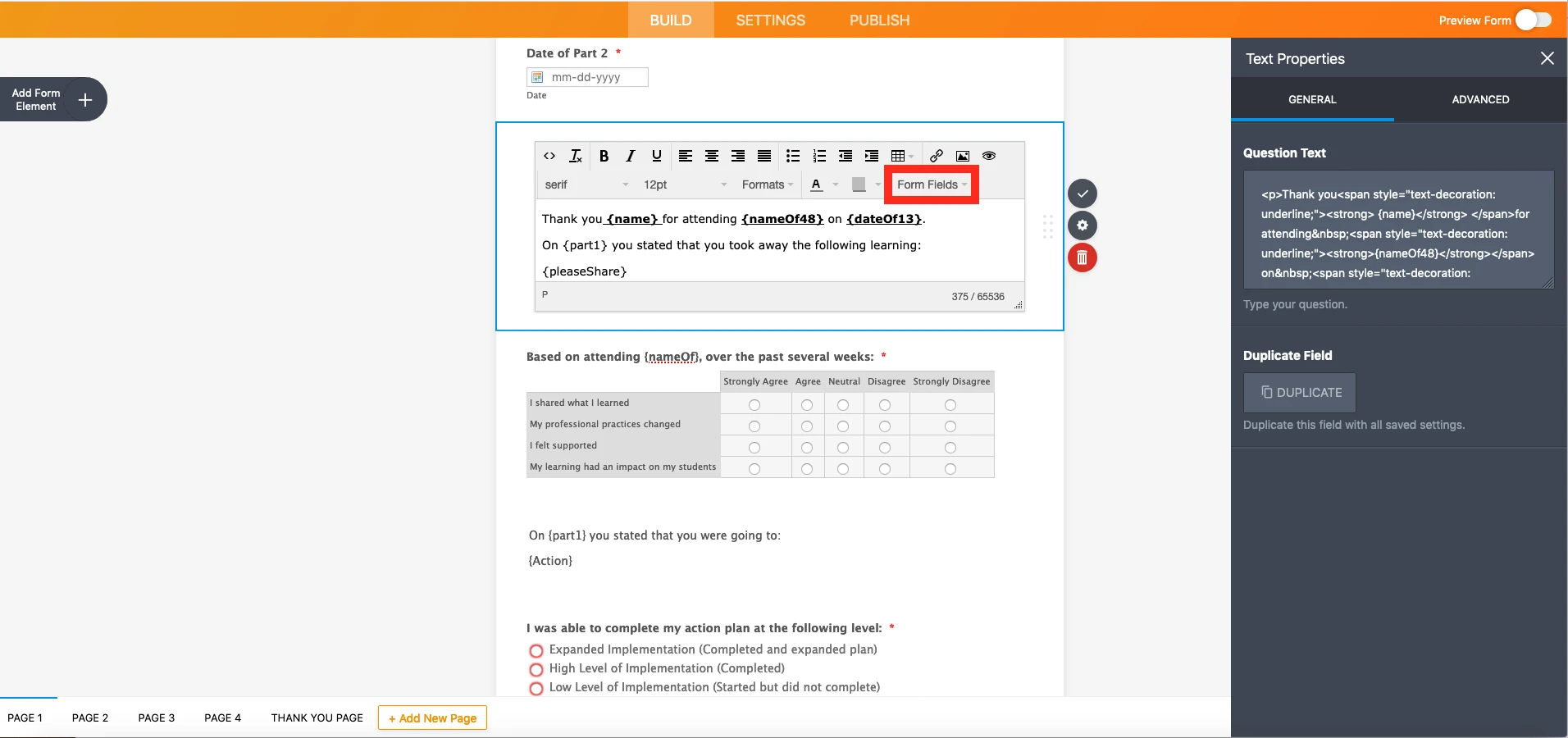
5. Your new form should now be working correctly.
- Mobile Forms
- My Forms
- Templates
- Integrations
- INTEGRATIONS
- See 100+ integrations
- FEATURED INTEGRATIONS
PayPal
Slack
Google Sheets
Mailchimp
Zoom
Dropbox
Google Calendar
Hubspot
Salesforce
- See more Integrations
- Products
- PRODUCTS
Form Builder
Jotform Enterprise
Jotform Apps
Store Builder
Jotform Tables
Jotform Inbox
Jotform Mobile App
Jotform Approvals
Report Builder
Smart PDF Forms
PDF Editor
Jotform Sign
Jotform for Salesforce Discover Now
- Support
- GET HELP
- Contact Support
- Help Center
- FAQ
- Dedicated Support
Get a dedicated support team with Jotform Enterprise.
Contact SalesDedicated Enterprise supportApply to Jotform Enterprise for a dedicated support team.
Apply Now - Professional ServicesExplore
- Enterprise
- Pricing



























































