-
tkprojectsAsked on October 18, 2019 at 4:30 AM
I have this form https://www.jotform.com/form/92722593729468 and I need to have different minimum quantities for the sub-products of the same product.
For example, to order per bottle, the minimum is 6 but to order per box the minimum is 1. Can I have these options under the same product or I have to create a new product?
Thank you
Theodore
Page URL: https://form.jotform.me/92722593729468 -
Ashwin JotForm SupportReplied on October 18, 2019 at 6:34 AM
I am not sure if I have understood your requirement correctly. Do you mean to say that you want to display two different selection option of a product where user can select individual quantity or number of box with multiple products?
Please note that one sub-product cannot have two different quantity options. The best way to achieve this requirement is to add two different sub-product and display the label based on your requirement.
Hope this helps.
Do get back to us if you have any questions.
-
tkprojectsReplied on October 18, 2019 at 8:41 AM
PLease see the screenshots below. I hope can help you understand what I mean.
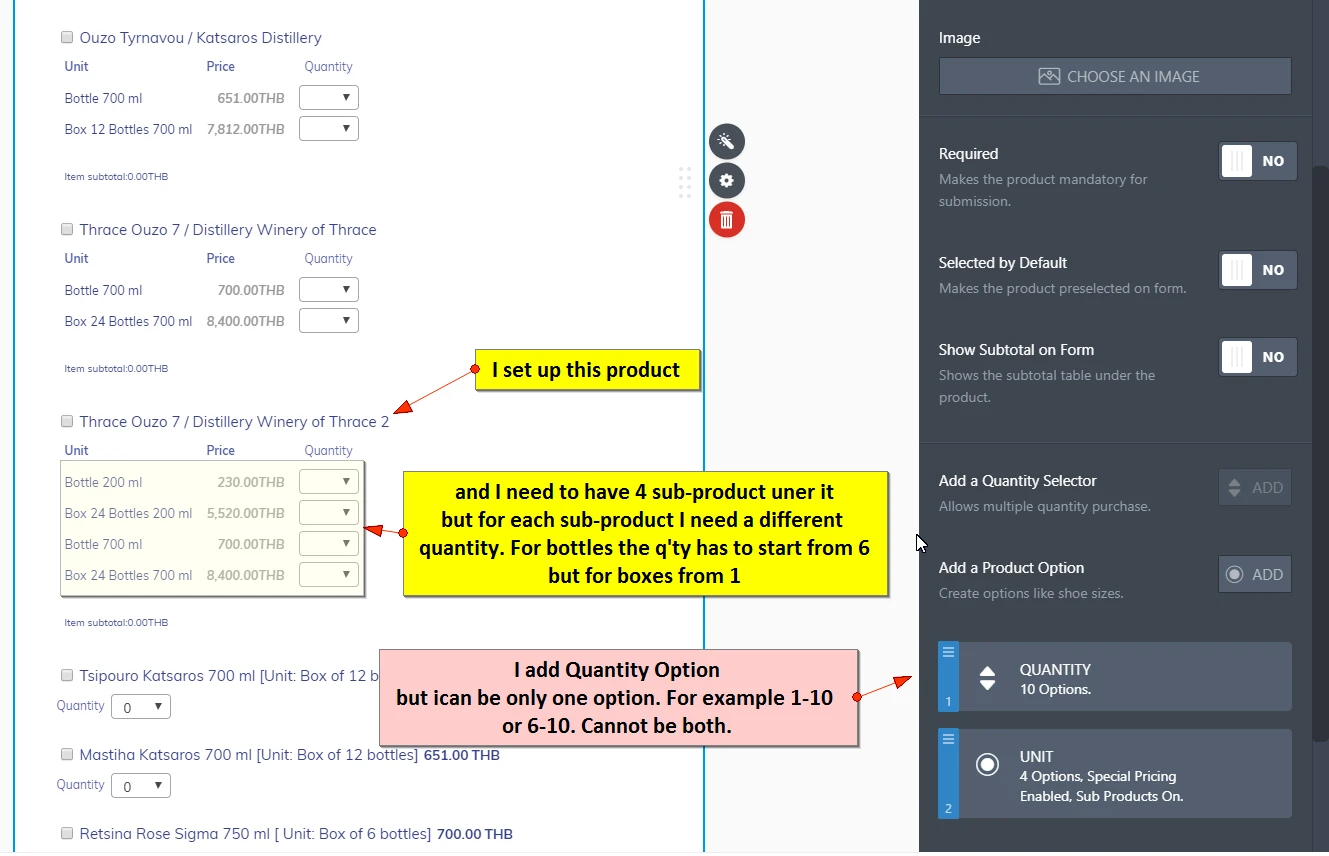
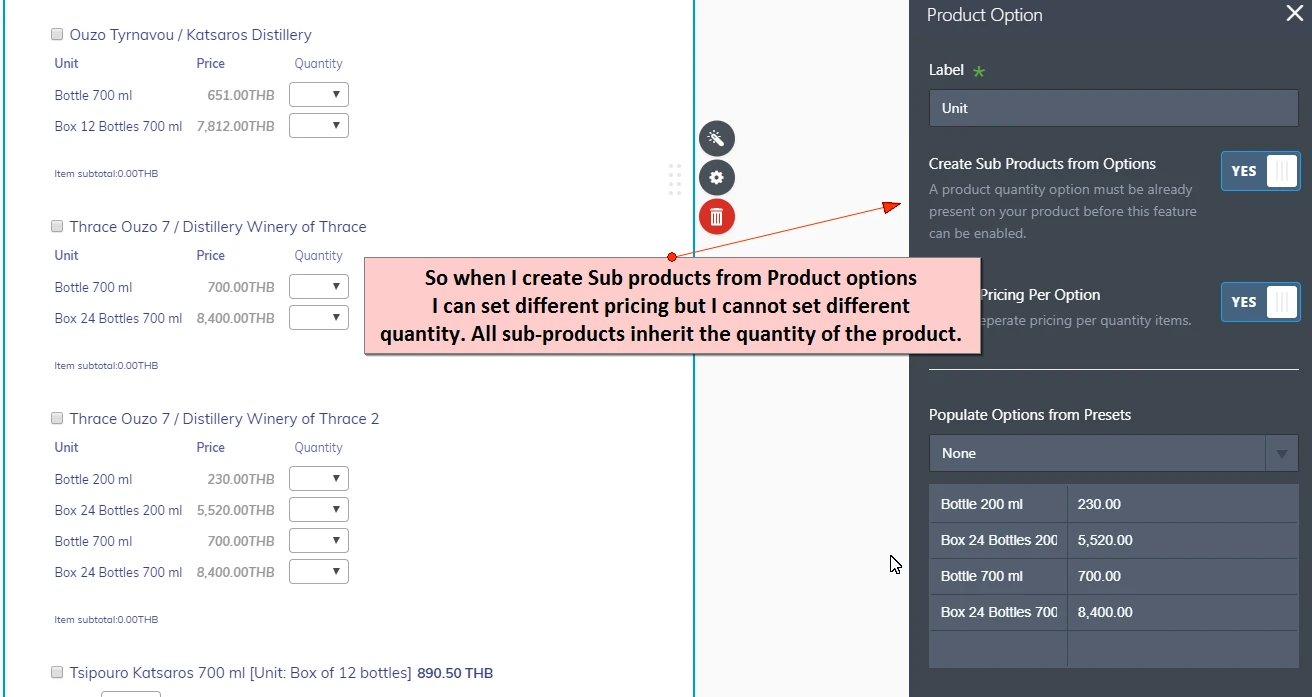
-
jherwinReplied on October 18, 2019 at 9:20 AM
The quantity set in the quantity selector or product settings will apply to all sub-products. You are right, you will need to add/create new products so you can have different quantity options.
-
tkprojectsReplied on October 18, 2019 at 9:40 AM
It will be useful if you also have the option for different quantities per sub-product.
Thank you
-
Welvin Support Team LeadReplied on October 18, 2019 at 10:13 AM
I have raised this thread to our backend team as a feature request for you. We cannot provide you an ETA for the request, but as soon as we have an update, you will be notified here.
In the meantime, add the full quantity and hide it with custom CSS codes. We can help you with the custom CSS codes, just please let us know once you have updated the list.
- Mobile Forms
- My Forms
- Templates
- Integrations
- INTEGRATIONS
- See 100+ integrations
- FEATURED INTEGRATIONS
PayPal
Slack
Google Sheets
Mailchimp
Zoom
Dropbox
Google Calendar
Hubspot
Salesforce
- See more Integrations
- Products
- PRODUCTS
Form Builder
Jotform Enterprise
Jotform Apps
Store Builder
Jotform Tables
Jotform Inbox
Jotform Mobile App
Jotform Approvals
Report Builder
Smart PDF Forms
PDF Editor
Jotform Sign
Jotform for Salesforce Discover Now
- Support
- GET HELP
- Contact Support
- Help Center
- FAQ
- Dedicated Support
Get a dedicated support team with Jotform Enterprise.
Contact SalesDedicated Enterprise supportApply to Jotform Enterprise for a dedicated support team.
Apply Now - Professional ServicesExplore
- Enterprise
- Pricing





























































