-
jrolenAsked on October 18, 2019 at 1:45 PM
I have a form that has conditional forms and fields. However all information is printed no matter what. How do I remove it from the print out showing data that was never completed conditionally.
-
KrisLei Jotform SupportReplied on October 18, 2019 at 2:48 PM
Hi,
To understand it correctly, you don't want the blank or empty fields included when you are printing the submissions? If so, you can set to Hide Empty Fields on the submission page. Upon checking it seems that option is already selected on your submission settings page. May I ask for the direct link of the form in question?
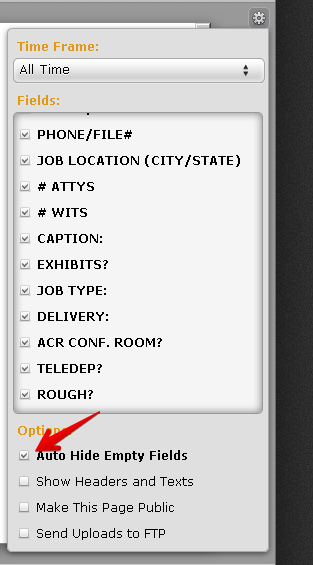
Or you can also try to enable the Required option through conditional logic to avoid your users to submit incomplete information.
For your reference: How to Make a Field Required Based on User's Answer
I hope this helps. Let us know if you are referring to a different query.
- Mobile Forms
- My Forms
- Templates
- Integrations
- INTEGRATIONS
- See 100+ integrations
- FEATURED INTEGRATIONS
PayPal
Slack
Google Sheets
Mailchimp
Zoom
Dropbox
Google Calendar
Hubspot
Salesforce
- See more Integrations
- Products
- PRODUCTS
Form Builder
Jotform Enterprise
Jotform Apps
Store Builder
Jotform Tables
Jotform Inbox
Jotform Mobile App
Jotform Approvals
Report Builder
Smart PDF Forms
PDF Editor
Jotform Sign
Jotform for Salesforce Discover Now
- Support
- GET HELP
- Contact Support
- Help Center
- FAQ
- Dedicated Support
Get a dedicated support team with Jotform Enterprise.
Contact SalesDedicated Enterprise supportApply to Jotform Enterprise for a dedicated support team.
Apply Now - Professional ServicesExplore
- Enterprise
- Pricing



























































