-
buhlerpaintingAsked on October 19, 2019 at 1:58 PM
I have made a form which, when someone's name is entered, most of the rest of the form becomes required (address, birthdate, emergency contact info, signatures, etc.), but only the first few things actually show as required, and forms can be submitted missing information our company needs. Please help!
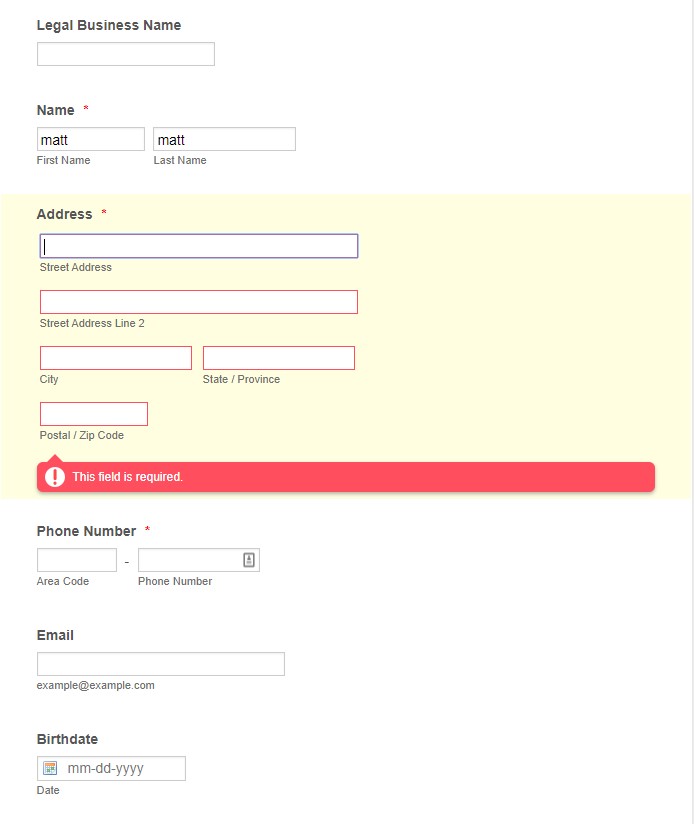 Page URL: https://form.jotform.com/92875336999279
Page URL: https://form.jotform.com/92875336999279 -
Mike_G JotForm SupportReplied on October 19, 2019 at 5:09 PM
We would like to apologize for any inconvenience. I have tested your form and I wasn't able to reproduce the issue you have described.

Perhaps you were already able to fix the issue with your form. I have checked your form and I found these conditions that appear to be set up correctly.
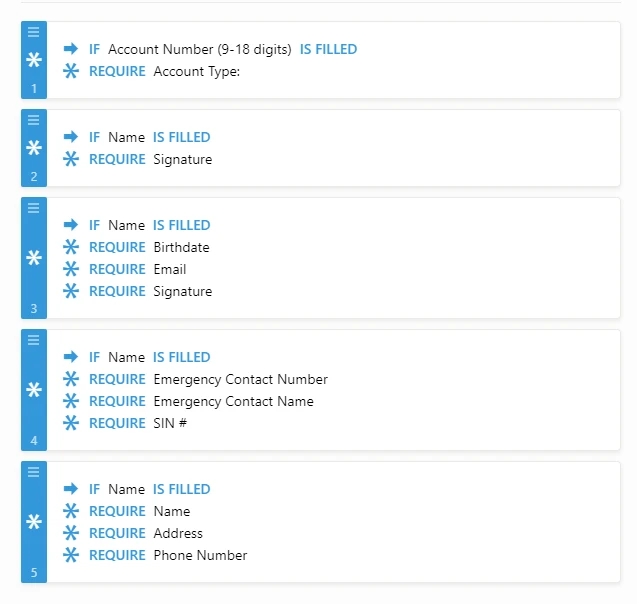
Let us know if you need any further assistance.
-
buhlerpaintingReplied on October 19, 2019 at 5:50 PMI originally had them set up in one formula, which only worked for the first few, so I had to set up 4 separate if-then formulas, it would only work for a few at a time. Is it not possible to do all the arguments in one? Takes a lot of pointless effort to separate it out and test how many each function will do before it stops working.
Get Outlook for Android
________________________________
... -
Mike_G JotForm SupportReplied on October 19, 2019 at 6:15 PM
Yes, it should work the same if you set up the condition to be like this (please refer to the image below).

Here's a cloned version of your form where I have already applied what is in the screenshot above. https://form.jotform.com/92917448589982
I have tested the form many times and I can't seem to reproduce the issue you are having.
You can clone that form to your account if you wish to — How-to-Clone-an-Existing-Form-from-a-URL
And, you can also send us a screenshot showing the issue you are having on your end — How-to-Post-Screenshots-to-Our-Support-Forum
- Mobile Forms
- My Forms
- Templates
- Integrations
- INTEGRATIONS
- See 100+ integrations
- FEATURED INTEGRATIONS
PayPal
Slack
Google Sheets
Mailchimp
Zoom
Dropbox
Google Calendar
Hubspot
Salesforce
- See more Integrations
- Products
- PRODUCTS
Form Builder
Jotform Enterprise
Jotform Apps
Store Builder
Jotform Tables
Jotform Inbox
Jotform Mobile App
Jotform Approvals
Report Builder
Smart PDF Forms
PDF Editor
Jotform Sign
Jotform for Salesforce Discover Now
- Support
- GET HELP
- Contact Support
- Help Center
- FAQ
- Dedicated Support
Get a dedicated support team with Jotform Enterprise.
Contact SalesDedicated Enterprise supportApply to Jotform Enterprise for a dedicated support team.
Apply Now - Professional ServicesExplore
- Enterprise
- Pricing





























































