-
dsbthomas040Asked on October 19, 2019 at 3:28 PM
I just spent a few hours building a PDF form. I've saved it many times but when I try to test or view the form it just times out or gives me a black screen that says "PDF Generation Failed". I tried to also duplicate the page but the same thing happens to the duplicate. When I go to the form from my main dashboard (where all my forms are listed) it takes me to the original form I started with, before I saved or made any changes. Please help me. I'm not logging out because I dont want to completely lose my form. I'm attaching A screen shot of the form as it should be. And a link to the form. I'm not able to attach another screenshot, but the error message is just a completely black page with a small white box in the middle of the page that says: "PDF Generation Failed"
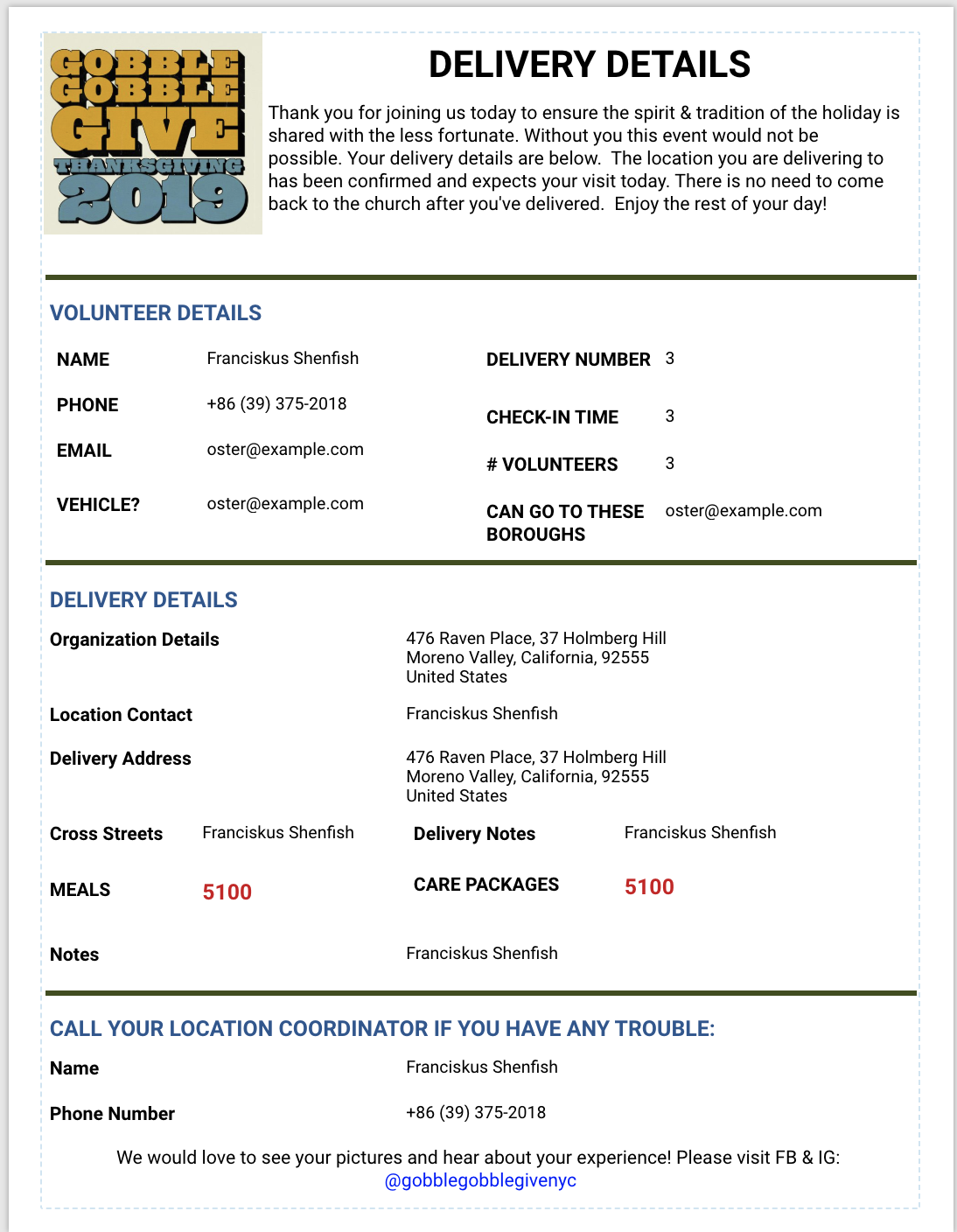
-
MikeReplied on October 19, 2019 at 6:59 PM
Unfortunately, it looks like your web form and PDF Document do not match.
Have you added the Delivery Number, Check-In Time, # Volunteers, and other fields via the PDF Editor?
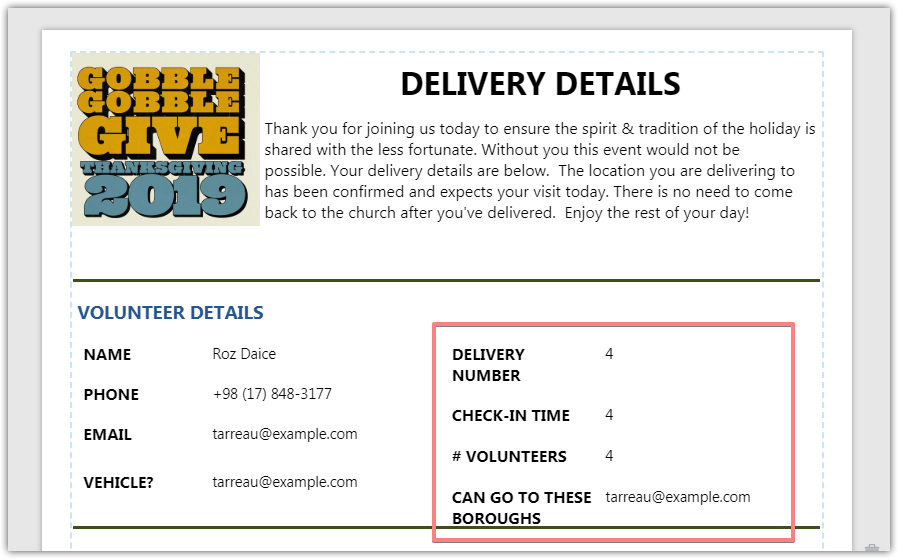
If so, I am afraid it will not work properly since these fields are missing in your web form.
Basically, the PDF Document is generated based on the data submitted through the web form.
We suggest first building the web version of the form using the Form Builder:
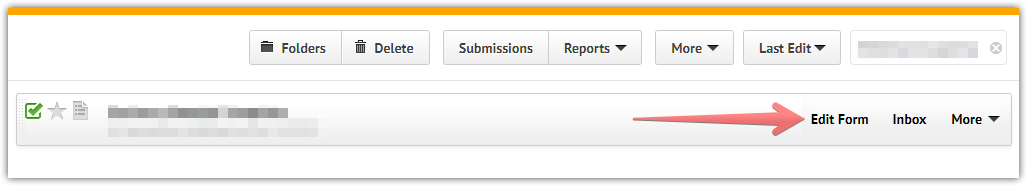
And then once you have all the needed fields in your web form, start working on the PDF Document:
- Mobile Forms
- My Forms
- Templates
- Integrations
- INTEGRATIONS
- See 100+ integrations
- FEATURED INTEGRATIONS
PayPal
Slack
Google Sheets
Mailchimp
Zoom
Dropbox
Google Calendar
Hubspot
Salesforce
- See more Integrations
- Products
- PRODUCTS
Form Builder
Jotform Enterprise
Jotform Apps
Store Builder
Jotform Tables
Jotform Inbox
Jotform Mobile App
Jotform Approvals
Report Builder
Smart PDF Forms
PDF Editor
Jotform Sign
Jotform for Salesforce Discover Now
- Support
- GET HELP
- Contact Support
- Help Center
- FAQ
- Dedicated Support
Get a dedicated support team with Jotform Enterprise.
Contact SalesDedicated Enterprise supportApply to Jotform Enterprise for a dedicated support team.
Apply Now - Professional ServicesExplore
- Enterprise
- Pricing



























































