-
wilkenwpAsked on October 19, 2019 at 6:29 PM
Hello,
In my recent form Schedule Appointment, I've removed the hover text from a couple of the fields but when I view it in the Preview Form area, there are still small hover boxes with no text in them. Am I missing a switch to turn it off? Will it show like that when I actually publish the form on my website?
Appreciate your help.
Melanie
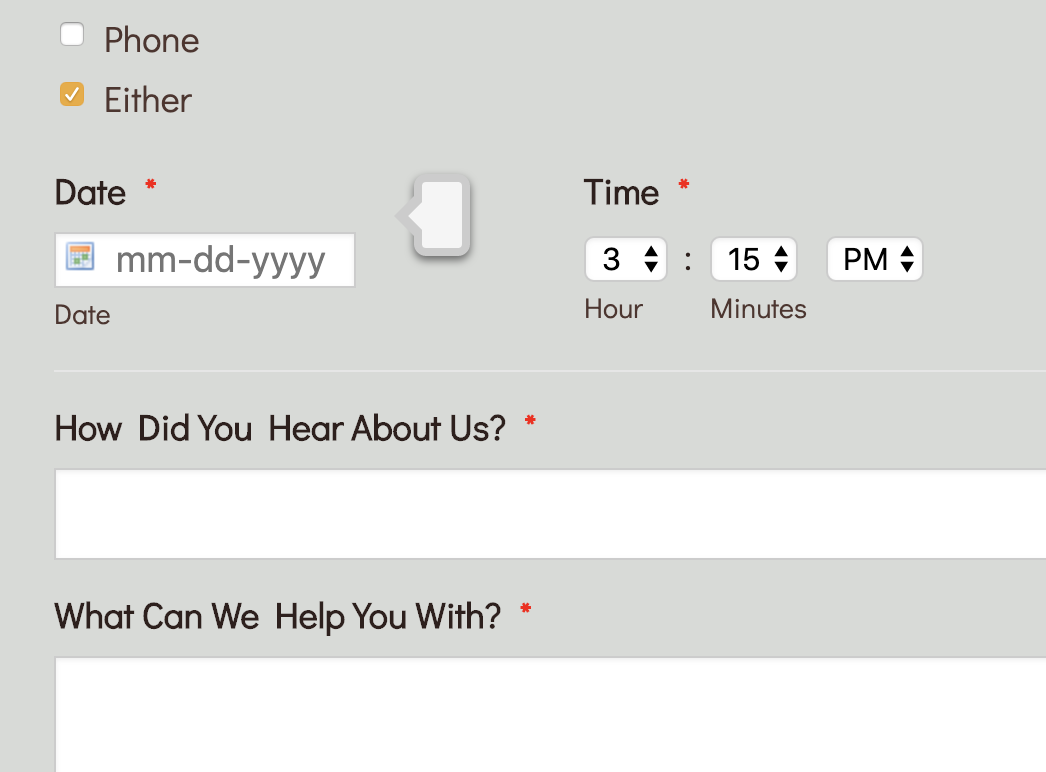
-
VincentJayReplied on October 19, 2019 at 7:24 PM
You need to update your form and delete the Hover text in the field properties. Here's a sample on how to remove it:

You need to do this in all the fields with Hover text. I hope this information helps.
Thank you.
-
wilkenwpReplied on October 19, 2019 at 7:55 PM
Thank you for getting back to me so fast.
I have done that for the fields where I don't want the Hover text. However, you said I need to do that in all the fields with Hover text. Does that mean I can't pick and choose where I want the Hover text to be? I want it for some of the fields but not all of them.
Thanks again,
Melanie
Sorry this is off topic, but do you have a database of How To's ? Just the basics?
-
VincentJayReplied on October 19, 2019 at 9:57 PM
Sorry for the confusion.
It is up to you. Just remove the text in the Hover Text box if you do not want to show it on your form. You can choose what field with the Hover Text box.
As for the "How to's", please check this link: https://www.jotform.com/help
-
wilkenwpReplied on October 20, 2019 at 4:43 PM
Thanks for your help. Love JotForm!
- Mobile Forms
- My Forms
- Templates
- Integrations
- INTEGRATIONS
- See 100+ integrations
- FEATURED INTEGRATIONS
PayPal
Slack
Google Sheets
Mailchimp
Zoom
Dropbox
Google Calendar
Hubspot
Salesforce
- See more Integrations
- Products
- PRODUCTS
Form Builder
Jotform Enterprise
Jotform Apps
Store Builder
Jotform Tables
Jotform Inbox
Jotform Mobile App
Jotform Approvals
Report Builder
Smart PDF Forms
PDF Editor
Jotform Sign
Jotform for Salesforce Discover Now
- Support
- GET HELP
- Contact Support
- Help Center
- FAQ
- Dedicated Support
Get a dedicated support team with Jotform Enterprise.
Contact SalesDedicated Enterprise supportApply to Jotform Enterprise for a dedicated support team.
Apply Now - Professional ServicesExplore
- Enterprise
- Pricing




























































