-
adeaAsked on October 21, 2019 at 12:17 AM
Here’s the scenario:
A travel request is sent for a staff or non-staff to a supervisor. A condition is set up to send a supervisor notification to an email based on which supervisor was chosen from the dropdown.
This works fine.
The supervisor receives the email and after reviewing the traveler’s details (which is in the email) the supervisor is to click on the ‘Submit your decision’ link which is a custom edit submission link (Submit Your Decision).
This works fine
Here’s where the issue comes in:
When the supervisor is taken to jotform to approve/decline the request, I have set it to show certain fields. I have now turned on the Name of the Traveler, Date departing and Date arriving fields so that the supervisor can confirm that this is the correct person.
PROBLEM #1: Can I make the Name of the Traveler, Date departing and Date arriving fields display only fields? These fields are part of the form that the traveler is submitting. When the supervisor gets the form I don’t want them to see all of the fields that the traveler has completed. I only want to include the fields listed below as display only for the supervisor.
PROBLEM #2: If a supervisor approves the request, then the traveler (or the person submitting the form) is supposed to get an approval letter. However, if it is a staff person they are supposed to get one type of approval email and if it is a request for a non-staff traveler a different approval email is supposed to be sent. None of my approval emails are being sent. I am sure it is the conditions I have set up, but not sure why they aren’t working.
PROBLEM #3: When a supervisor APPROVES the request, it overwrites the information that was in the original record. I have attached an excel file that shows what the submissions looked like BEFORE I approved the submission and AFTER I approved the submission. The record to look at has first/last names = paper cup.
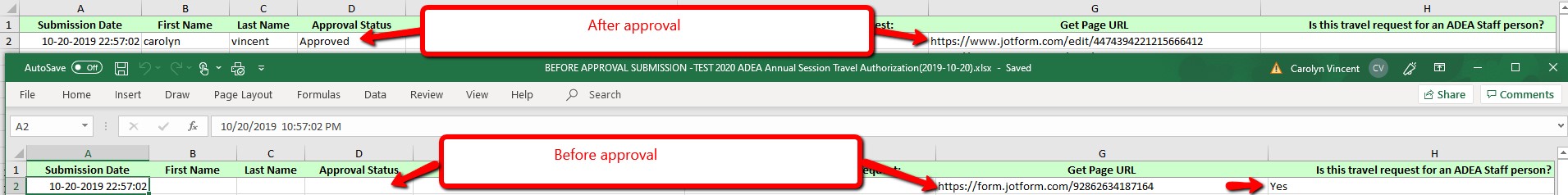 Page URL: https://form.jotform.com/92862634187164
Page URL: https://form.jotform.com/92862634187164 -
Kiran Support Team LeadReplied on October 21, 2019 at 2:24 AM
Can I make the Name of the Traveler, Date departing and Date arriving fields display only fields?
I have cloned your JotForm to my account and sent a test submission to the form. I have received the email notification and autoresponder. When I click on the Edit submission link from the notification, the fields that you have mentioned are only being displayed. It seems that you have already added/fixed the conditions to display these fields.
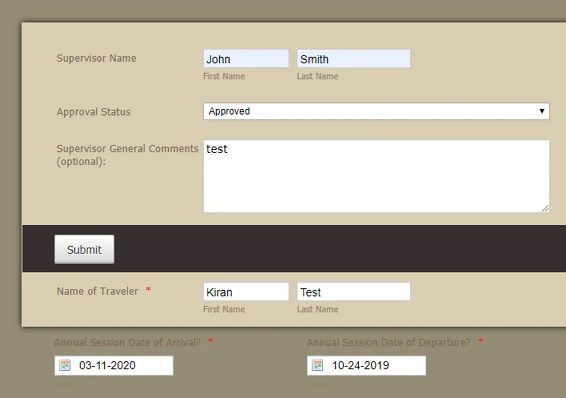
if it is a staff person they are supposed to get one type of approval email and if it is a request for a non-staff traveler a different approval email is supposed to be sent. None of my approval emails are being sent.
I have tried testing the submission with both Approved and Declined options and I received both the emails without any issue. However, I have received the first notification and autoresponder emails again. You may disable the 'Send on Edit' option for these emails so that they'll not be sent again.
When a supervisor APPROVES the request, it overwrites the information that was in the original record.
Please try changing the option 'Clear Hidden Field Values' in the form settings to Don't Clear so that the information will not be overwritten.
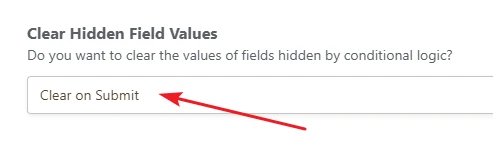
Hope this information helps! If you still need any further assistance, please do let us know. We will be happy to take a look again.
- Mobile Forms
- My Forms
- Templates
- Integrations
- INTEGRATIONS
- See 100+ integrations
- FEATURED INTEGRATIONS
PayPal
Slack
Google Sheets
Mailchimp
Zoom
Dropbox
Google Calendar
Hubspot
Salesforce
- See more Integrations
- Products
- PRODUCTS
Form Builder
Jotform Enterprise
Jotform Apps
Store Builder
Jotform Tables
Jotform Inbox
Jotform Mobile App
Jotform Approvals
Report Builder
Smart PDF Forms
PDF Editor
Jotform Sign
Jotform for Salesforce Discover Now
- Support
- GET HELP
- Contact Support
- Help Center
- FAQ
- Dedicated Support
Get a dedicated support team with Jotform Enterprise.
Contact SalesDedicated Enterprise supportApply to Jotform Enterprise for a dedicated support team.
Apply Now - Professional ServicesExplore
- Enterprise
- Pricing



























































