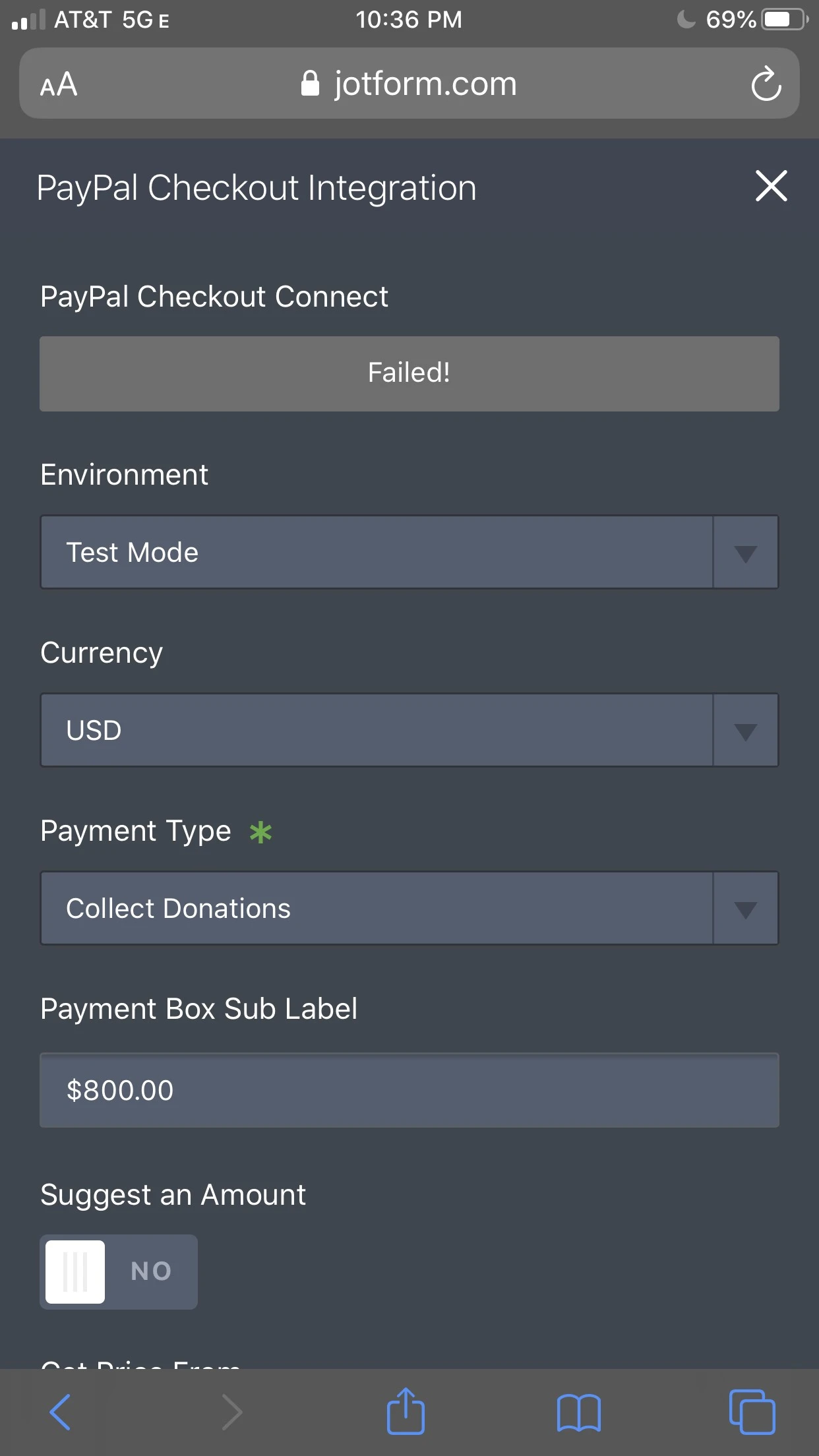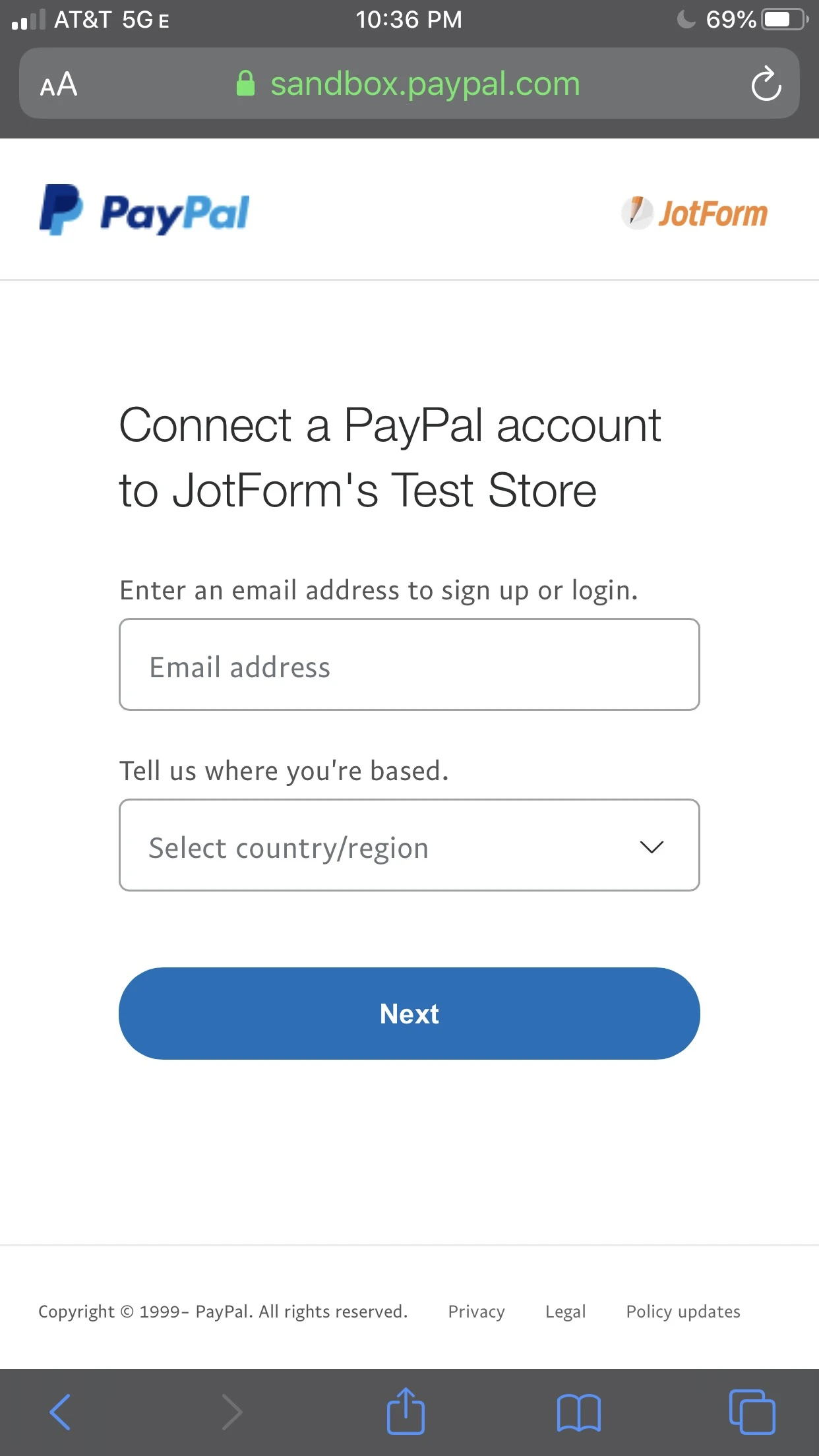-
elwoodwrestlingacademyAsked on October 21, 2019 at 1:44 PM
Hello,
I have been trying to link my pay pal account so payments can be made on the form... I have yet to receive that email.
Thanks,
Matt
-
KrisLei Jotform SupportReplied on October 21, 2019 at 2:53 PM
Hi Matt,
I checked your form and it seems that your Paypal Check out is not yet connected.
May I ask what email are you referring to? Are you trying to test the Paypal integration? I would highly suggest to test it using your Sandbox account while in Test mode.
Here's a detailed guide: How to Test your PayPal Payment Form
Looking forward to your response.
-
elwoodwrestlingacademyReplied on October 21, 2019 at 3:50 PMI have confirmed my bank on my pay pal account.
... -
Mike_G JotForm SupportReplied on October 21, 2019 at 5:47 PM
In order for you to set up the PayPal Checkout payment field, you would need to have a PayPal Business account.
The instruction on how you can integrate your form with PayPal Checkout can be found in this guide — How-to-Integrate-Form-to-PayPal-Checkout
Let us know if you need any further assistance.
-
elwoodwrestlingacademyReplied on October 21, 2019 at 9:50 PMit is a business account with a bank account confirmed and debit set up.
... -
KrisLei Jotform SupportReplied on October 21, 2019 at 10:18 PM
Hello,
May I ask if you are showing any error message? If so, please provide us a screenshot of what happens when you are trying to integrate your Paypal account?
For your reference: How to Post Screenshots to Our Support Forum
We will wait for your response.
-
elwoodwrestlingacademyReplied on October 21, 2019 at 10:50 PMI have filled out the information through sandbox and was told I would
receive a confirmation at this email address. It keeps trying to register
me as a new user
... -
KrisLei Jotform SupportReplied on October 21, 2019 at 11:04 PM
May we request a screenshot of the message you're referring to?
Please note that the attached screenshot on email is not supported on our forum page. Kindly access this thread and use the image icon to upload the screenshot.
Thank you.
-
elwoodwrestlingacademyReplied on October 22, 2019 at 8:00 AM
So I get these two screens... I have went through the second image and filled out all the information for my non profit and submitted it. It then gave me a green checkmark and said I should await a confirmation email..... It now just wants me to sign up again each time I try and connect.
-
Ivaylo JotForm SupportReplied on October 22, 2019 at 10:37 AM
Okay. If you have difficulties with the Sandbox (test) mode, you can also make actual very small payments ($0.01) in your PayPal form.
First, you should create a test product in your PayPal payment field with a $0.01. Then you should save your form and preview. Then you need to select the test product and make an actual payment. Here is the guide:
https://eu.jotform.com/help/390-How-to-Test-your-PayPal-Payment-Form
Please connect live your PayPal integration and try to make very small payment and let us know, if it works for you.
We will wait for your response.
- Mobile Forms
- My Forms
- Templates
- Integrations
- INTEGRATIONS
- See 100+ integrations
- FEATURED INTEGRATIONS
PayPal
Slack
Google Sheets
Mailchimp
Zoom
Dropbox
Google Calendar
Hubspot
Salesforce
- See more Integrations
- Products
- PRODUCTS
Form Builder
Jotform Enterprise
Jotform Apps
Store Builder
Jotform Tables
Jotform Inbox
Jotform Mobile App
Jotform Approvals
Report Builder
Smart PDF Forms
PDF Editor
Jotform Sign
Jotform for Salesforce Discover Now
- Support
- GET HELP
- Contact Support
- Help Center
- FAQ
- Dedicated Support
Get a dedicated support team with Jotform Enterprise.
Contact SalesDedicated Enterprise supportApply to Jotform Enterprise for a dedicated support team.
Apply Now - Professional ServicesExplore
- Enterprise
- Pricing