-
thiago.holzmeisterAsked on October 21, 2019 at 3:30 PM
Olá,
Estou tentando integrar imagens capturadas utilizando o widget Tirar Fotos com o campo para Anexos do Airtable, mas eles não são compatíveis.
Existe alguma forma de fazer esta integração?
Obrigado!
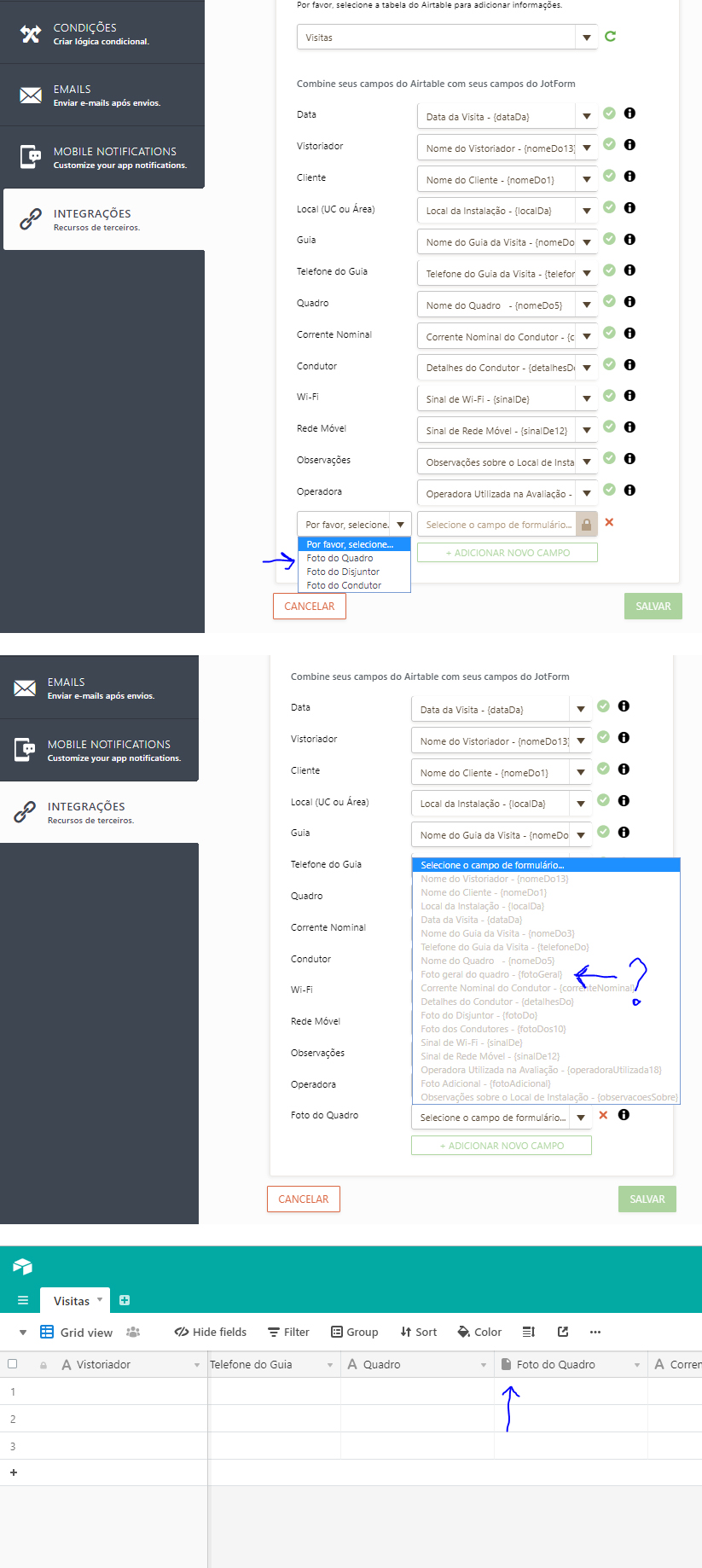
-
John Support Team LeadReplied on October 21, 2019 at 5:09 PM
As checked, Take Photo widget is not supported with Airtable. You can use the File Upload field instead. It works like the Take Photo widget when the form is accessed via mobile phones.
Just ensure to set its field type as ATTACHMENT in AirTable.
Please try that and let us know how it goes.
-
thiago.holzmeisterReplied on October 22, 2019 at 10:08 AMHi John,I'll do that, but for some users, taking pictures straight from the File Upload causes the form to crash due to insufficient memory.A workaround would be using phone's native camera app and then use File Upload to browse and upload pictures, but switching apps can cause the user to have to respond the whole form from scratch...
-
Kiran Support Team LeadReplied on October 22, 2019 at 11:31 AM
As I check your JotForm https://www.jotform.com/92837194850669 I see that the file upload fields are being used on the form. I have checked the form on my Android phone and I was able to capture an image with the Camera which uploaded fine.
.png)
Could you check the form once again and let us know if you still experience any issue? We will be happy to take a look again.
-
Kiran Support Team LeadReplied on October 22, 2019 at 11:36 AM
I am also sending the thread as a feature request to our backend team for evaluation. Unfortunately, we cannot provide any ETA at this moment. However, if there is any news you'll be updated here on this thread.
Thanks!
-
thiago.holzmeisterReplied on October 23, 2019 at 10:31 AM
Thank you, Kiran.
I will keep using this form component to upload pictures. The form crash is happening in some devices probably because of memory restrictions.
-
Kiran Support Team LeadReplied on October 23, 2019 at 11:19 AM
The form crash is happening in some devices probably because of memory restrictions.
If you notice such issue, please open a new thread with the device model that is having the issue so that we can check further and assist you.
Thanks!
- Mobile Forms
- My Forms
- Templates
- Integrations
- INTEGRATIONS
- See 100+ integrations
- FEATURED INTEGRATIONS
PayPal
Slack
Google Sheets
Mailchimp
Zoom
Dropbox
Google Calendar
Hubspot
Salesforce
- See more Integrations
- Products
- PRODUCTS
Form Builder
Jotform Enterprise
Jotform Apps
Store Builder
Jotform Tables
Jotform Inbox
Jotform Mobile App
Jotform Approvals
Report Builder
Smart PDF Forms
PDF Editor
Jotform Sign
Jotform for Salesforce Discover Now
- Support
- GET HELP
- Contact Support
- Help Center
- FAQ
- Dedicated Support
Get a dedicated support team with Jotform Enterprise.
Contact SalesDedicated Enterprise supportApply to Jotform Enterprise for a dedicated support team.
Apply Now - Professional ServicesExplore
- Enterprise
- Pricing





























































.png)