-
Buschmarketing1963Asked on October 22, 2019 at 9:12 AM
I want to optimize the form for mobile.
However, the height of the slide show element can't be defined via CSS.
It looks like there are inline styles in the html and I don't know where to change them.

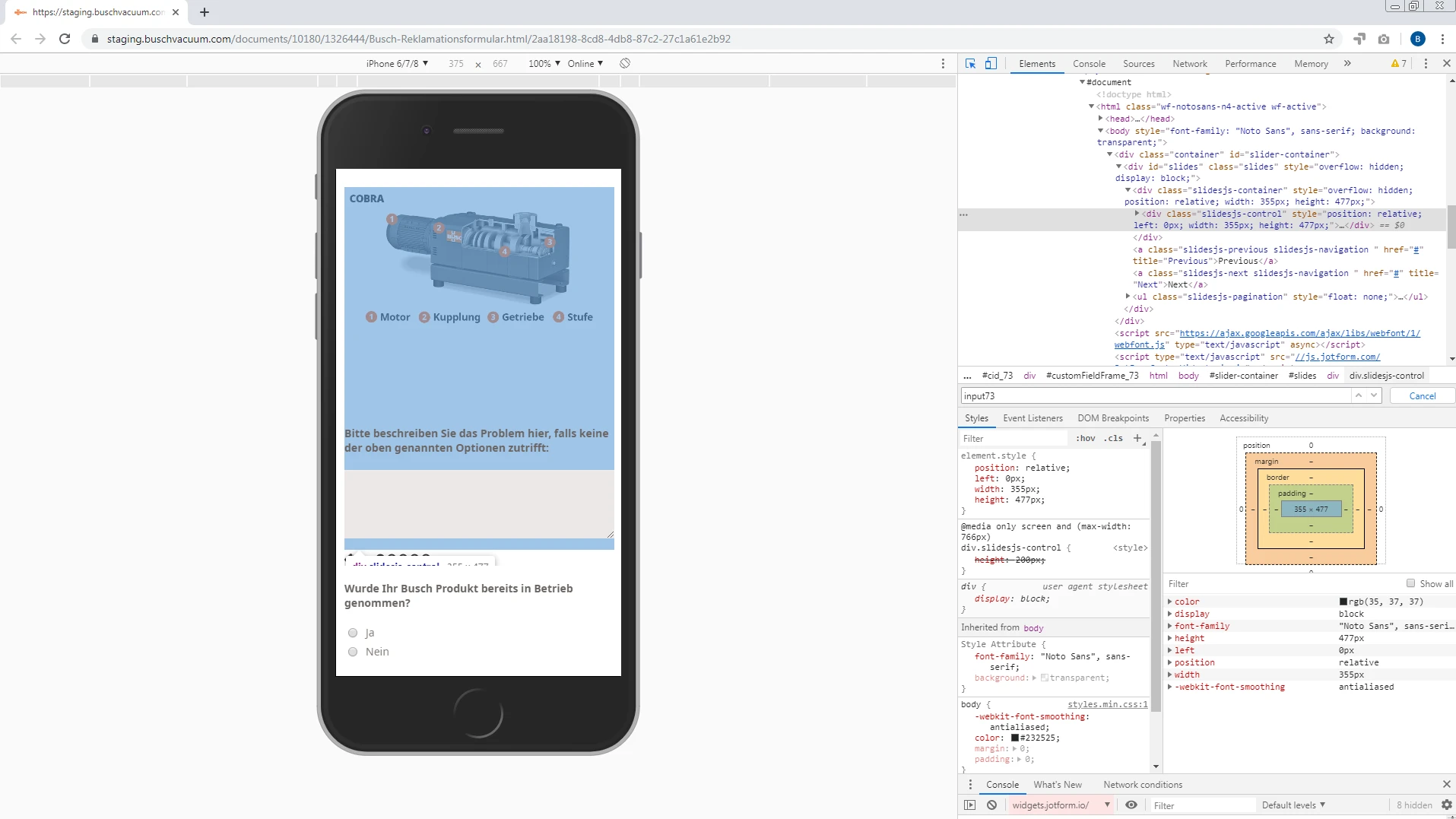
-
Richie JotForm SupportReplied on October 22, 2019 at 11:36 AM
I have checked your form and it seems you have added the custom CSS inside your widget.
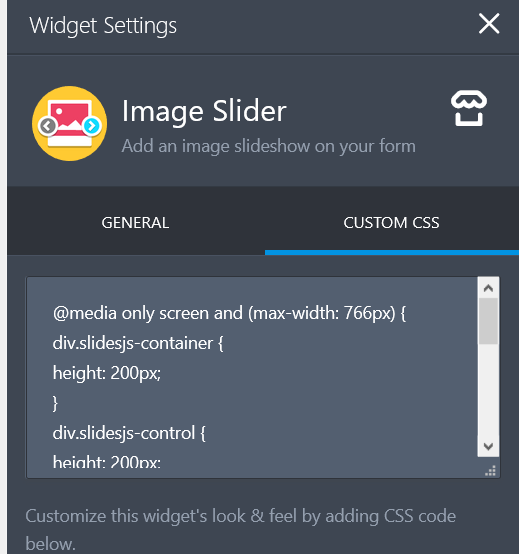
May we know what kind of adjustments would you like with image slider widget?
You may try this custom CSS to increase the height of the slider image.
@media screen and (max-width: 480px) {
.slidesjs-slide{
height:320px !important;
}
}Looking forward for your response.
-
Buschmarketing1963Replied on October 25, 2019 at 8:33 AM
Hi,
unfortunately, it didn't change anything. Still the height did not change.
-
Richie JotForm SupportReplied on October 25, 2019 at 9:39 AM
I have checked your form and it seems you have removed your custom CSS in the widget.
The custom CSS I have shared seems to be working at my end. You can adjust the height to 200px;
@media screen and (max-width: 480px) {
.slidesjs-slide{
height:200px !important;
}
}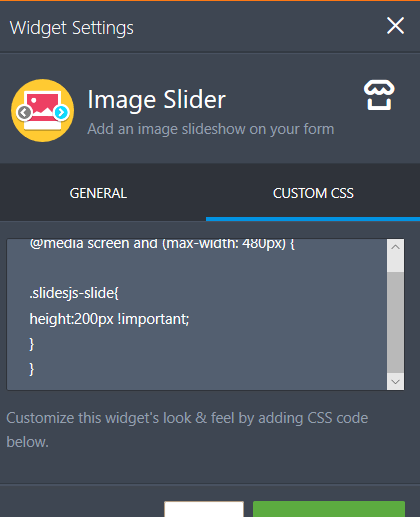
Screenshot:

If you want to change the height in the normal view, you can remove the @media query CSS.
.slidesjs-slide{
height:200px !important;
}Please give it a try and let us know how it goes.
- Mobile Forms
- My Forms
- Templates
- Integrations
- INTEGRATIONS
- See 100+ integrations
- FEATURED INTEGRATIONS
PayPal
Slack
Google Sheets
Mailchimp
Zoom
Dropbox
Google Calendar
Hubspot
Salesforce
- See more Integrations
- Products
- PRODUCTS
Form Builder
Jotform Enterprise
Jotform Apps
Store Builder
Jotform Tables
Jotform Inbox
Jotform Mobile App
Jotform Approvals
Report Builder
Smart PDF Forms
PDF Editor
Jotform Sign
Jotform for Salesforce Discover Now
- Support
- GET HELP
- Contact Support
- Help Center
- FAQ
- Dedicated Support
Get a dedicated support team with Jotform Enterprise.
Contact SalesDedicated Enterprise supportApply to Jotform Enterprise for a dedicated support team.
Apply Now - Professional ServicesExplore
- Enterprise
- Pricing



























































