-
buonomdAsked on October 22, 2019 at 8:02 PM
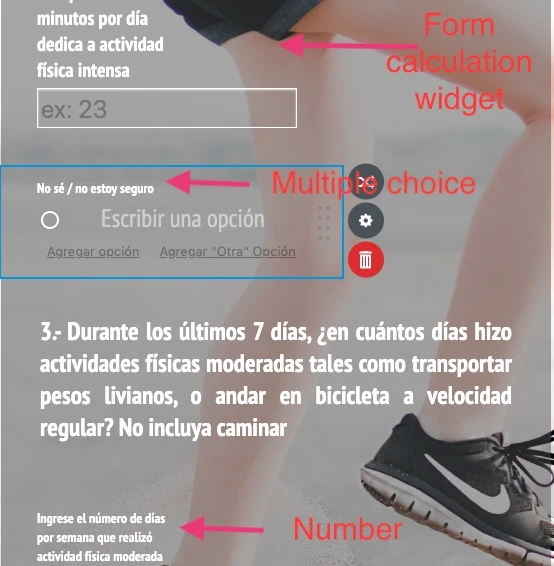
Hello! I'm trying to change the font size on the labels of number questions. I wanted to make the font size bigger for all my labels with ccs, but the ones that didn't change are number tools and multiple choice question labels.
I'm attaching a picture.
-
Kevin Support Team LeadReplied on October 22, 2019 at 8:36 PM
Please kindly try deleting the current CSS code and using the following:
.form-label, .form-label-top, .form-label-auto {
font-size: 20px !important;
}
Let us know how it goes.
-
buonomdReplied on October 23, 2019 at 10:03 AM
I already used:
.form-label, .form-label-top, .form-label-auto {
font-size: 20px !important;
}
It worked for font size on labels except for labels on multiple choice questions and number questions. With that ccs format, you can see in the picture that it changed the size of the font label in the calculation form widget, but not for the others
-
Ashwin JotForm SupportReplied on October 23, 2019 at 10:25 AM
Please inject the following custom css code in form and that will solve your problem:
.form-label {
font-size: 20px !important;
}
The following guide should help you how to inject custom css code in form: https://www.jotform.com/help/117-How-to-Inject-Custom-CSS-Codes
-
buonomdReplied on October 23, 2019 at 11:16 AM
Thank you! It worked.
- Mobile Forms
- My Forms
- Templates
- Integrations
- INTEGRATIONS
- See 100+ integrations
- FEATURED INTEGRATIONS
PayPal
Slack
Google Sheets
Mailchimp
Zoom
Dropbox
Google Calendar
Hubspot
Salesforce
- See more Integrations
- Products
- PRODUCTS
Form Builder
Jotform Enterprise
Jotform Apps
Store Builder
Jotform Tables
Jotform Inbox
Jotform Mobile App
Jotform Approvals
Report Builder
Smart PDF Forms
PDF Editor
Jotform Sign
Jotform for Salesforce Discover Now
- Support
- GET HELP
- Contact Support
- Help Center
- FAQ
- Dedicated Support
Get a dedicated support team with Jotform Enterprise.
Contact SalesDedicated Enterprise supportApply to Jotform Enterprise for a dedicated support team.
Apply Now - Professional ServicesExplore
- Enterprise
- Pricing




























































