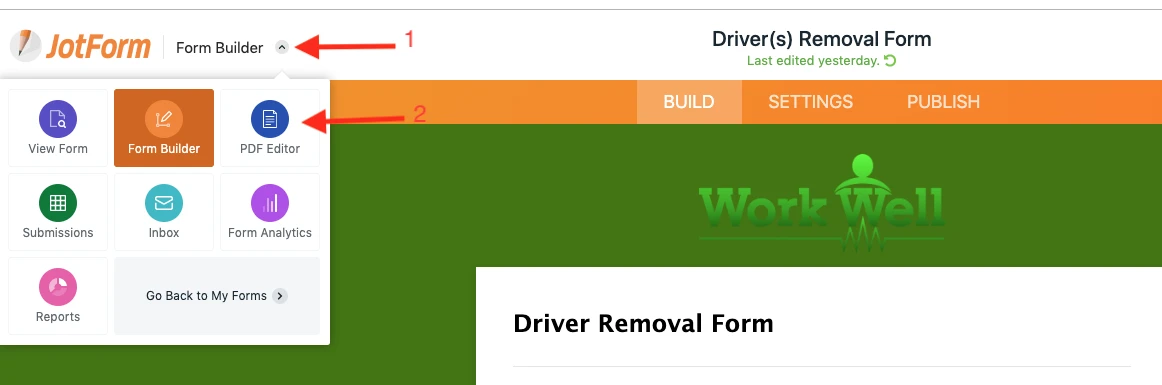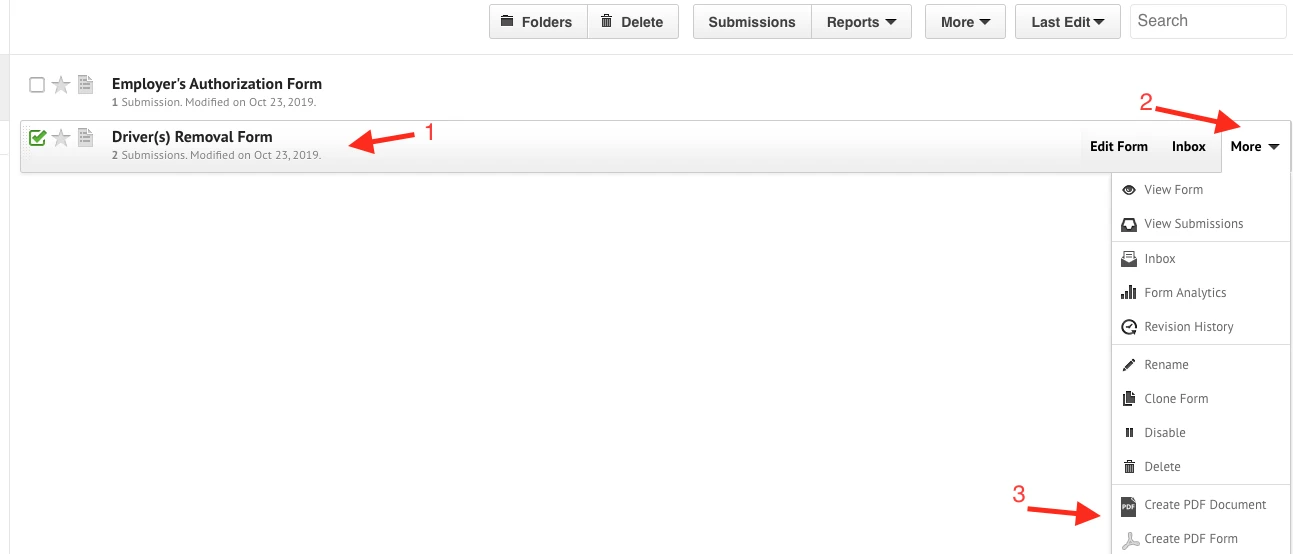-
workwellpllcAsked on October 23, 2019 at 3:56 PM
We have received our first form returned! It looks great - so happy to have found your website. Quick question, though. On the returned form pdf page, it has a tag on top left that says "Submission 1, the company's name." The company's name is a field I created on the form. Don't know how the "Submission 1" got on there.
Then, on another of the same form I used as a test document, it says company name and first driver's name - both fields on the form.
Anyhow, is there a way I can change what's in the left hand corner of the PDF document to describe the name of the form?
-
Elton Support Team LeadReplied on October 23, 2019 at 5:34 PM
You can edit your PDF Document into the PDF Editor. https://www.jotform.com/pdf-editor
If you're referring to editing the file name of the PDF, you can change it in the Layout Settings. Here's how:
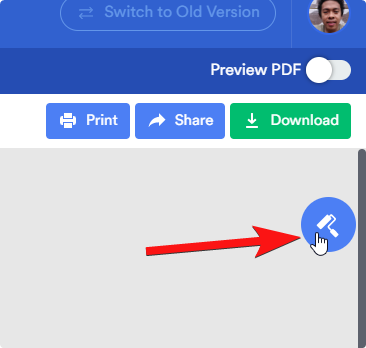
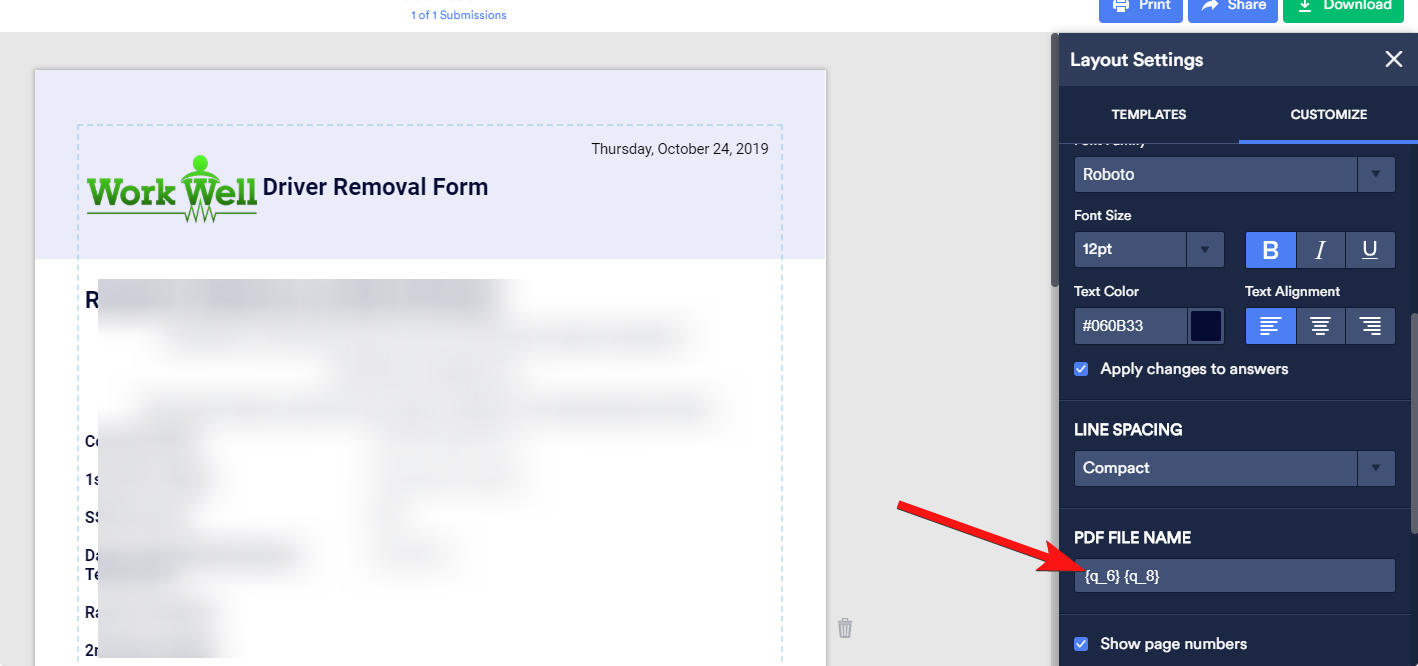
-
workwellpllcReplied on October 24, 2019 at 10:58 AM
-
workwellpllcReplied on October 24, 2019 at 10:59 AM
You're correct. I am trying to remove the tag and rename that pdf response to my form. Unfortunately, I don't see those layout settings. I just see
Classic Form Card Form
under Form Designer/Layout.
Am i looking in the wrong place?
-
stevenmarshallReplied on October 24, 2019 at 12:54 PM
Hi @workwellpllc,
You can open your form to the form builder and then click the arrow by the Form builder and select PDF editor. This will open your form in the PDF editor and you will be able to make the changes you need to make.
From the My forms page click on the form and then click on the More button and scroll down to Create a PDF document.
Guide: How-to-Customize-PDF-Submissions-Report
Please let us know if you have any further questions.
Thank you
-
workwellpllcReplied on October 24, 2019 at 1:30 PM
I am so confused. I went to the create a pdf like you suggested, but the form and pdf version is correct. Nowhere at the top does it say "submission." Would you please look at the driver removal form that was recently returned to us and tell me how to get the title of the form in the left hand corner instead of submission and that number.
-
workwellpllcReplied on October 28, 2019 at 1:15 PM
Just checking on this. Submission is still appearing on there. I need document title to appear on our form responses, not submission number. Please help.
- Mobile Forms
- My Forms
- Templates
- Integrations
- INTEGRATIONS
- See 100+ integrations
- FEATURED INTEGRATIONS
PayPal
Slack
Google Sheets
Mailchimp
Zoom
Dropbox
Google Calendar
Hubspot
Salesforce
- See more Integrations
- Products
- PRODUCTS
Form Builder
Jotform Enterprise
Jotform Apps
Store Builder
Jotform Tables
Jotform Inbox
Jotform Mobile App
Jotform Approvals
Report Builder
Smart PDF Forms
PDF Editor
Jotform Sign
Jotform for Salesforce Discover Now
- Support
- GET HELP
- Contact Support
- Help Center
- FAQ
- Dedicated Support
Get a dedicated support team with Jotform Enterprise.
Contact SalesDedicated Enterprise supportApply to Jotform Enterprise for a dedicated support team.
Apply Now - Professional ServicesExplore
- Enterprise
- Pricing