-
hammersoftwareAsked on October 25, 2019 at 12:41 PM
Please go to the form here:
https://mgrworkforce.com/training/video1/Onboarding_Orientation.html
Then fill in the forms as you would normally.
When you get to the first questionnaire page, do the following:
Question 1, answer 'Branch Rep', Question 2, answer 'True', Question 3, answer 'False', Question 4, don't answer at all (make sure no radio buttons are checked), Question 5, answer 'Direct Deposit'
Click 'Continue'
'Field is Required' will demarcate question #4.
Select '9PM EST'.
Click 'Continue' (if you switched to a different window before clicking continue, it'll advance to the next page; if you didn't, you'll have to click Continue a second time (bug #1))
You will get the incorrect answer page. (Bug #2)
Click 'Quiz Time'
Click 'Continue' again, without making any changes. You will advance to the correct answer page. (Bug #2)
You should have arrived at the correct answer page the first time.
-
Ivaylo JotForm SupportReplied on October 25, 2019 at 1:57 PM
I was not able to replicate the first bug. It did not need to click a second time on "Continue". It seems as a browser issue on your side. Can you please try to use different browser and test again?
In order to fix the second bug, please try to change condition 22. Please choose "If All". Like here:
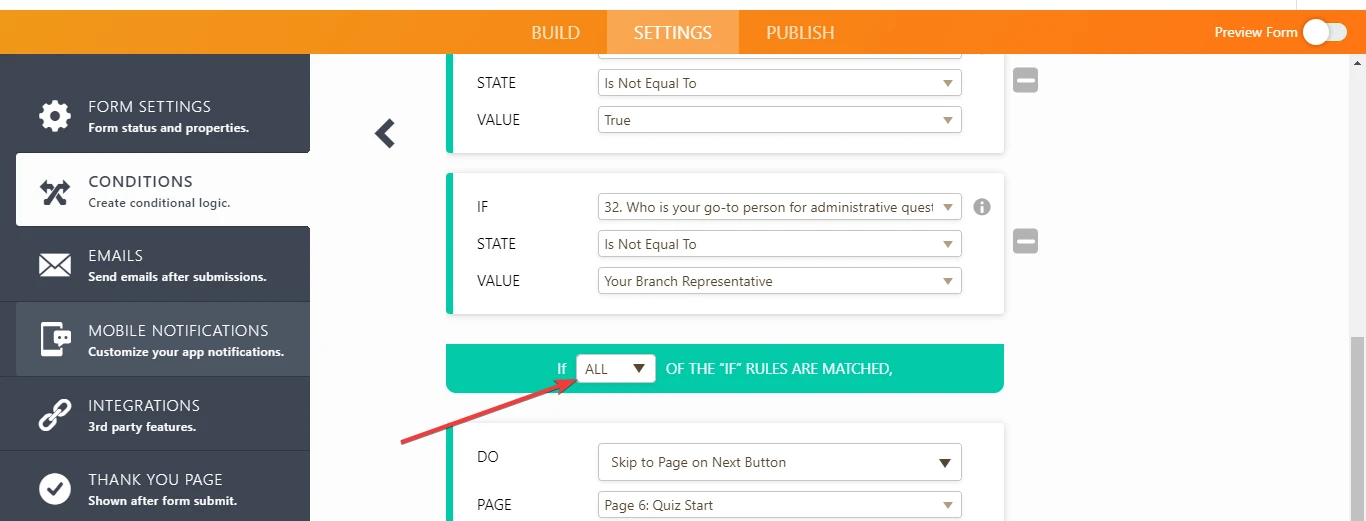
You can test and clone my form from here:
https://form.jotform.com/92975158487981
Please change the condition and test again and let us know, if it helps.
We will wait for your response.
-
hammersoftwareReplied on October 26, 2019 at 3:10 PM
That logic says that if I get all questions wrong, it goes to the previous page. If I get any correct at all, it goes forward.
That's not correct logic. It needs to be all must be correct for it to go forward; otherwise, go back.
-
Jed_CReplied on October 26, 2019 at 8:20 PM
Please give me some time to test this further and I'll get back to you and provide feedback on this two bug reports. We thank you for your patience in the meantime.
-
Jed_CReplied on October 26, 2019 at 9:22 PM
Bug#1 — It's intermittent on my end so I'm not sure if it's a browser related issue. May I know what browser type and version are you using?
Here's my sample screencast:

Bug#2 — I'm able to replicate that. I think the reason behind that is because you have the condition below that if "Who is your go-to person for administrative questions?" is equals to "Your branch representative" it shows the "Incorrect Answer" heading on page 6.

Is the "Your branch representative" really included in the condition as shown above?
Looking forward for your response.
- Mobile Forms
- My Forms
- Templates
- Integrations
- INTEGRATIONS
- See 100+ integrations
- FEATURED INTEGRATIONS
PayPal
Slack
Google Sheets
Mailchimp
Zoom
Dropbox
Google Calendar
Hubspot
Salesforce
- See more Integrations
- Products
- PRODUCTS
Form Builder
Jotform Enterprise
Jotform Apps
Store Builder
Jotform Tables
Jotform Inbox
Jotform Mobile App
Jotform Approvals
Report Builder
Smart PDF Forms
PDF Editor
Jotform Sign
Jotform for Salesforce Discover Now
- Support
- GET HELP
- Contact Support
- Help Center
- FAQ
- Dedicated Support
Get a dedicated support team with Jotform Enterprise.
Contact SalesDedicated Enterprise supportApply to Jotform Enterprise for a dedicated support team.
Apply Now - Professional ServicesExplore
- Enterprise
- Pricing






























































