-
Stone_EricAsked on October 25, 2019 at 3:11 PM
Is it possible to adjust the layout of the displayed responses in the inbox?
For example, a user would enter both the first and last name in separate fields, but on the form it shows as only one string of text. I would like to separate this.
Also, how would i change the date format? i would like numeric rather than alpha numeric
Thanks,
Eric
-
David JotForm Support ManagerReplied on October 25, 2019 at 6:05 PM
Although, the Full Name field shows two boxes, it is considered one field, that is the reason why it is not separated in the inbox, or PDF layout.
What you can do is to remove or hide the Full Name field(if you have already collected data through it), and use two separate Short Text Entry fields to capture the First and Last Name, so they will be shown separated in the Inbox and PDF submission.
In regards to the format of the Date field, it can be changed through its properties:

Hope this helps.
-
Stone_EricReplied on October 25, 2019 at 7:13 PM
Hi BDavid,
Thanks for the answer. Regarding the name, I noticed when the submission is pushed to google sheets the name is split into two columns. I was hoping that I could reference whatever variable name google sheets must be using, is it not available?
As for the date format, it is not the sequence i'm interested in but the fact that the numeric month entered translates to a alpha value (e.g. 12 -> Dec)
-
roneetReplied on October 25, 2019 at 10:29 PM
You can edit the sub-labels to edit the names in the Google Sheet.
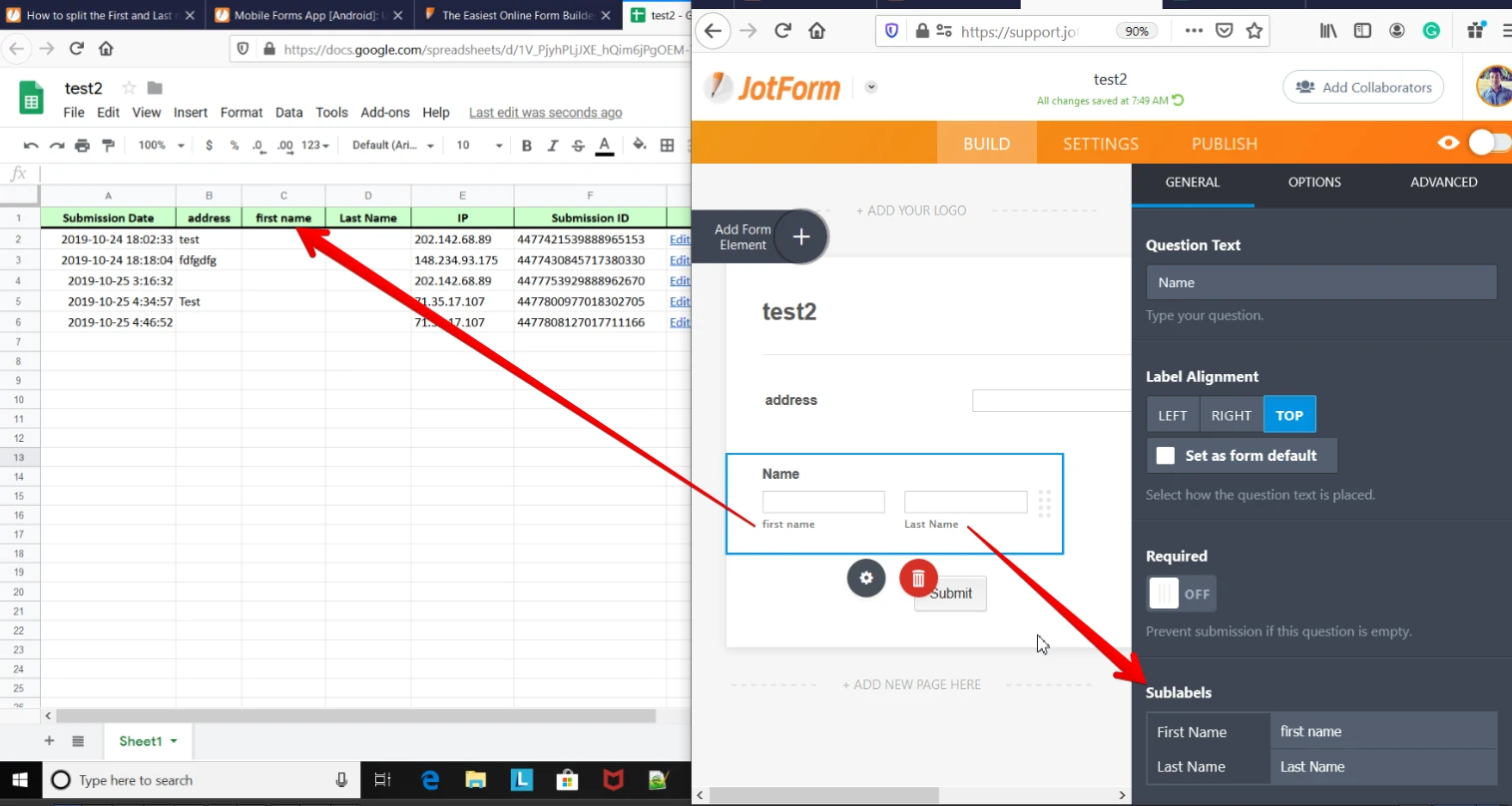
Do you want the month to get translated into words?
Looking forward to your response.
Thanks.
-
Stone_EricReplied on October 25, 2019 at 10:56 PM
-
John Support Team LeadReplied on October 25, 2019 at 11:18 PM
Hi @Stone_Eric,
I have moved your concern about how dates are being displayed in the INBOX to a new thread. In that way, we could assist you better on that specific topic.
I will be posting my response via this link below shortly:
- Mobile Forms
- My Forms
- Templates
- Integrations
- INTEGRATIONS
- See 100+ integrations
- FEATURED INTEGRATIONS
PayPal
Slack
Google Sheets
Mailchimp
Zoom
Dropbox
Google Calendar
Hubspot
Salesforce
- See more Integrations
- Products
- PRODUCTS
Form Builder
Jotform Enterprise
Jotform Apps
Store Builder
Jotform Tables
Jotform Inbox
Jotform Mobile App
Jotform Approvals
Report Builder
Smart PDF Forms
PDF Editor
Jotform Sign
Jotform for Salesforce Discover Now
- Support
- GET HELP
- Contact Support
- Help Center
- FAQ
- Dedicated Support
Get a dedicated support team with Jotform Enterprise.
Contact SalesDedicated Enterprise supportApply to Jotform Enterprise for a dedicated support team.
Apply Now - Professional ServicesExplore
- Enterprise
- Pricing






























































