-
Terrell SandersAsked on October 25, 2019 at 6:03 PM
I need help! When I try to log into my account it does nothing but go back to the login screen. How can I make this work?
-
John Support Team LeadReplied on October 25, 2019 at 8:23 PM
Hi Terrell,
As checked, your account has been suspended as this form: New Customer Registration Form contains plain text fields that collect Social Security Numbers. It also requires the user to upload a copy of his driver's license.

It is considered as phishing and violates our Terms of Use.
Therefore, when you do request SSN, our automated phishing detector will flag the form(s) and suspend the account or this will be manually performed by our Staff, if your account is on paid status, you should get a notification about it.
However, there are exceptions. Here are some examples of businesses that require a Social Security number for legitimate purposes:
• Insurance companies
• Credit card companies, lenders, and any other company receiving a credit application from you
• The three main credit reporting agencies: TransUnion, Equifax, and Experian
• Any company that sells products or services that require notification to the IRS, including:
- Investment advisors
- Banks
-Real estate purchases
-Financial transactions over $10,000, such as automobile purchases; and other financial transactions
If your purpose is not to collect SSN and Driver's license from the general public, but from your own customers; and if your business is among the list above and you comply with recommendations below, then we can make the exception:
1. Add Terms of Use widget (for your users to read and agree). This will surely make your forms not to be considered as guilty of phishing activities
2. Add a Signature widget where your users sign and agree to provide such sensitive information.
Also, please enable ENCRYPTION of the form's submission data. Here's a guide for that: Encrypted-Forms-and-How-to-Use-Them
You are solely responsible for compliance with any data protection and privacy laws and rules applicable to the sensitive information.
I have activated your account for now for you to be able to comply with the said conditions. Or you can simply delete the said fields.
It will be suspended again once the system detects that your form is not compliant.
-
Terrell SandersReplied on October 25, 2019 at 8:45 PM
Hi JohnRex! Thank you for your quick reply! I had no idea about the rules. I never got a warning about it. I have my own terms of agreement and contract I have the customers sign on separate application. This form is for my customers only. This is to help speed up the enrollment process for them. What information do I have to remove in order to keep it simple for my customers? If I take off the social can I keep the drivers license upload? This information is required by the credit bureaus. If I do have to have a terms of use. What does it need to include?
-
John Support Team LeadReplied on October 25, 2019 at 9:05 PM
And since file upload fields are not possible to encrypt, we do not allow for file uploads containing sensitive data. We may allow collecting driver's license numbers and SSN, but encrypting the form's data is required, as well as adding a terms/agreement in the form for the user to authorize the use of their data.
Also, the terms may include the basic agreement between you and the user regarding how you will handle the data he provided. Usually, it should tackle more about DATA PRIVACY. You may refer to this example:
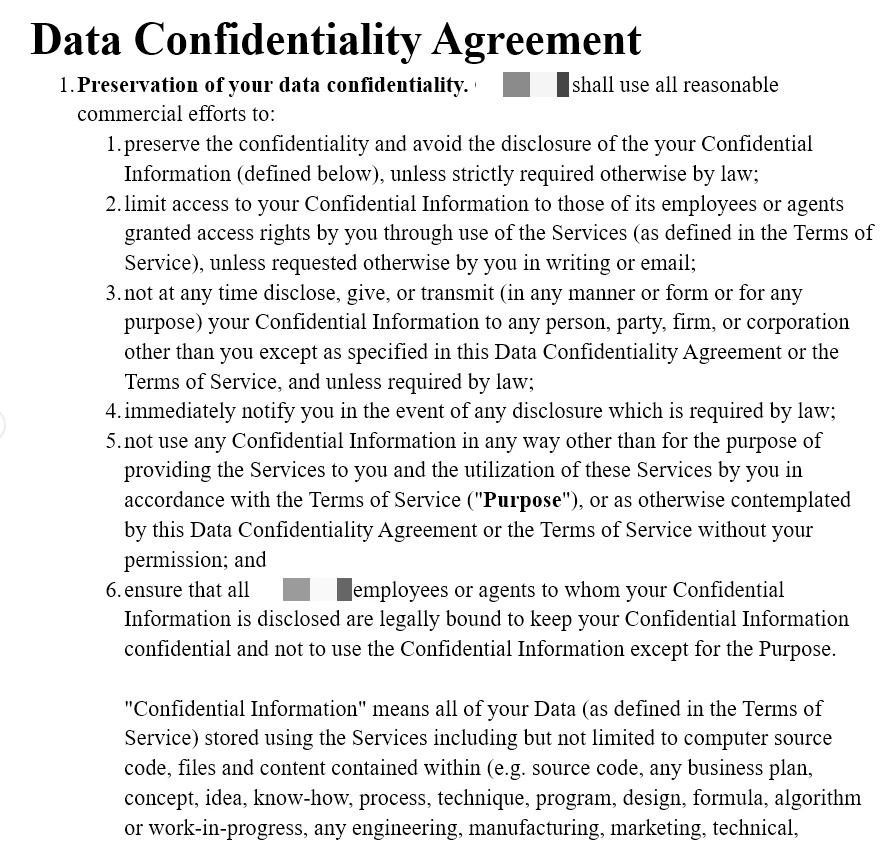
-
Terrell SandersReplied on October 25, 2019 at 9:23 PM
Okay understood. How about I just remove the social security and drivers license requirement? Is that possible?
-
John Support Team LeadReplied on October 25, 2019 at 9:25 PM
Yes, you may. Removing those fields is also an option to prevent account suspension.
-
Terrell SandersReplied on October 25, 2019 at 9:27 PM
Okay. How do I do that? I can’t log in.
-
John Support Team LeadReplied on October 25, 2019 at 9:33 PM
I have removed those fields for you and reactivated the account. Please try logging in again to confirm access.
-
Terrell SandersReplied on October 25, 2019 at 9:36 PM
It lets me log in now. It looks like my form is no longer there.
-
John Support Team LeadReplied on October 25, 2019 at 9:48 PM
Could you please try clearing your browser's cache? I was able to see the form when I tried logging in to your account:

-
Terrell SandersReplied on October 25, 2019 at 9:50 PM
I see it now. Thank you!!!
- Mobile Forms
- My Forms
- Templates
- Integrations
- INTEGRATIONS
- See 100+ integrations
- FEATURED INTEGRATIONS
PayPal
Slack
Google Sheets
Mailchimp
Zoom
Dropbox
Google Calendar
Hubspot
Salesforce
- See more Integrations
- Products
- PRODUCTS
Form Builder
Jotform Enterprise
Jotform Apps
Store Builder
Jotform Tables
Jotform Inbox
Jotform Mobile App
Jotform Approvals
Report Builder
Smart PDF Forms
PDF Editor
Jotform Sign
Jotform for Salesforce Discover Now
- Support
- GET HELP
- Contact Support
- Help Center
- FAQ
- Dedicated Support
Get a dedicated support team with Jotform Enterprise.
Contact SalesDedicated Enterprise supportApply to Jotform Enterprise for a dedicated support team.
Apply Now - Professional ServicesExplore
- Enterprise
- Pricing





























































