-
AZDBAdeszeAsked on October 28, 2019 at 12:48 AM
The document is no longer valid since PayPal and Jotform have changed the gateway.
Please correct and address this guide.
-
Mike_G JotForm SupportReplied on October 28, 2019 at 4:52 AM
We will be glad to update the guide if need be. May we know which part of the guide do you find no longer valid, please?
PayPal (Standard), PayPal Pro, and PayPal Express are payment processing apps that you can still use with your form. Sandbox Mode is still available and it is working for those payment fields.
We have additional payment processing apps under PayPal — PayPal Checkout and PayPal Invoicing.
How-to-Integrate-Form-to-PayPal-Checkout
How-to-integrate-PayPal-Invoicing-with-JotForm
And Sandbox Mode or Test Mode works for both new PayPal integrations.
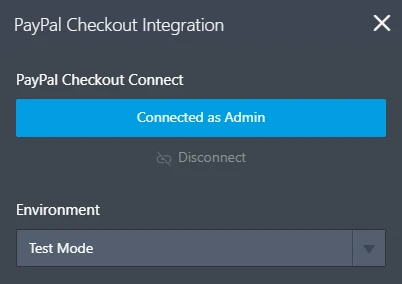
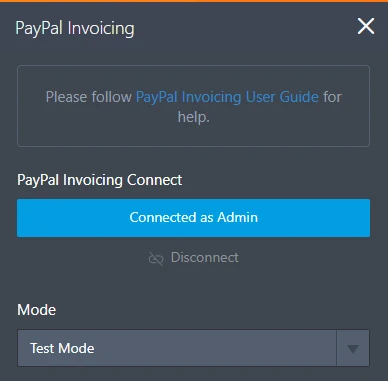
-
AZDBAdeszeReplied on November 1, 2019 at 3:11 PM
The URL that is in the guide is not the same.
How-to-Integrate-Form-to-PayPal-Checkout
My jotform screen print of live Mode and the URL
Oh yes I have an account and it connects successfully for live mode, but when I switch from live mode to test mode the connect disconnects and then I try to log into my active account and it wants me to create an account.
Above are my screenprints including the URL of what I see, but your guide does not show this information. So the issue is how can we troubleshoot what is wrong if the pictures in the guide are not accurate to what we should see?
Always back to my original statement look at what the customer sees not what your environment shows.
Now let's see if someone can actually help solve the problem since it has been reported months ago.
-
Mike_G JotForm SupportReplied on November 1, 2019 at 5:41 PM
If you are looking to test the PayPal Checkout payment field in test mode, you need to have a Sandbox account first. Switching to a different environment (mode) will automatically log-out the account that is currently signed in and you will be asked to sign-in to the account for the new selected environment.
Live Mode and Test Mode will redirect you to different PayPal websites, respectively, to log-in. You need to have different log-in credentials for each mode.
If you wish to create a Sandbox account to use for testing, you can find the instructions on how you can do that in this guide — How-to-Test-your-PayPal-Payment-Form
-
AZDBAdeszeReplied on November 1, 2019 at 6:41 PM
I have a sandbox user id and password and I've tried that too. Still the same issue.
-
Mike_G JotForm SupportReplied on November 1, 2019 at 6:52 PM
I'm sorry for any inconvenience. Can you confirm if the Merchant Sandbox account that you are using is set to be a "Business" or "Business-Pro" account, please?
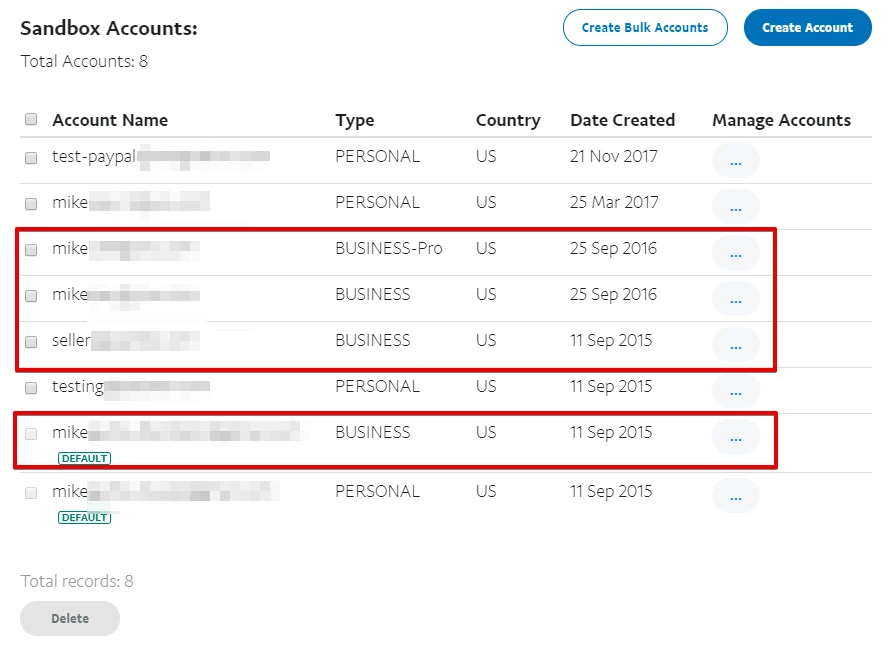
Please login to your PayPal developer account to check — https://developer.paypal.com/developer/accounts
-
AZDBAdeszeReplied on November 13, 2019 at 7:14 PM
This is now working.
Thank you everyone that worked on this getting it fixed.
- Mobile Forms
- My Forms
- Templates
- Integrations
- INTEGRATIONS
- See 100+ integrations
- FEATURED INTEGRATIONS
PayPal
Slack
Google Sheets
Mailchimp
Zoom
Dropbox
Google Calendar
Hubspot
Salesforce
- See more Integrations
- Products
- PRODUCTS
Form Builder
Jotform Enterprise
Jotform Apps
Store Builder
Jotform Tables
Jotform Inbox
Jotform Mobile App
Jotform Approvals
Report Builder
Smart PDF Forms
PDF Editor
Jotform Sign
Jotform for Salesforce Discover Now
- Support
- GET HELP
- Contact Support
- Help Center
- FAQ
- Dedicated Support
Get a dedicated support team with Jotform Enterprise.
Contact SalesDedicated Enterprise supportApply to Jotform Enterprise for a dedicated support team.
Apply Now - Professional ServicesExplore
- Enterprise
- Pricing




























































