-
Wagner_DenisAsked on October 28, 2019 at 9:10 AM
Hi i have jotform intigrate to oure CRM system, but if i make a test it dosent put the information as a lead they do nothing with it ? can you help us
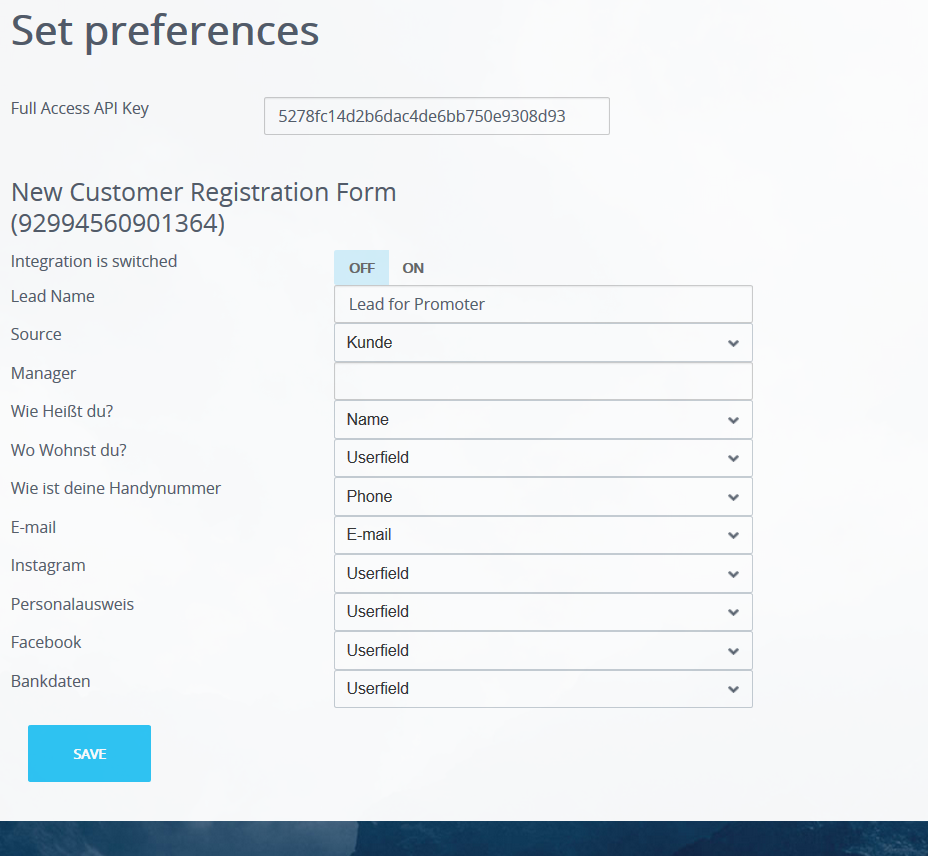
-
David JotForm Support ManagerReplied on October 28, 2019 at 11:30 AM
Unfortunately, that goes beyond our support scope since we don't have an integration with Bitrix.
If an integration with Bitrix24 is implemented in the future, you will be updated via this forum thread.
Let us know if you have more questions.
-
TheGlobalSchoolReplied on November 18, 2019 at 7:27 AM
According to bitrix24 marketplace, there is an integration with jorform already, is then a fake one?
-
Ivaylo JotForm SupportReplied on November 18, 2019 at 9:52 AM
You can do this from the Bitrix24 website.
You should follow the steps shown on this page: https://www.bitrix24.com/apps/?app=integrations24.jotform#install
You need to complete the standard installation procedure at Bitrix24 Marketplace and proceed with the following steps:
1. To start, you must receive the API Key with the full access first. Please follow this link (https://www.jotform.com/myaccount/api) and generate the key.
2. Enter API Key in the app settings to get access to custom integration settings for each Form.
3. Configure the form and lead fields mapping so that leads are created correctly. If the field mapping procedure is not completed correctly, field data will not be transferred to newly generated leads. If several form fields are matched to a single lead field, all field data will be deleted with exception of the last field in this list.
4. You have to configure the app again each time a form is modified inside JotForm. When the new forms are created, it's important to manually activate them inside the settings.
You can also contact the Bitrix24 Support from https://helpdesk.bitrix24.com/ticket.php
- Mobile Forms
- My Forms
- Templates
- Integrations
- INTEGRATIONS
- See 100+ integrations
- FEATURED INTEGRATIONS
PayPal
Slack
Google Sheets
Mailchimp
Zoom
Dropbox
Google Calendar
Hubspot
Salesforce
- See more Integrations
- Products
- PRODUCTS
Form Builder
Jotform Enterprise
Jotform Apps
Store Builder
Jotform Tables
Jotform Inbox
Jotform Mobile App
Jotform Approvals
Report Builder
Smart PDF Forms
PDF Editor
Jotform Sign
Jotform for Salesforce Discover Now
- Support
- GET HELP
- Contact Support
- Help Center
- FAQ
- Dedicated Support
Get a dedicated support team with Jotform Enterprise.
Contact SalesDedicated Enterprise supportApply to Jotform Enterprise for a dedicated support team.
Apply Now - Professional ServicesExplore
- Enterprise
- Pricing





























































